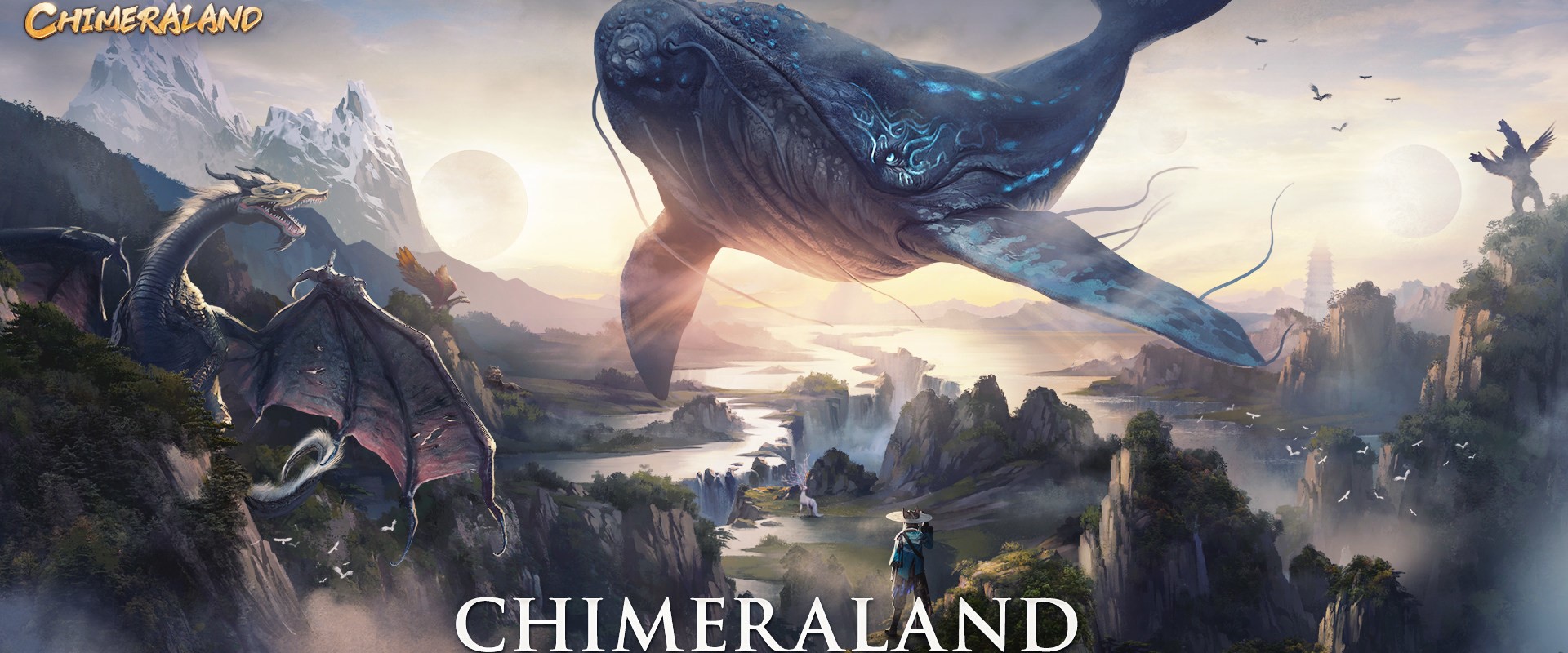Play Chimeraland on PC with NoxPlayer
Details
Play Chimeraland on PC with a bigger screen, keyboard, and mouse control!
- Download and install NoxPlayer Emulator.
- Look for "Chimeraland" in the Google Search bar on your home screen and install the game.
- Click on the game icon to enjoy the game on PC!
Chimeraland is an open world sandbox RPG, in the game you will experience the following:
-Great world exploration, a total of 4 continents over 9 billion square feet of maps for you to gather, hunt, treasure hunt and build homes
-Hunting ancient strange animals, the big world will open up hundreds and thousands of years of strange animals for you to hunt materials for making artifacts and equipment, you can also capture them as pets and customize their appearance by devouring them in pairs
-A unique copy, you can enter more than ten kinds of single-player and team copies carefully prepared for you by interacting with special furniture and large map scene elements to carry out various themed challenges
-Unlimited PVP, Zhongshan Mainland will be open 24/7 for you to compete for PVP and resources in the wild.


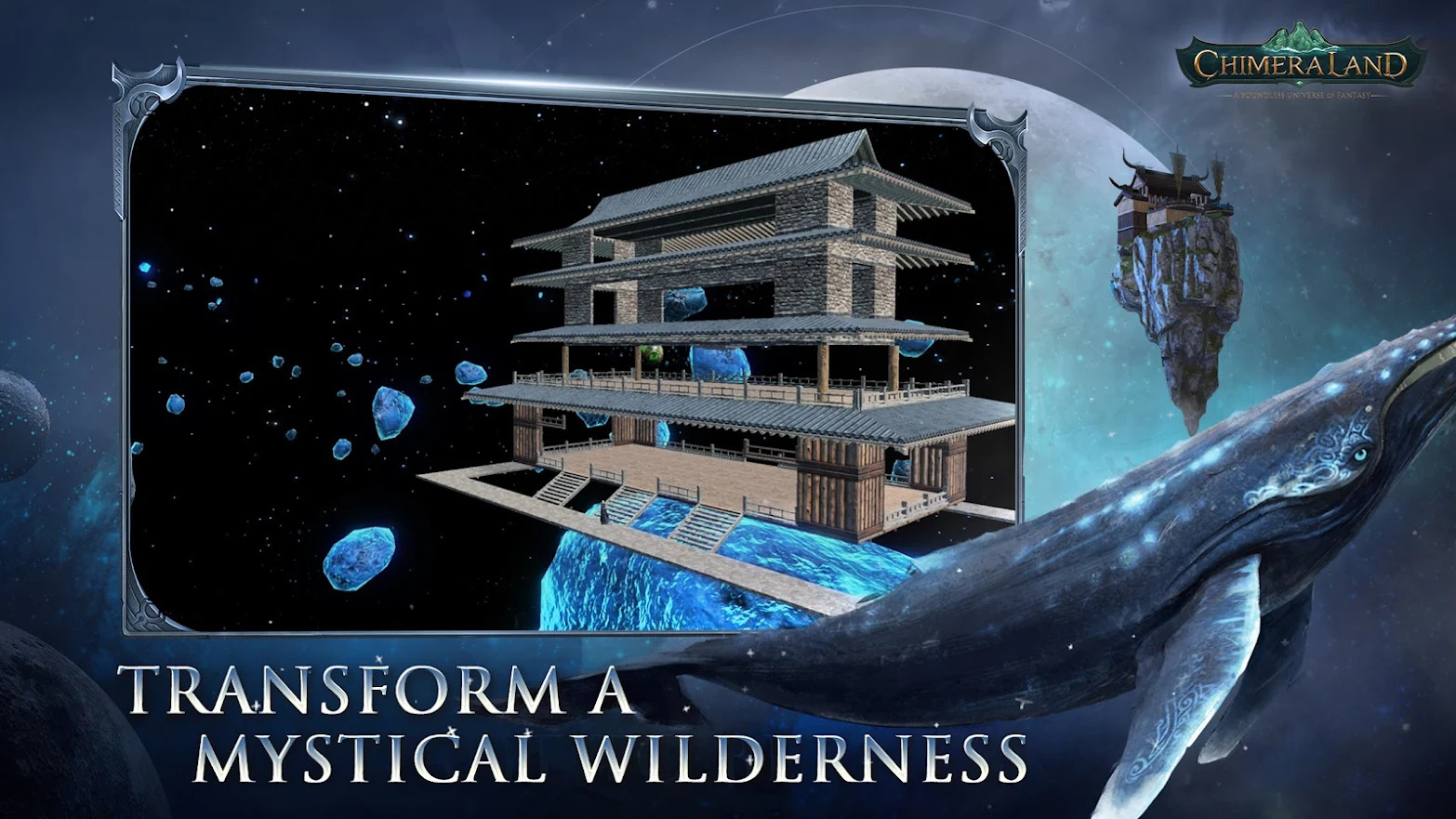
NoxPlayer Delivers The Best Gaming Experience For You
Customize Your GameCutomize the key mapping. Enjoy the game with a big screen, keyboard, mouse and gamepad smoothly.
Play Different Games At The Same TimeYou can run different games at the same time with Multi-Drive or play the same game with different accounts.
How to play Chimeraland on PC using NoxPlayer

1Download NoxPlayer on your PC.

2Run the installation package and complete the installation.

3Search for Chimeraland on NoxPlayer.

4Install the game in Google Play.

5Click the game icon to start it.

6Play Chimeraland with NoxPlayer on PC easier!
Simple Method
Method 1. Click "Download on PC" to download NoxPlayer and apk file at the same time. Once installation completes, play the game on PC.
Method 2. If you already have NoxPlayer on PC, click "Download APK", then drag and drop the file to the emulator to install.
The Wonderful Video of Chimeraland
Popular Games
Please download with PC browser
NoxPlayer is designed for Windows and MAC OS, please visit this website via computer browser to download NoxPlayer.