

Please download with PC browser
NoxPlayer is designed for Windows and MAC OS, please visit this website via computer browser to download NoxPlayer.
Download and play Rise of Kingdoms: Lost Crusade on PC with NoxPlayer!
1. Download and install NoxPlayer Emulator.
2. Log in to Google Play.
3. Click the icon of the game and enjoy!
4. You could also search for other games in the Google searching bar.
Rise of Kingdoms: Lost Crusade is a popular strategy and tower defense game similar to Clash of Clans and Clash Royale. Rise of Kingdoms: Lost Crusade is developed by Lilith Games that's famous for AFK Arena. Play Rise of Kingdoms: Lost Crusade on your PC with a bigger screen, keyboard, and mouse control! You can also download the apk of this game here.
Battles are not pre-calculated but happen in real-time on the map. Anyone can join or leave a battle at any time, allowing true RTS gameplay. See an ally being attacked right in your backyard? Send some troops to help your buddy out, or launch a surprise counterattack on the attacker’s city.

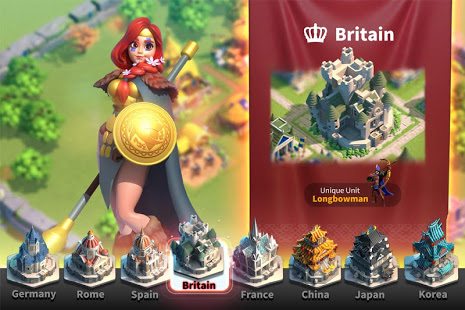




1Download NoxPlayer on your PC.

2Run the installation package and complete the installation.

3Search for Rise of Kingdoms: Lost Crusade on NoxPlayer.

4Install the game in Google Play.

5Click the game icon to start it.

6Play Rise of Kingdoms: Lost Crusade with NoxPlayer on PC easier!
Method 1. Click "Download on PC" to download NoxPlayer and apk file at the same time. Once installation completes, play the game on PC.
Method 2. If you already have NoxPlayer on PC, click "Download APK", then drag and drop the file to the emulator to install.
Please download with PC browser
NoxPlayer is designed for Windows and MAC OS, please visit this website via computer browser to download NoxPlayer.