

Please download with PC browser
NoxPlayer is designed for Windows and MAC OS, please visit this website via computer browser to download NoxPlayer.
"Create your very own 3D character!"
Choose from a variety of body parts and clothes, and create your very own 3D character from an infinite combination of parts.
You can create your very own 3D character from a rich and wide variety of customization parts, such as hairstyle, clothes, skin color, face type and accessories.
You can also create and save multiple 3D characters.
You can use different characters, or enjoy dressing them up by changing their outfits and hairstyles.
1. Download and install NoxPlayer Emulator.
2. Log in to your Google Play account when asked to access the Play Store.
3. Look for "CUSTOM CAST" in the Google Search bar on your home screen and install the game via Google Play like how you would do on your phone.
4. Click on the game icon to enjoy it on PC!
"Post on social media!"
Take screenshots of your customized 3D characters making various expressions and poses using the app, and post them on social media!
You can also decorate your screenshots with cute stickers and frames.
Show off the 3D models that you created!
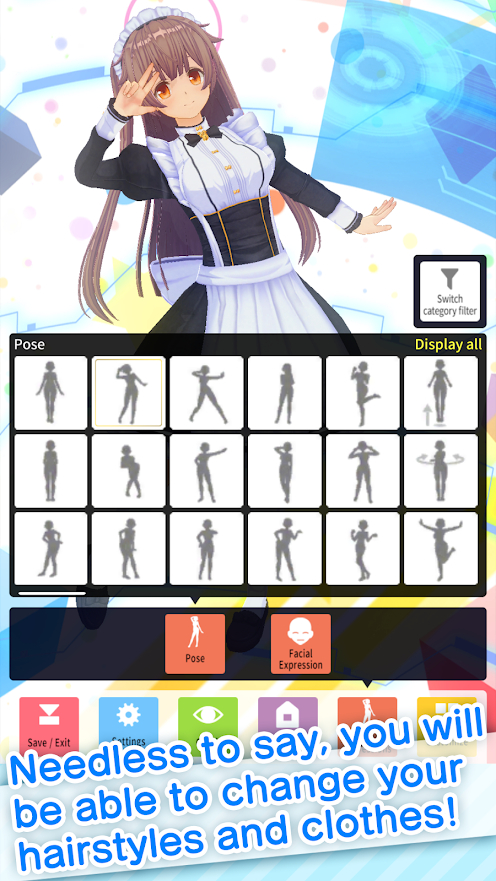


1Download NoxPlayer on your PC.

2Run the installation package and complete the installation.

3Search for CUSTOM CAST on NoxPlayer.

4Install the game in Google Play.

5Click the game icon to start it.

6Play CUSTOM CAST with NoxPlayer on PC easier!
Method 1. Click "Download on PC" to download NoxPlayer and apk file at the same time. Once installation completes, play the game on PC.
Method 2. If you already have NoxPlayer on PC, click "Download APK", then drag and drop the file to the emulator to install.
Please download with PC browser
NoxPlayer is designed for Windows and MAC OS, please visit this website via computer browser to download NoxPlayer.