

Please download with PC browser
NoxPlayer is designed for Windows and MAC OS, please visit this website via computer browser to download NoxPlayer.
Download and play Gaia Odyssey on PC with NoxPlayer! Gaia Odyssey is a 3D Action Role-Playing Game(ARPG) developed by EYOUGAME that also developed Elora’s Raid, Astral Fable, and
As an ARPG game, it can’t go without magnificent scenes and cool effects which give players a highly immersive gaming experience like never before. Awaken your brave soul and save the world!

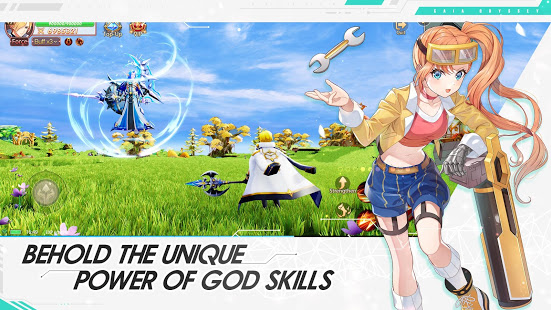

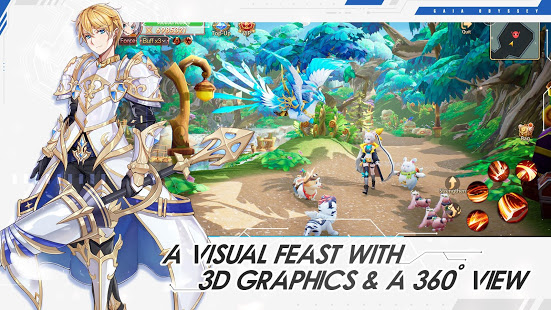


1Download NoxPlayer on your PC.

2Run the installation package and complete the installation.

3Search for Gaia Odyssey on NoxPlayer.

4Install the game in Google Play.

5Click the game icon to start it.

6Play Gaia Odyssey with NoxPlayer on PC easier!
Method 1. Click "Download on PC" to download NoxPlayer and apk file at the same time. Once installation completes, play the game on PC.
Method 2. If you already have NoxPlayer on PC, click "Download APK", then drag and drop the file to the emulator to install.
Please download with PC browser
NoxPlayer is designed for Windows and MAC OS, please visit this website via computer browser to download NoxPlayer.