Play Aggretsuko: the short timer strikes back on PC with NoxPlayer
Details
Aggretsuko: the short timer strikes back is a popular casual puzzle match 3 mobile game developed by HIVE. NoxPlayer is the best Android emulator to play Aggretsuko: the short timer strikes back on PC. You can download Aggretsuko: the short timer strikes back apk or mod apk in here and find Aggretsuko: the short timer strikes back guide on our blog.
Aggretsuko is a story of Retsuko, a red panda who works in the Accounting Department of Carrier Man Trading Co., Ltd. She dreamt of enjoying the glamorous life as a career woman working at a commercial company, but in reality, her bosses bombard her with tasks and her coworkers push her around.



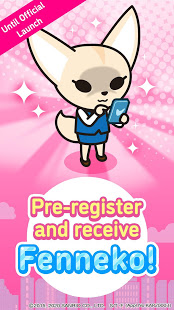

NoxPlayer Delivers The Best Gaming Experience For You
Customize Your GameCutomize the key mapping. Enjoy the game with a big screen, keyboard, mouse and gamepad smoothly.
Play Different Games At The Same TimeYou can run different games at the same time with Multi-Drive or play the same game with different accounts.
How to play Aggretsuko: the short timer strikes back on PC using NoxPlayer

1Download NoxPlayer on your PC.

2Run the installation package and complete the installation.

3Search for Aggretsuko: the short timer strikes back on NoxPlayer.

4Install the game in Google Play.

5Click the game icon to start it.

6Play Aggretsuko: the short timer strikes back with NoxPlayer on PC easier!
Simple Method
Method 1. Click "Download on PC" to download NoxPlayer and apk file at the same time. Once installation completes, play the game on PC.
Method 2. If you already have NoxPlayer on PC, click "Download APK", then drag and drop the file to the emulator to install.
The Wonderful Video of Aggretsuko: the short timer strikes back
Sanrio's extraordinary character, "Aggretsuko" from the hit Netflix Animation, is now available as a puzzle game!
Popular Games
Please download with PC browser
NoxPlayer is designed for Windows and MAC OS, please visit this website via computer browser to download NoxPlayer.


