Play Kingdom Two Crowns on PC with NoxPlayer
Details
Download and play Kingdom Two Crowns on PC with NoxPlayer. Kingdom Two Crowns is a simulation mobile game based on the Kingdom Two Crowns Steam, PS4, Xbox version developed by Raw Fury. NoxPlayer is the best emulator to play Kingdom Two Crowns on PC. You can also download Kingdom Two Crowns apk and find Kingdom Two Crowns guide in here.
In the brand-new campaign mode, monarchs must now work to build a kingdom that stands over time until finding a way to defeat the Greed for good. Explore the environments to discover new mounts and secrets hidden in the deep.

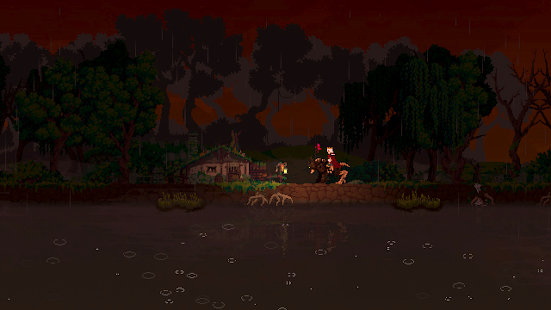

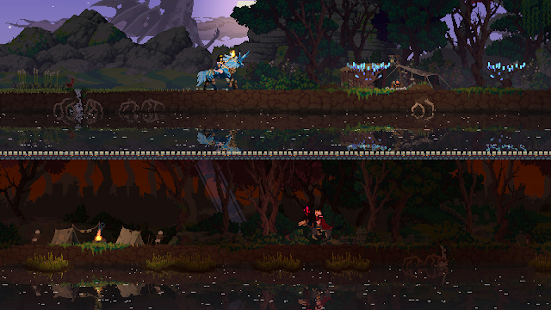
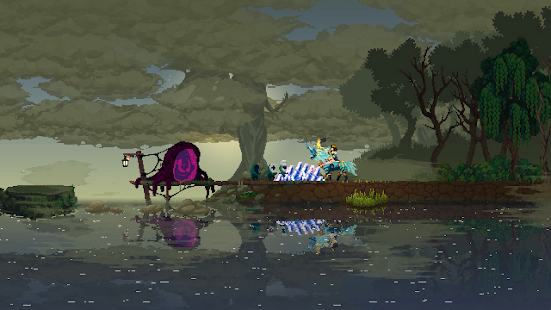
NoxPlayer Delivers The Best Gaming Experience For You
Customize Your GameCutomize the key mapping. Enjoy the game with a big screen, keyboard, mouse and gamepad smoothly.
Play Different Games At The Same TimeYou can run different games at the same time with Multi-Drive or play the same game with different accounts.
How to play Kingdom Two Crowns on PC using NoxPlayer

1Download NoxPlayer on your PC.

2Run the installation package and complete the installation.

3Search for Kingdom Two Crowns on NoxPlayer.

4Install the game in Google Play.

5Click the game icon to start it.

6Play Kingdom Two Crowns with NoxPlayer on PC easier!
Simple Method
Method 1. Click "Download on PC" to download NoxPlayer and apk file at the same time. Once installation completes, play the game on PC.
Method 2. If you already have NoxPlayer on PC, click "Download APK", then drag and drop the file to the emulator to install.
The Wonderful Video of Kingdom Two Crowns
Kingdom Two Crowns is a side-scrolling micro strategy game with a minimalist feel wrapped in a beautiful, modern pixel art aesthetic. Play the role of a monarch atop their steed and recruit loyal subjects, build your kingdom and protect it from the greedy creatures looking to steal your coins and crown.
Popular Games
Please download with PC browser
NoxPlayer is designed for Windows and MAC OS, please visit this website via computer browser to download NoxPlayer.

