Play Dentist Bling on PC with NoxPlayer
Details
Download and play Dentist Bling on PC with NoxPlayer! Dentist Bling is a casual simulation game developed by Crazy Labs that also developed ASMR Slicing, Soap Cutting and
Run Sausage Run!. NoxPlayer is the best emulator to play Dentist Bling on PC. You can download Dentist Bling apk in here and find Dentist Bling guide on our blog.
Get ready for teeth surgery simulator! Treat your patients, fill their cavities, remove that plaque. Pull out decaying teeth and replace them with shiny new ones. Kill pesky germs and apply braces. Yes, your patients LOVE braces! Don’t forget your special BLING diamond treatment.



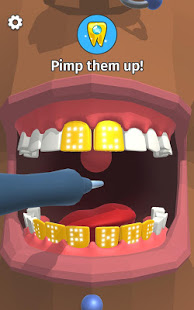

NoxPlayer Delivers The Best Gaming Experience For You
Customize Your GameCutomize the key mapping. Enjoy the game with a big screen, keyboard, mouse and gamepad smoothly.
Play Different Games At The Same TimeYou can run different games at the same time with Multi-Drive or play the same game with different accounts.
How to play Dentist Bling on PC using NoxPlayer

1Download NoxPlayer on your PC.

2Run the installation package and complete the installation.

3Search for Dentist Bling on NoxPlayer.

4Install the game in Google Play.

5Click the game icon to start it.

6Play Dentist Bling with NoxPlayer on PC easier!
Simple Method
Method 1. Click "Download on PC" to download NoxPlayer and apk file at the same time. Once installation completes, play the game on PC.
Method 2. If you already have NoxPlayer on PC, click "Download APK", then drag and drop the file to the emulator to install.
The Wonderful Video of Dentist Bling
Being a doctor might be hard, but being a dentist has never been so fun... and relaxing!
Popular Games
Please download with PC browser
NoxPlayer is designed for Windows and MAC OS, please visit this website via computer browser to download NoxPlayer.


