

Please download with PC browser
NoxPlayer is designed for Windows and MAC OS, please visit this website via computer browser to download NoxPlayer.
Download and play Plants vs. Zombies™ 2 on PC with NoxPlayer! Plants vs. Zombies™ 2 is a strategy tower defense mobile game based on the classic PC game Plants vs. Zombies which developed by ELECTRONIC ARTS. NoxPlayer is the best emulator to play Plants vs. Zombies™ 2 on PC. You can also download Plants vs. Zombies™ 2 apk in here and find Plants vs. Zombies™ 2 guides on our blog.
Collect your favorite lawn legends, like Sunflower and Peashooter, along with hundreds of other horticultural hotshots, including creative bloomers like Lava Guava and Laser Bean. Go toe-to-missing-toe with a massive array of zombies at every turn, like Jetpack Zombie and Mermaid Imp – you’ll even have to protect your brain from rampant Zombie Chickens!



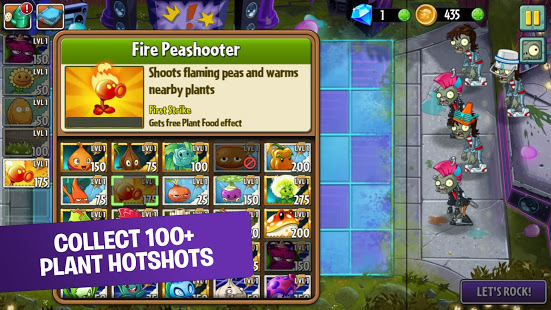


1Download NoxPlayer on your PC.

2Run the installation package and complete the installation.

3Search for Plants vs. Zombies™ 2 on NoxPlayer.

4Install the game in Google Play.

5Click the game icon to start it.

6Play Plants vs. Zombies™ 2 with NoxPlayer on PC easier!
Method 1. Click "Download on PC" to download NoxPlayer and apk file at the same time. Once installation completes, play the game on PC.
Method 2. If you already have NoxPlayer on PC, click "Download APK", then drag and drop the file to the emulator to install.
Please download with PC browser
NoxPlayer is designed for Windows and MAC OS, please visit this website via computer browser to download NoxPlayer.