

Please download with PC browser
NoxPlayer is designed for Windows and MAC OS, please visit this website via computer browser to download NoxPlayer.
Project RushB is a 5v5 team-based first person hero shooter with bomb defuse mode. It's the second mobile game developed by Press Fire Games after Battle Prime. In Project RushB you will experience a unique gameplay combining bomb defuse with hero abilities, which was only available on PC before.
In each match you will pick a hero with unique abilities to fight alongside your teammates, eliminating enemies through your excellent shooting skills before the countdown is over, or attacking and defending around bombs. There is always a new strategy or tactic to discover.
Project RushB is currently in Close Beta. Join us with your friends and tell us your feedback on the game, whether it's good or bad we all want to hear it.
Features
BOMB DEFUSE WITH DIVERSE HEROES
By incorporating well-designed heroes and abilities into the classic bomb defuse mode, it further increases the competitive depth and strategy of the game. You can pick heroes from different backgrounds and roles, each with three unique abilities. Choose the precise timing to release abilities to turn the tide while shooting!
WIN BY YOUR SKILL WITHOUT AIM ASSIST
Project RushB focuses on the competitiveness and balance of the game, so there is no Auto-Shooting or Assisted-Aiming in the game, and you need to win by constantly honing your skills, strategy, and teamwork. There are no paid virtual items in the game that affect balance, and there never will be.
DESIGNED FOR MOBILE DEVICES
You can experience a tense and exciting bomb defuse match in 15 minutes on the go. With the optimized control system for mobile devices, you can focus on the intense gameplay while moving, shooting, and releasing abilities smoothly.
CONSOLE-LEVEL GRAPHICS
Same as Battle Prime, Project RushB is powered by the self-developed game engine, which provides photo-realistic graphics on top devices, while also provides a good balance between performance and graphics on low-end devices.


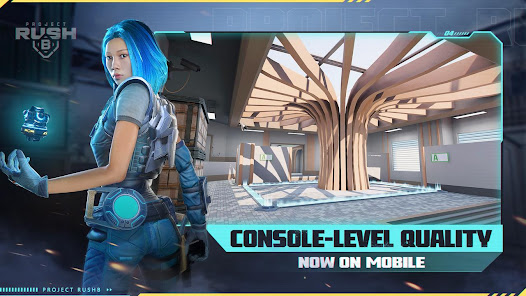
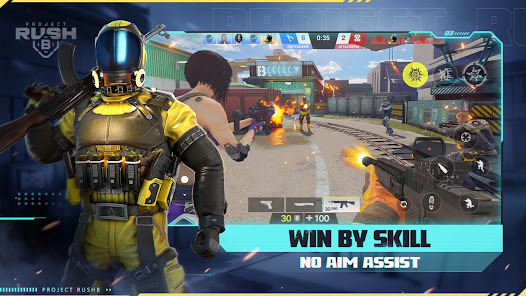


1Download NoxPlayer on your PC.

2Run the installation package and complete the installation.

3Search for Project RushB on NoxPlayer.

4Install the game in Google Play.

5Click the game icon to start it.

6Play Project RushB with NoxPlayer on PC easier!
Method 1. Click "Download on PC" to download NoxPlayer and apk file at the same time. Once installation completes, play the game on PC.
Method 2. If you already have NoxPlayer on PC, click "Download APK", then drag and drop the file to the emulator to install.
Please download with PC browser
NoxPlayer is designed for Windows and MAC OS, please visit this website via computer browser to download NoxPlayer.