How to play Brawl Stars on pc with NoxPlayer
Finally, the highly anticipated mobile game Brawl Stars is available now!! It’s very different from anything the supercell had done before. It’s a competitive shooter, for one thing, with a variety of modes that call to mind some of the biggest games on the market.
Now, you can try your first impression about this game with NoxPlayer. Please follow this tutorial to see how it works.
Step 1
If you don’t have NoxPlayer on your PC, please go to our official website: www.bignox.com
Step 2
Once you are done Downloading & Installing run NoxPlayer.
Step 3
Sign in your Google account, then you can search and install Brawl Stars in Play Store or directly in the search bar.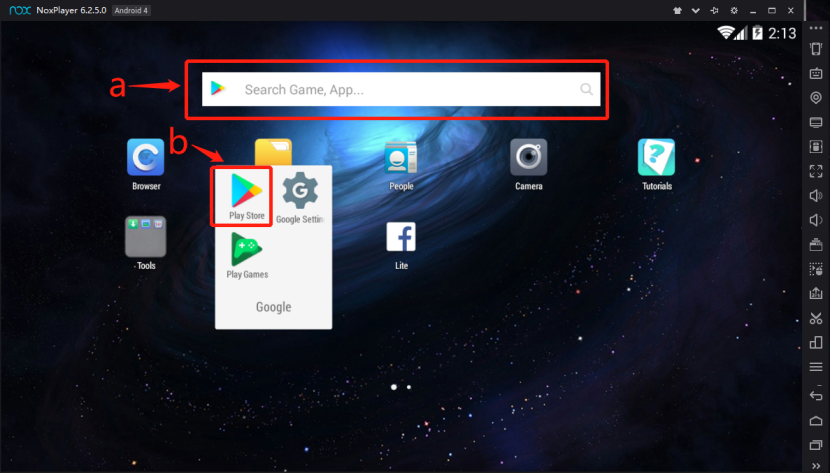
Or you can download the apk file from any apk-site, and directly install it on NoxPlayer.
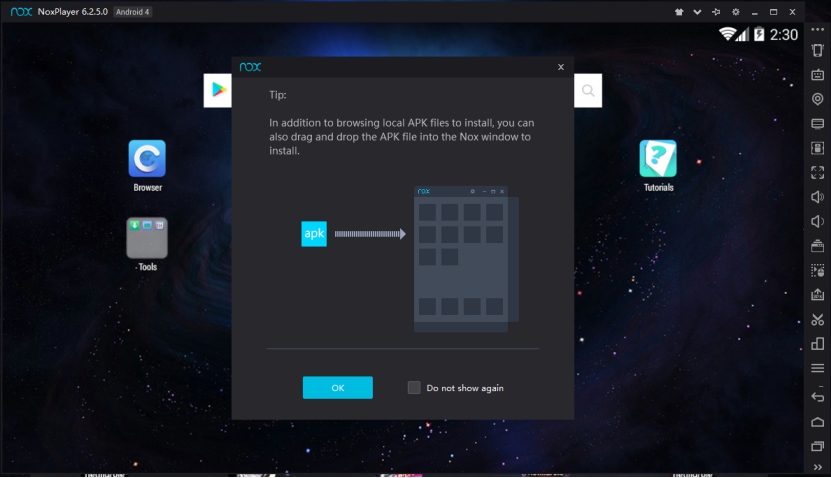
Step 4.
Set the performance to Middle or High in advanced settings, or custom the performance as you wish, but CPU must be at least 2 cores.
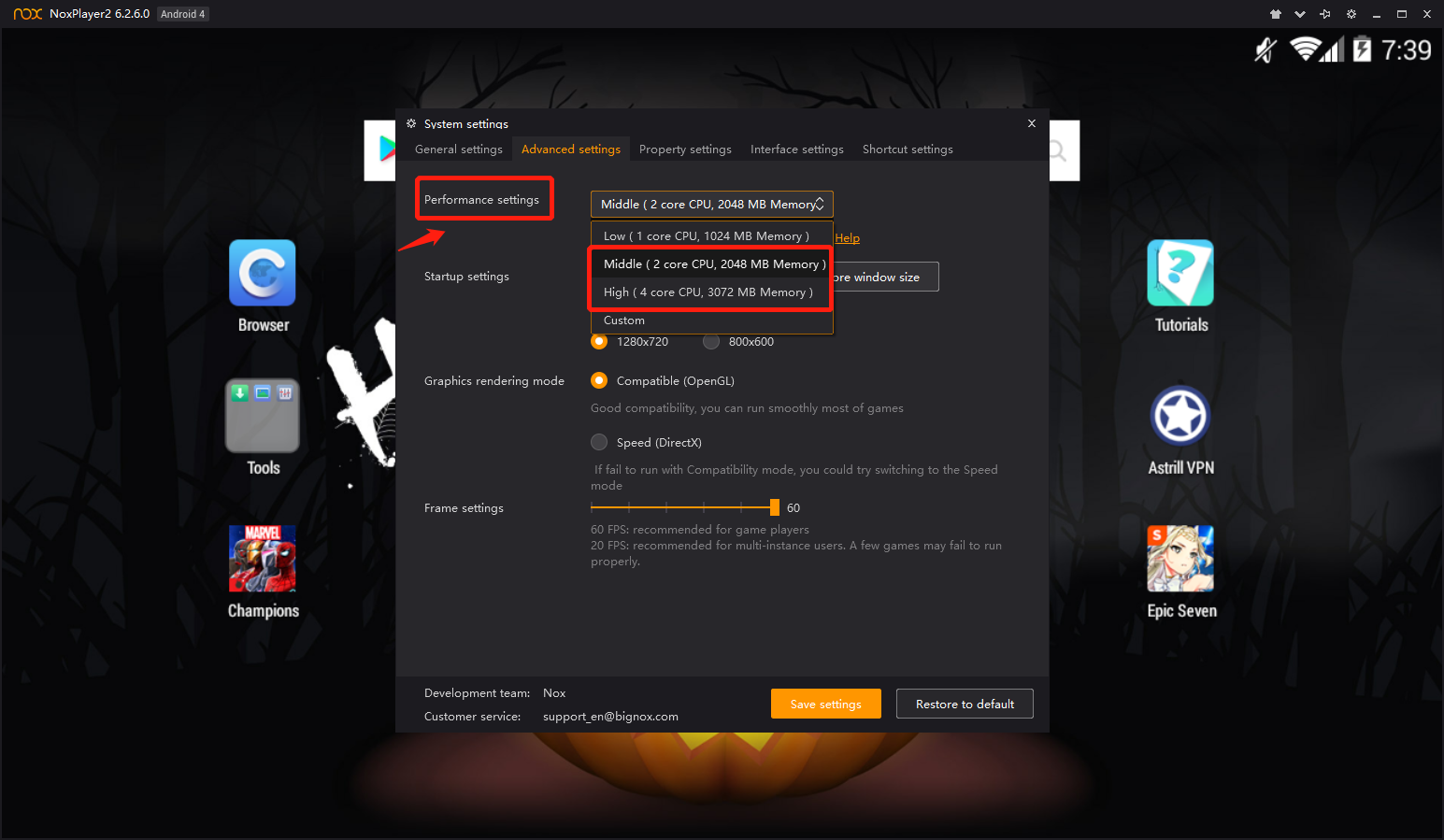
Notice:
Please use Adroid 5.1.1 or Android 7.1.2 version to play the game!
Please refer to this tutorial to add the new instance with Android 5 or Android 7: NoxPlayer multi-instance manager user guide
Step 5.
Now you are ready to play Brawl Stars on your PC.


