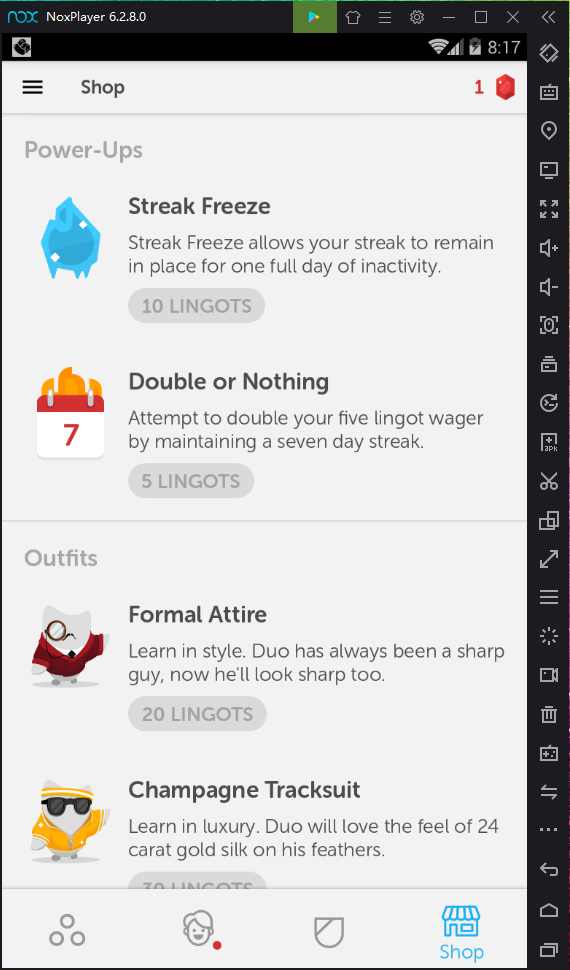Download Duolingo on PC with NoxPlayer
Just as we understand that knowledge is power and as we are aware that everyday is a new opportunity to continue learning new things, there is no way that the day will come when someone can say its enough. Globalization has encouraged a border-less world and as human beings we are intended to communicate with each other. Whether you are walking around and listen to a voice say: Hello! You can also listen Hola, 你好(ni hao)Hallo, Olá, Ciao, Bonjour, etc. so many ways to transmit the exact same message. Learning different languages can become such a powerful tool not only when travelling but also during regular work duties or meeting people from a different part of the globe. Duolingo is a powerful platform with more than 30 languages available to learn from at your own pace and it is completely free. In NoxPlayer you can enjoy playing your favorite Android games and also have your daily lesson of Spanish, Italian, French, German and many more options for you.

To enjoy your favorite mobile games and study a new exciting language with Duolingo on your PC, just install NoxPlayer Android Emulator on your computer, sign in to your Google account, then search and install Duolingo from the built-in Google Play Store or the App Center.
You can also download the apk file from Uptodown, and just drag and drop the files in NoxPlayer; they will be installed automatically. Or use a special version of NoxPlayer, which includes the Uptodown app. From there you can download and install any apk file just with a few clicks and then you can enjoy!
Download Duolingo on PC with NoxPlayer
What to expect from Duolingo?
Choose the language you want to study: After creating your profile choose the language that you want to study from the list provided and study in different languages as well.
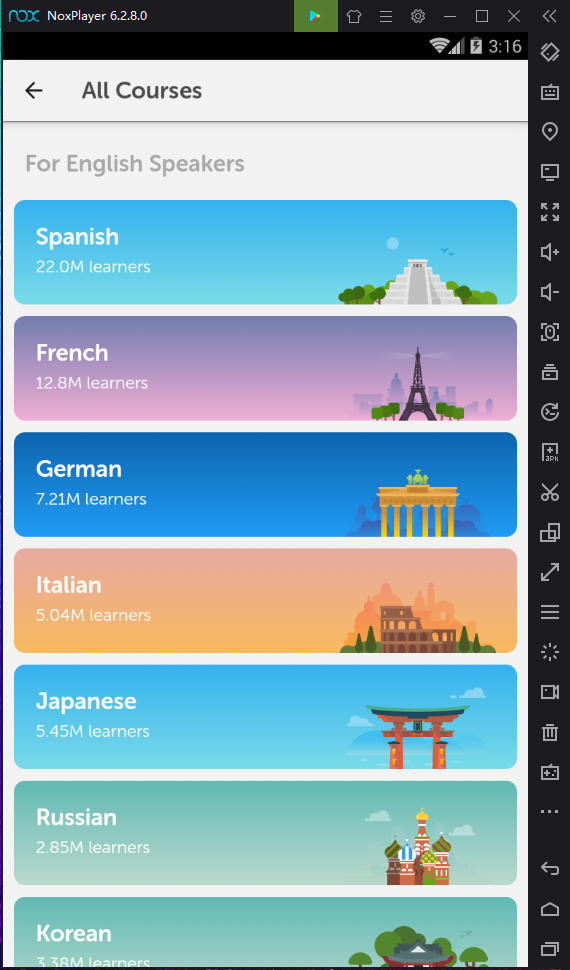
Take the lessons and advance at your own pace: You can start studying from 0 or if you have some knowledge take a placement test and continue according to your level. Also set up a daily goal according to your schedule and possibilities.
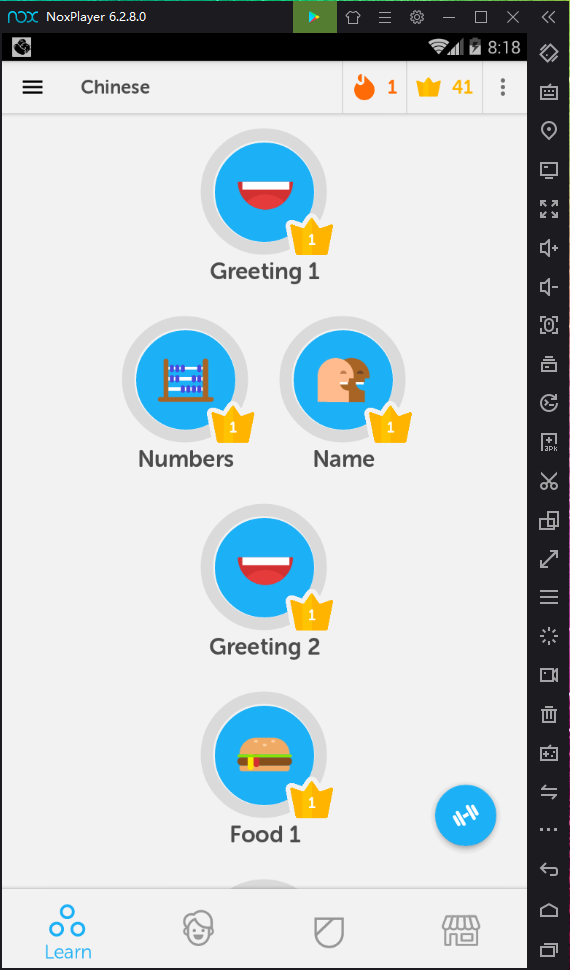
Keep track of your achievements: From your Profile tab check your current achievements and leaderboard if you are competing with your friends.
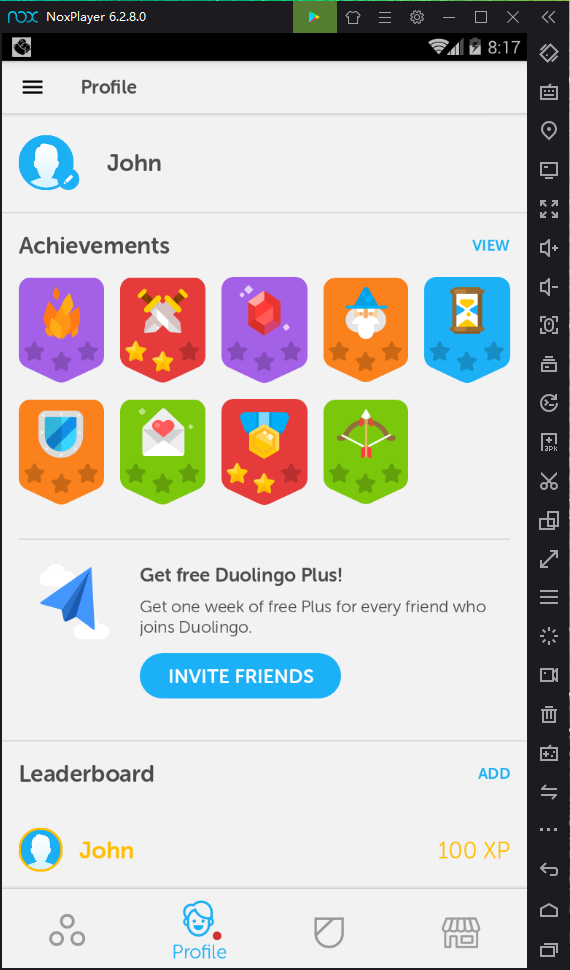
Find others in a Club and practice! From the “Clubs” section you can search for a club based on your language and find language partners to practice chatting. Also, you can create a new code and invite others to join you.

Personalize your learning experience: Visit the Shop and change your “Lingots” or achievement points for “Power-Up wildcards” to help you maintain your points if you miss a day or get the chance to double them and also obtain Outfits to customize your profile to make a fun overall experience.