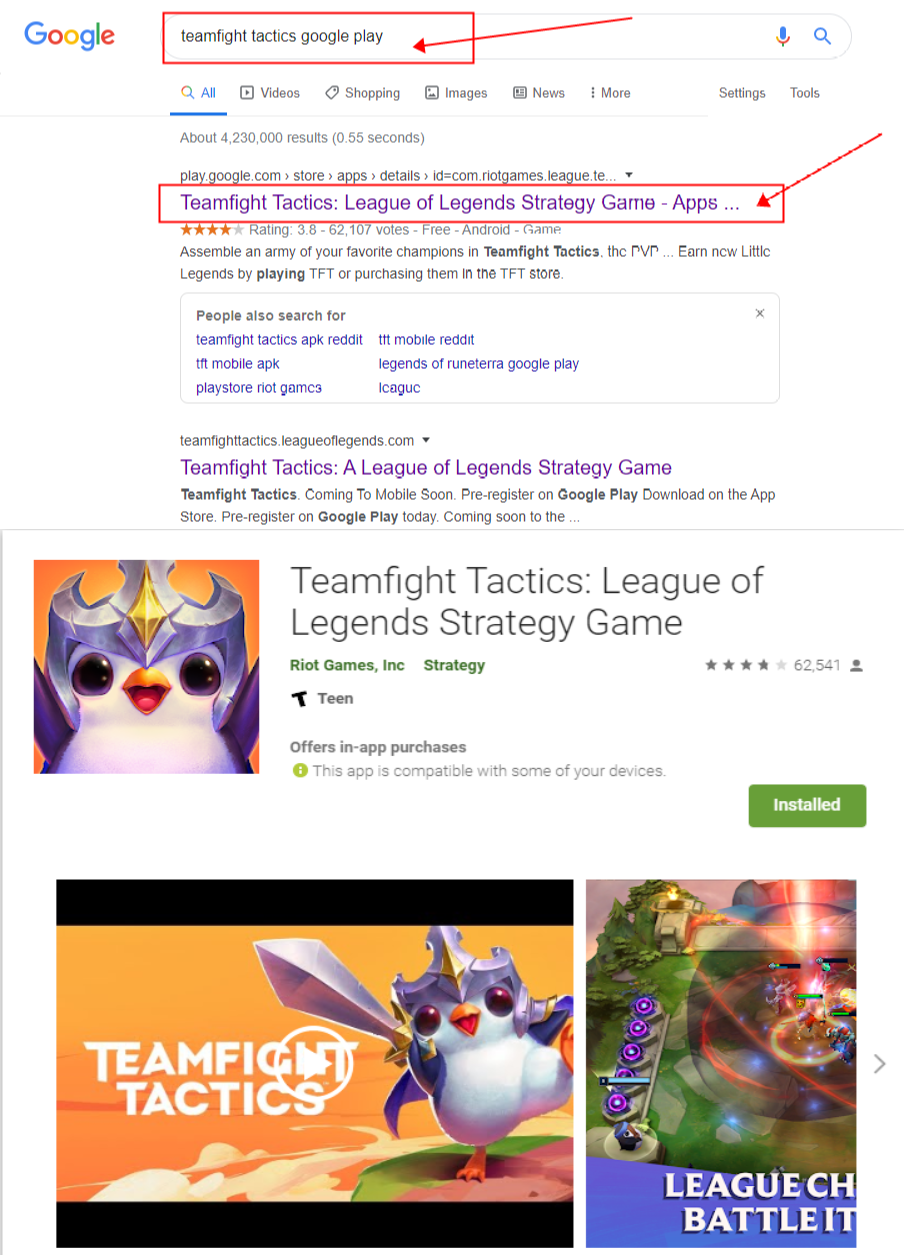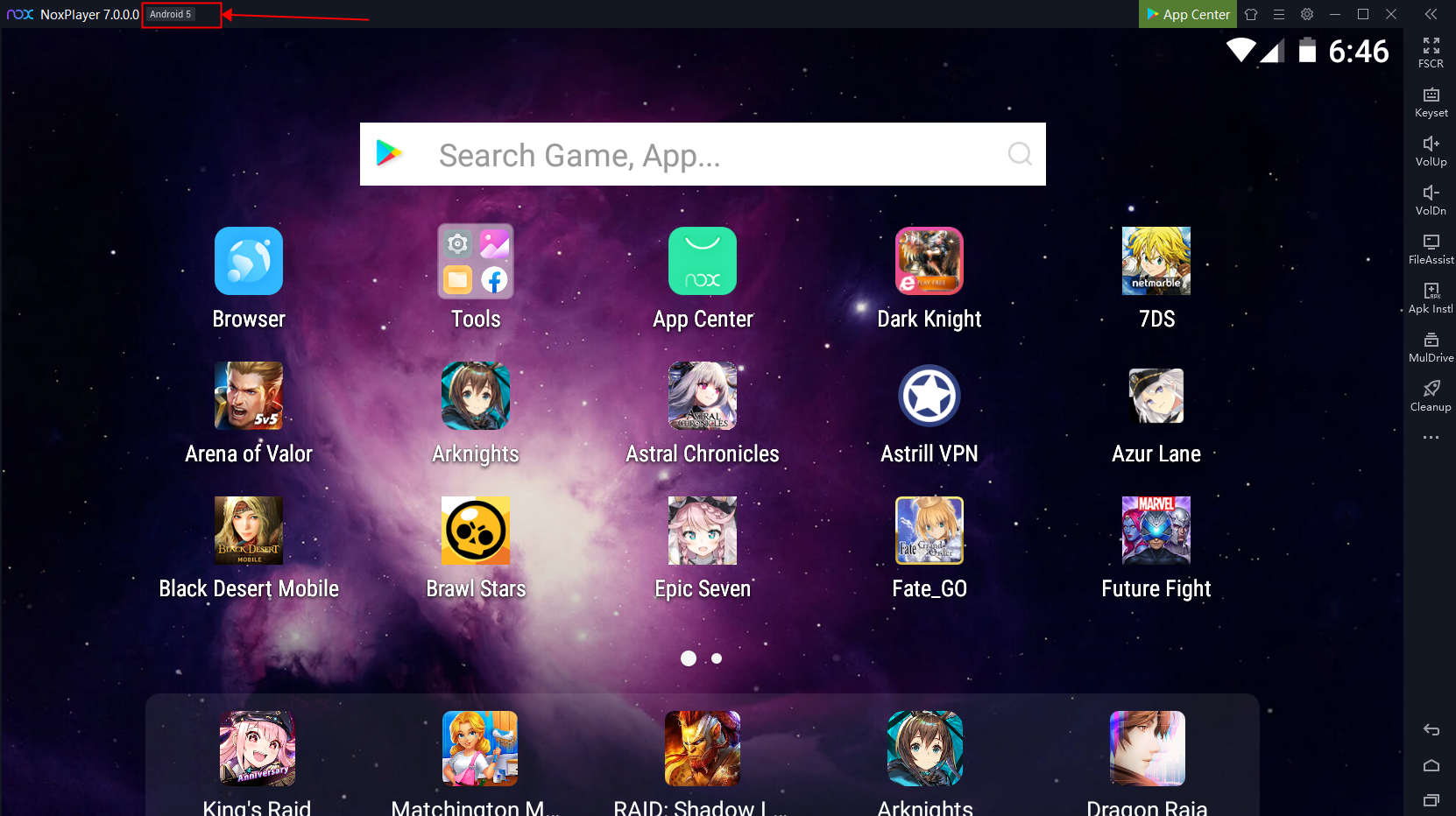The solutions for cannot find games on NoxPlayer
There are some solutions for users who cannot find games or apps on NoxPlayer.
First of all, NoxPlayer provides two places for users to find and download games and apps – “App Center” & “Google Play Store”. If you do not know how to find and download games and apps, please click here to find the solutions for this question. If you cannot find the games or apps that you want in the App Center, we recommend you to visit “Play Store”.
In other cases, you may experience no searching result situation for the following reasons:
- Different Android version
- First, please search the name of the game (App) in this format “XXXXX + Google Play” with Google via Browser to get more information about this game (App)
2. Scroll down to view the Requires Android in the Additional Information of the game (App)
3. Check the current Android version of NoxPlayer that you are using. Make sure the required Android version is the same or higher than the Android version that you are using to avoid the No searching results situation
- 64-bit Games
In most cases, mobile games are developed for 32-bit devices, however, there are a few cases that some games only support the 64-bit device. As an Android emulator, NoxPlayer is developed as 32-bit software, therefore, there will be no searching results in the build-in Goole Play Store.
If you cannot find the game in the build-in Goole Play Store, please make sure whether it is a 64-bit game. You can download the Beta version of the 64-bit NoxPlayer to play the game.
Download the 64-bit Beta version of NoxPlayer
If the above-mentioned solutions still cannot solve your problem, please join our following communities and contact us for help:
Facebook Page: https://www.facebook.com/noxappplayer/
Discord: https://discord.gg/dsDPJfm
Supporting Email: support@bignox.com