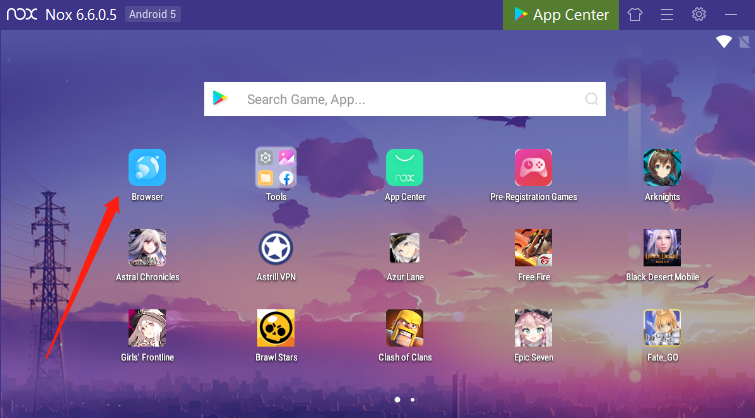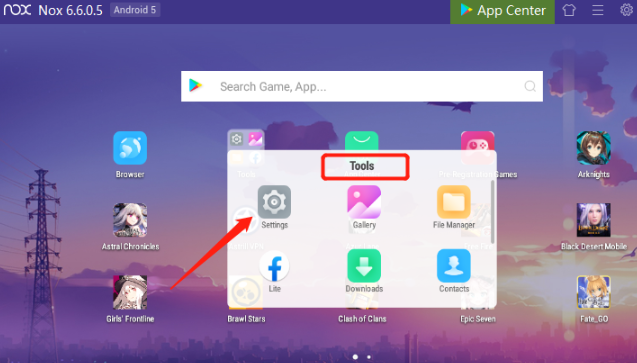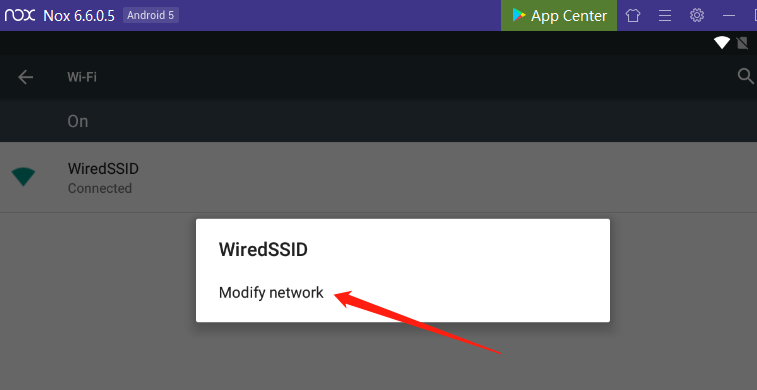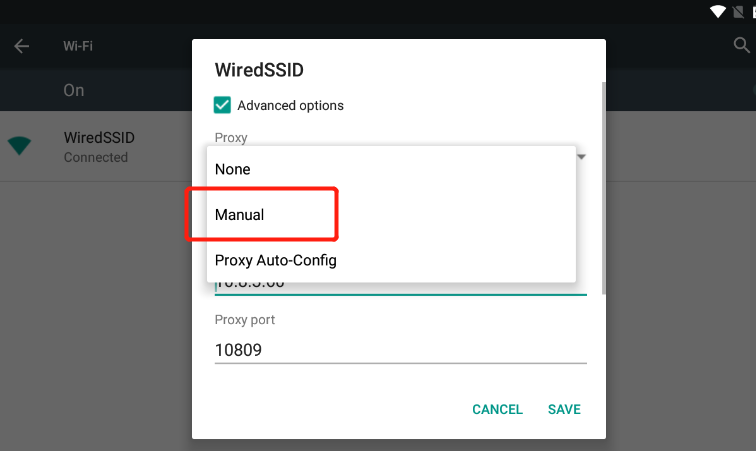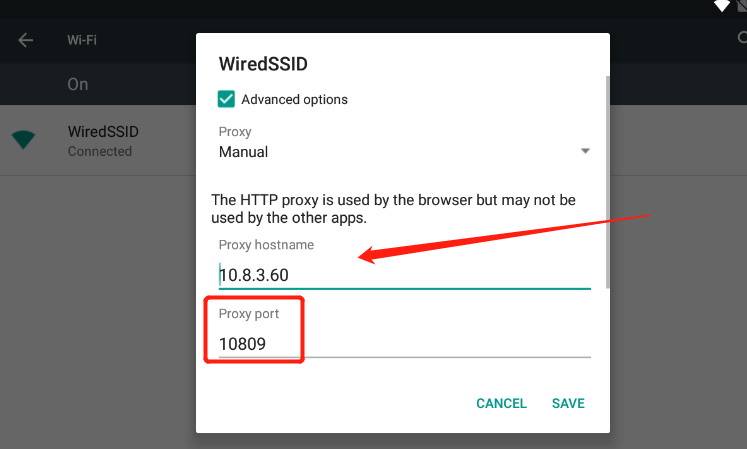Can’t Connect Google Accounts? Here is a Tutorial!
When the system shows that you can’t connect your Google accounts or download any games, for this situation, you need to make sure that you have connected your internet with the emulator.
How to check?
You can try to open the browser and search for anything and check if it shows any search results. and you can also try to download any other games and check if it can be installed successfully. If all failed, it means that you didn’t connect your internet with the emulator successfully.
How to connect to the internet?
- Click Tools→Settings
- Click Wifi→long-press【WireSSID】→Modify network→Choose Manual
- Fill the 【Prosy hostname】according to your internet IP address. Here is a guide to check your internet IP address: click here
- Fil the 【Proxy port 】as 10809 by default
Here are the guiding picture:
1. Click Tools→Settings
2. Click Wifi→long-press【WireSSID】→Modify network
3. Choose Manual
4. Fill the 【Prosy hostname】according to your internet IP address and fill the 【Proxy port 】as 10809 by default
Then you will connect your internet with the emulator successfully and try to login to your Google account now!