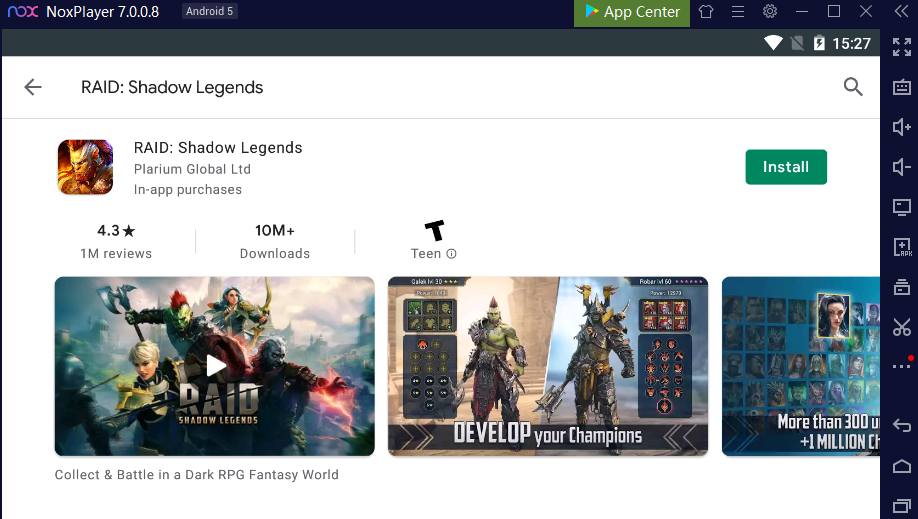RAID: Shadow Legends on PC-Full Guide and Tier List
RAID: Shadow Legends, aims to summon and train Champions to fight the dark one and his shadow. By playing RAID: Shadow Legends on PC with NoxPlayer, people can battle on a big screen and create multi-instance to collect more champions. Here is a full guide and tier list as follows:
RAID: Shadow Legends Guide: Tips for Playing RAID: Shadow Legends on PC with NoxPlayer
1. At the beginning of the game, choose your champion first. Use a mystery shard to summon another champion at the portal.
2. The arrows above each enemy’s head show your Champion’s Affinity. An Affinity advantage means a higher attack and more chance to defect them.
3. Choose a skill and aim at one enemy to release the skill. After you win the victory, you will get artifacts, which can boost your champions’ stats.
4. Be familiar with every champion who gets a different Rarity, Role, and Affinity. Check the tier list to know the class of each champion like S, A, and B.
| Role | Affinity | Rarity |
| A : Attack D : Defense H : HP S : Support |
F : Force M : Magic S : Spirit V : Void |
L : Legendary E : Epic R : Rare U : Uncommon C : Common |
5. Upgrade your champion by equipping artifacts and adding masteries.
Here is a trailer video:
RAID: Shadow Legends Gameplay: How to Download RAID: Shadow Legends on PC with NoxPlayer
- Download NoxPlayer
- Click Tools
Google play
Sign-in Google account
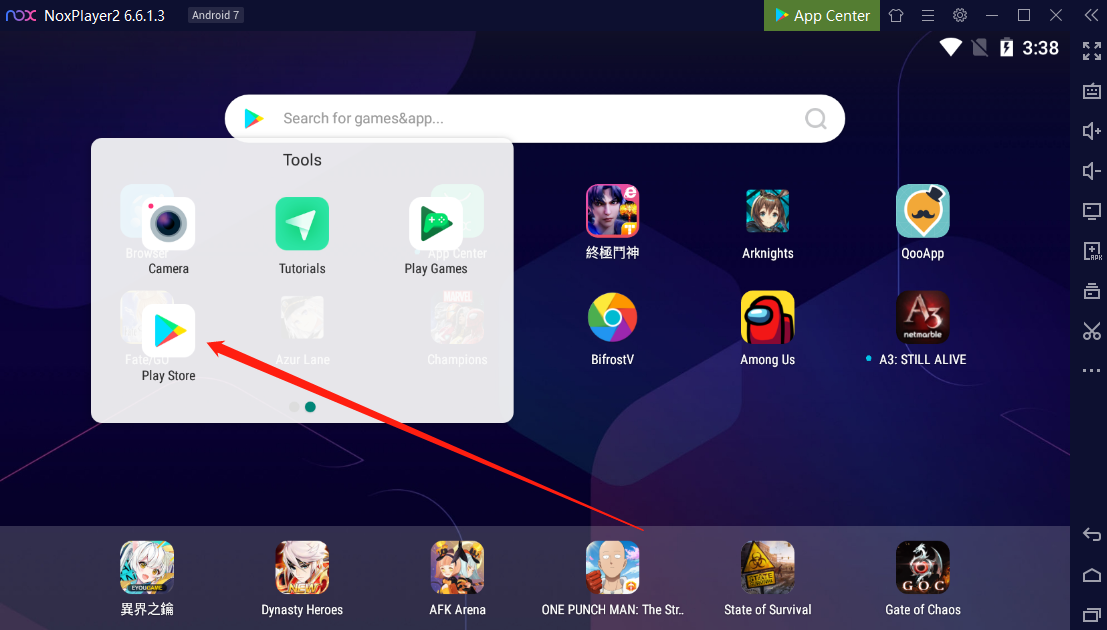 3. Download RAID: Shadow Legends on pc or import the apk to the emulator
3. Download RAID: Shadow Legends on pc or import the apk to the emulator