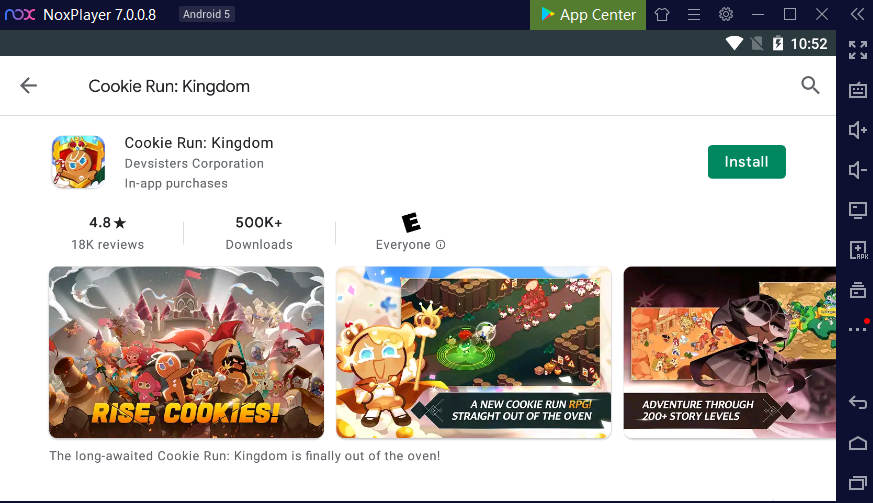Cookie Run: Kingdom on PC with NoxPlayer-Full Guide
Cookie Run: Kingdom, aims to hold back the darkness and rebuild your own kingdom, get hot attention since it is released on 21th, Jan, 2021. By downloading Cookie Run: Kingdom on PC, people can start the battle on a bigger screen and build more kingdom on Multi-drive.
Cookie Run: Kingdom Guide: Tips for Playing Cookie Run: Kingdom on PC with NoxPlayer
1. Name your kingdom first. Assemble a cookie team to fight with dessert monsters, which needs to utilize the strategy according to their special skills.
2. Build and decorate your kingdom with jelly factories, wood shops and make it prosperous.
3. There are different classes of the Cookie including: Front, Middle and Rear. Decide the battle order based on their class.
4. Clear the stage and claim more rewards. and unlock special Cookie characters through gacha Cookie Cutters.
5. Set a key to skip the dialogue if you wanna skip the storyline.
Cookie Run: Kingdom Gameplay: How to Download Cookie Run: Kingdom on PC with NoxPlayer
1. Download NoxPlayer
2. Click Tools

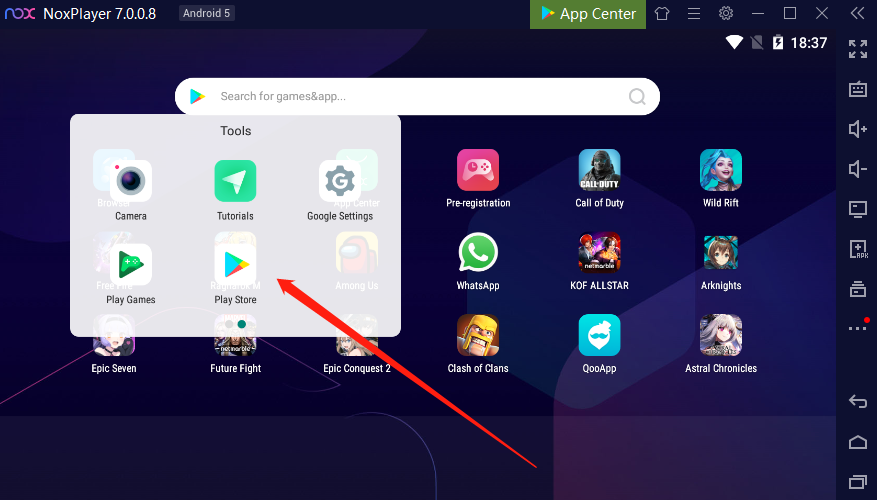
3. Download Cookie Run: Kingdom on pc or import the apk to the emulator