Age of Empires Mobile Officially Release
Fans of the iconic Age of Empires series have something to celebrate, as the Age of Empires Mobile is officially released! This mobile version is set to provide a unique and innovative experience specifically designed for mobile users. The game combines the cherished aspects of the Age of Empires franchise with new gameplay features that enhance the mobile gaming experience.

What is Age of Empires Mobile?
Age of Empires Mobile is the mobile version of the legendary real-time strategy (RTS) game series, Age of Empires. Created by TiMi Studio Group and World’s Edge, this adaptation seeks to deliver the classic Age of Empires experience on mobile devices.
The developers aim to preserve the core elements that fans love, including intricate strategic gameplay, historical themes, and empire-building mechanics. Additionally, the game incorporates new features and enhancements tailored for mobile platforms, ensuring that the gameplay is both intuitive and engaging on smaller screens.

Features of Age of Empires
Age of Empires Mobile has been carefully crafted from the ground up to provide an engaging and social experience on mobile devices.
Key features include single-player modes that draw from the Age of Empires legacy, featuring iconic elements from the original series. Players can construct and expand their empires within a vibrant, realistic medieval setting, complete with impressive civilizations, grand cities, and historical figures.
Additionally, the game features large-scale castle sieges, realistic weaponry, and multi-layered defenses, enabling players to engage in epic battles with thousands of others around the globe. Players will interact with various terrains and weather conditions, managing multiple troops in real-time to outsmart their opponents.
The game also introduces a lineup of legendary historical figures for players to command, including Barbarossa, Darius the Great, Hammurabi, Joan of Arc, and Leonidas I. Each leader brings unique abilities and synergies, adding depth and strategic elements to the gameplay.

Download and Play Age of Empires Mobile on PC
How to Download and Play Age of Empires Mobile on PC with NoxPlayer
- Download and install NoxPlayer on your PC
- Complete Google sign-in to access the Play Store
- Look for Age of Empires Mobile in the search bar and install the game
- Click the icon of Age of Empires Mobile on your home screen to start the game
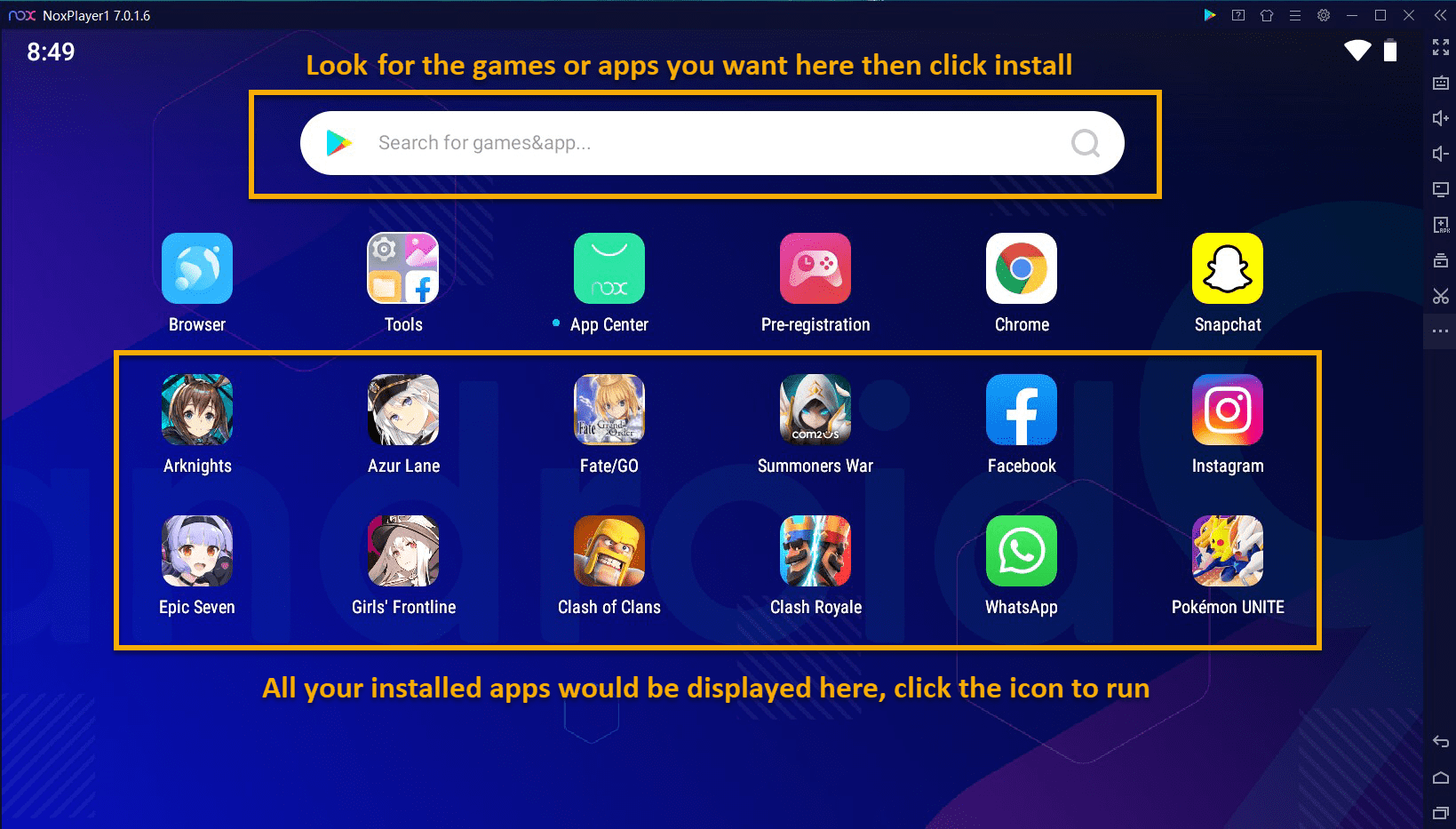
Visit our site: en.bignox.com