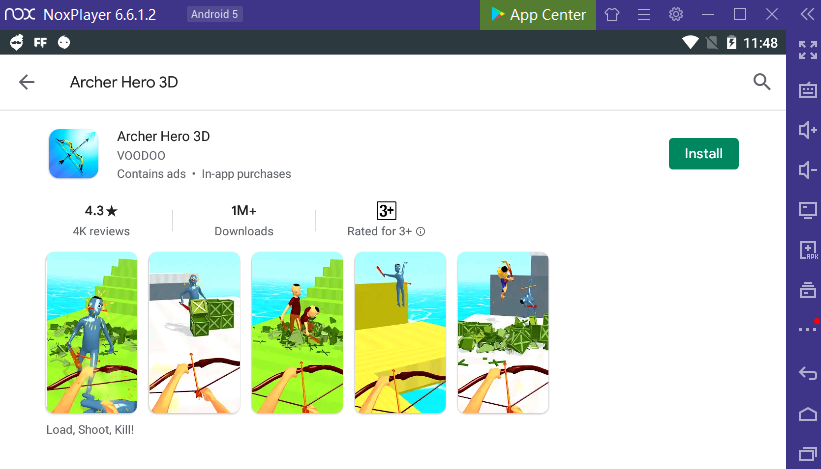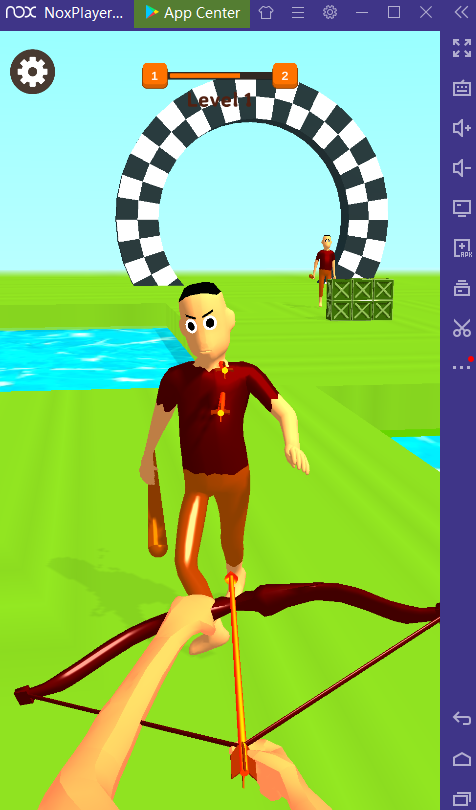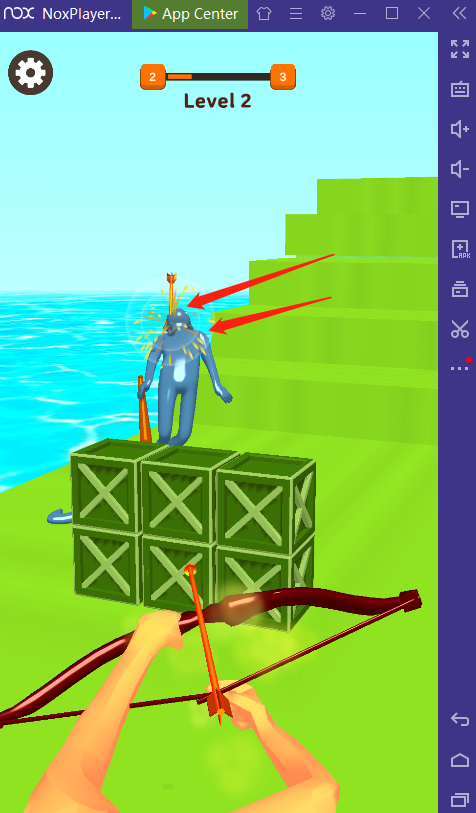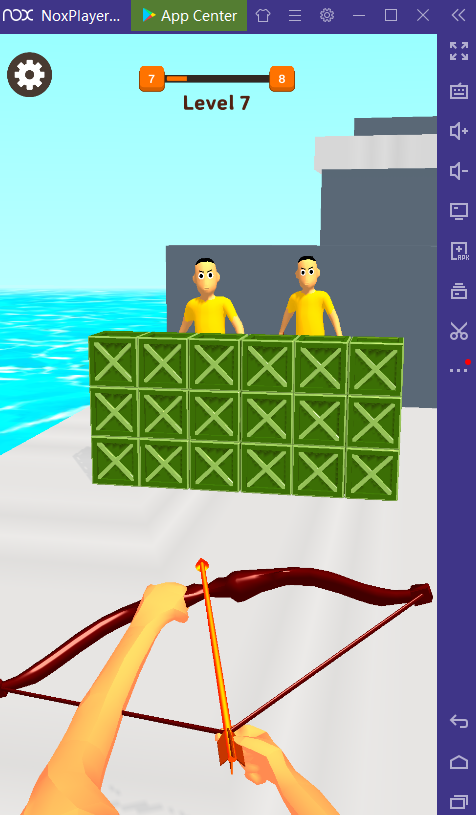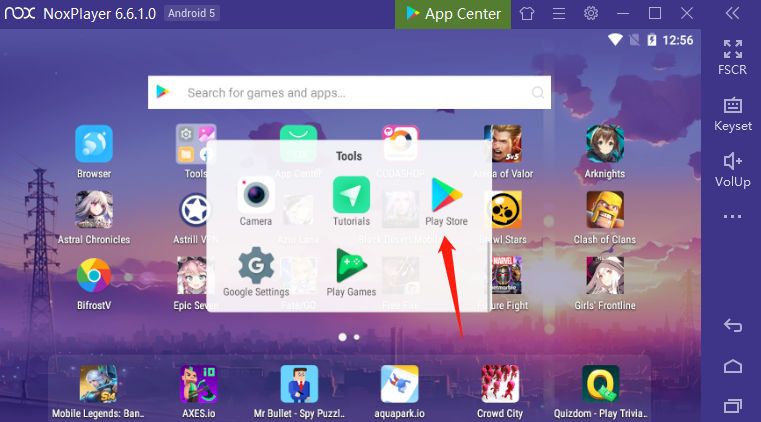Play Archer Hero 3D on PC with NoxPlayer
Archer Hero 3D, an action game which is developed by VOODOO with the aim to use your arrow to shoot the enemies, gets hot popularity with the simple gameplay. With playing Archer Hero 3D on pc, players can aim at the enemies on a bigger screen.
Tips for Playing Archer Hero 3D on PC with NoxPlayer
1. Steer the arrow and shoot the aim like Headshot, which can kill the enemy at one time. If you shoot other positions of the body, then you need to continuously attack and bring down your enemies.
2. The enemy can hide behind the obstacles, so observe the surrounding obstacles and act as soon as possible.
3. After you unlock more levels, then you can unlock more environment.
How to Download Archer Hero 3D on PC with NoxPlayer
- Download NoxPlayer
- Click Tools
Google play
Sign-in Google account
3. Install Archer Hero 3D on PC