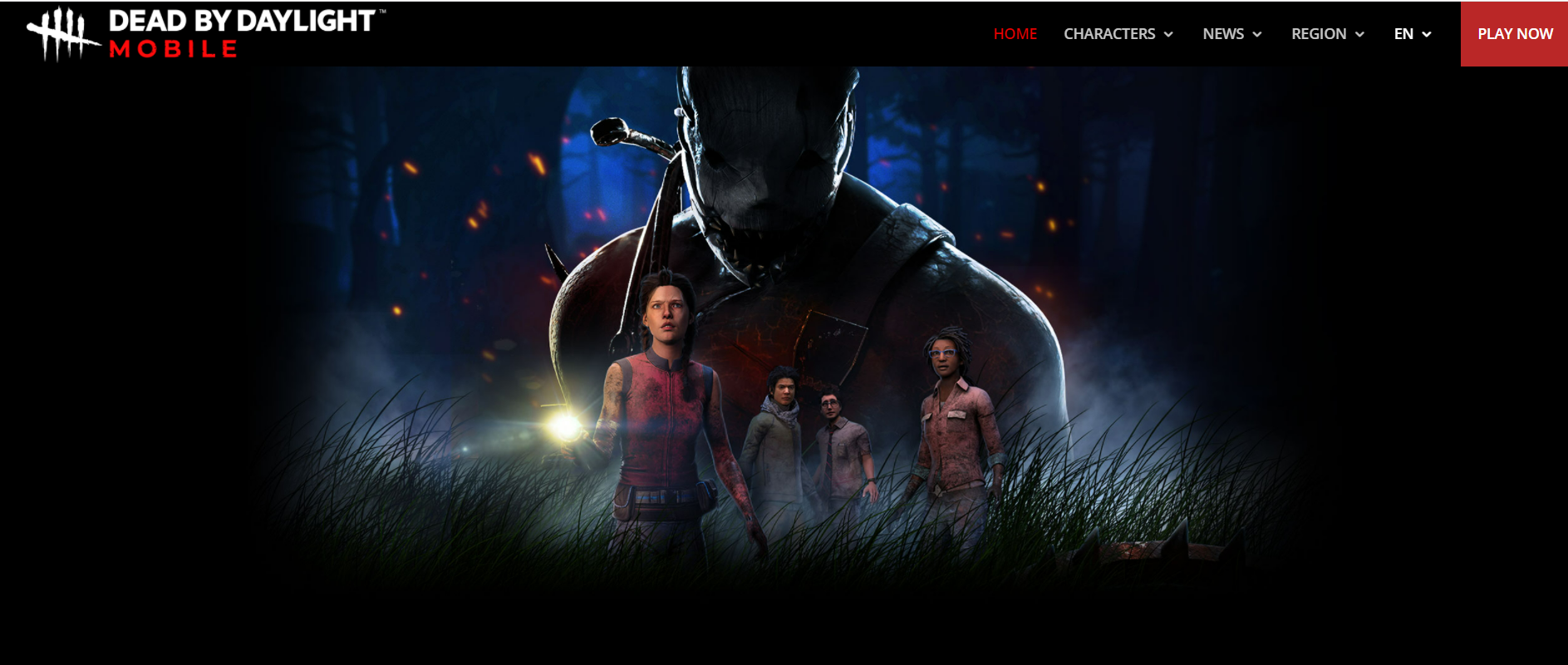How to Play Dead by Daylight Mobile on PC
Download NoxPlayer, Play Dead by Daylight Mobile on PC
How to Download and Play Dead by Daylight Mobile on PC
- Download and install NoxPlayer on your PC
- Complete Google sign-in to access the Play Store
- Look for Dead by Daylight Mobile in the search bar and install the game
- Click the icon of Dead by Daylight Mobile on your home screen to start the game
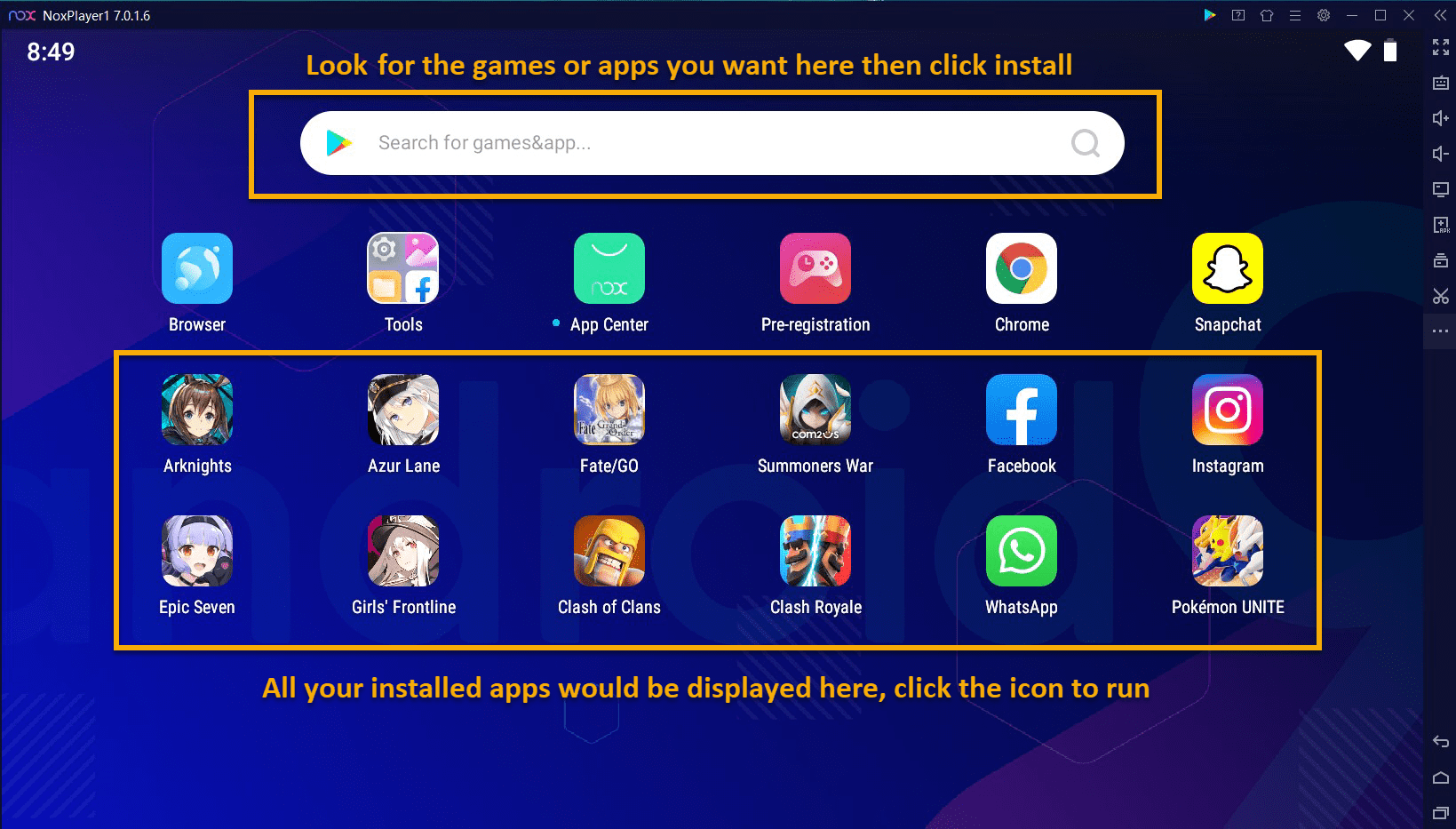
Play Dead by Daylight Mobile on PC with NoxPlayer
Inspired by cult classic slasher films, Dead by Daylight™ is a multiplayer (4vs1) horror and action game in which one ruthless Killer hunts down four Survivors trying to evade a gruesome death.
Play the newly released Role-Playing Game on PC with Noxplayer, unleash the PC gaming experience you always dreamed of!

Visit our site: en.bignox.com
NoxPlayer is a free Android emulator for playing mobile games on PC and Mac, supporting Android 5, 7, 8, and 9, compatible with Intel, AMD, and Apple processors. You can run NoxPlayer perfectly on commonly-used operating systems like Windows 7, 8, 10, 11, and iOS.