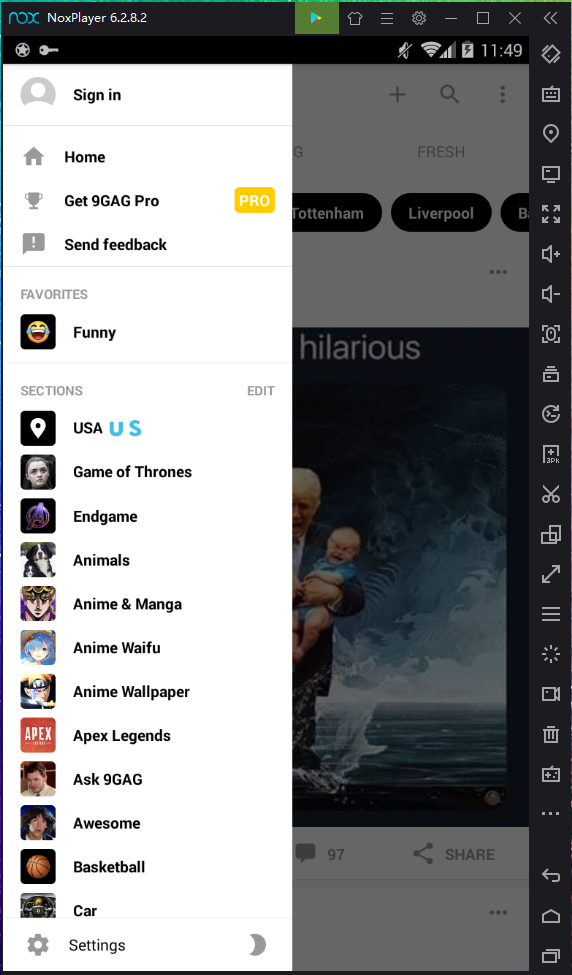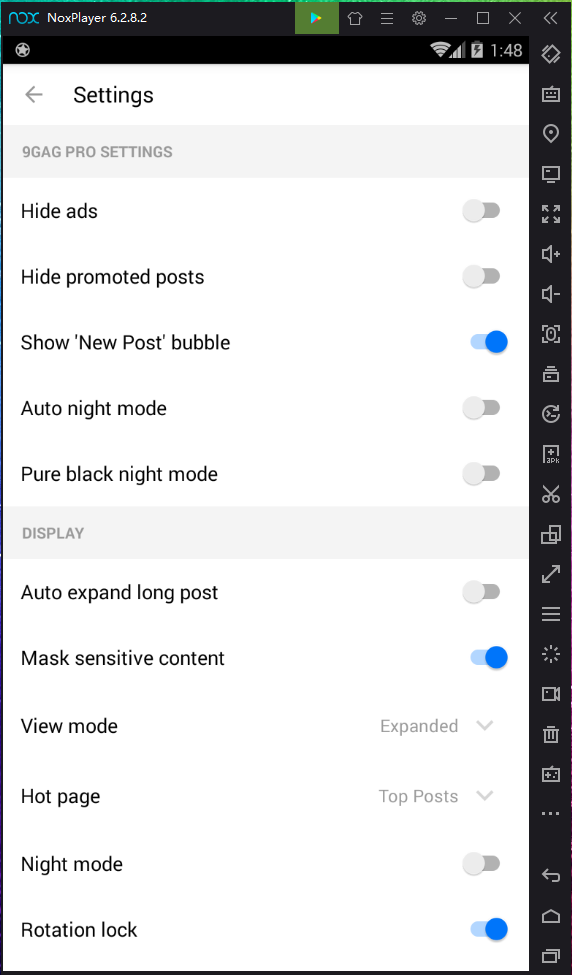Download 9GAG on PC with NoxPlayer
Whether you are looking to have some fun watching short videos or looking for creative funny memes, this is the right place for you. 9GAG is the perfect way to kill some time and find the perfect LOL moments. A single feed that will give hours countless hours of original content on trending topics and general fun. While in NoxPlayer you can download and play your favorite mobile games and apps, save battery on your cellphone and enjoy the bigger screen from your computer all in the same place and while playing your games you can open a separate instance of the emulator to have some laughs with 9GAG.
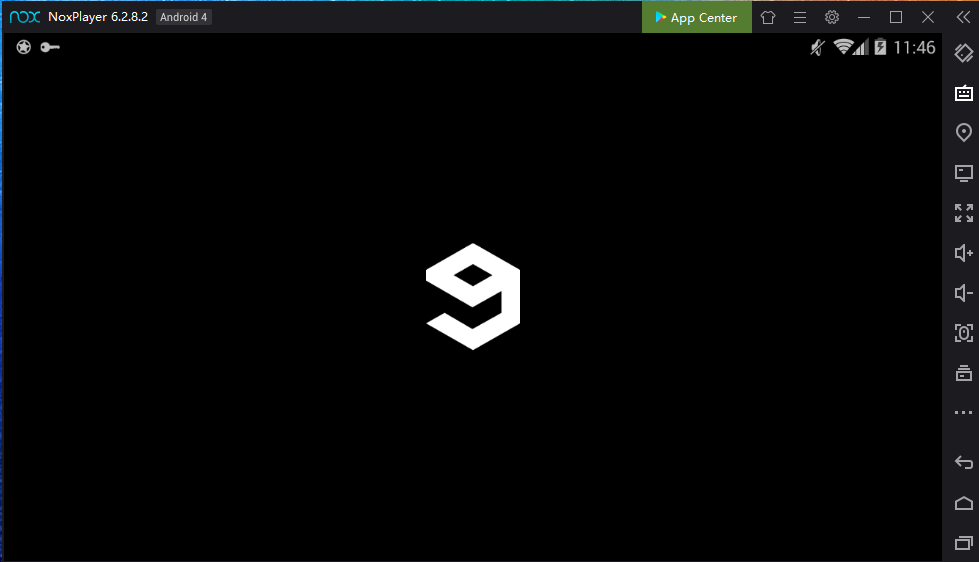
To enjoy your favorite mobile games and having some fun in 9GAG on your PC, just install NoxPlayer Android Emulator on your computer, sign in to your Google account, then search and install 9GAG from the built-in Google Play Store or the App Center.
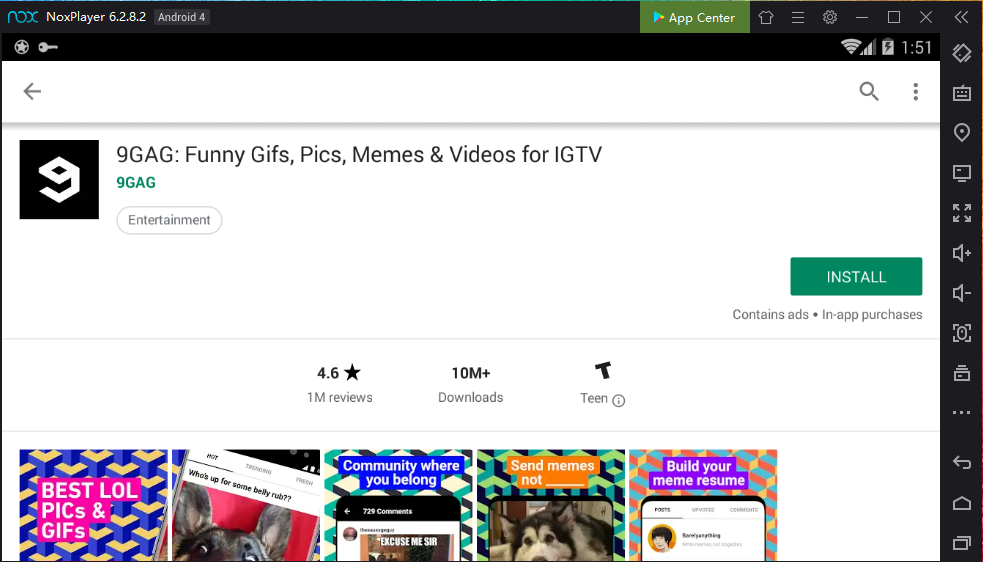
You can also download the apk file from Uptodown, and just drag and drop the files in NoxPlayer; they will be installed automatically. Or use a special version of NoxPlayer, which includes the Uptodown app. From there you can download and install any apk file just with a few clicks and then you can enjoy!
Download 9GAG on PC with NoxPlayer
9GAG App Highlights:
Very simple interface: Install the app and immediately start watching the funniest content for you.
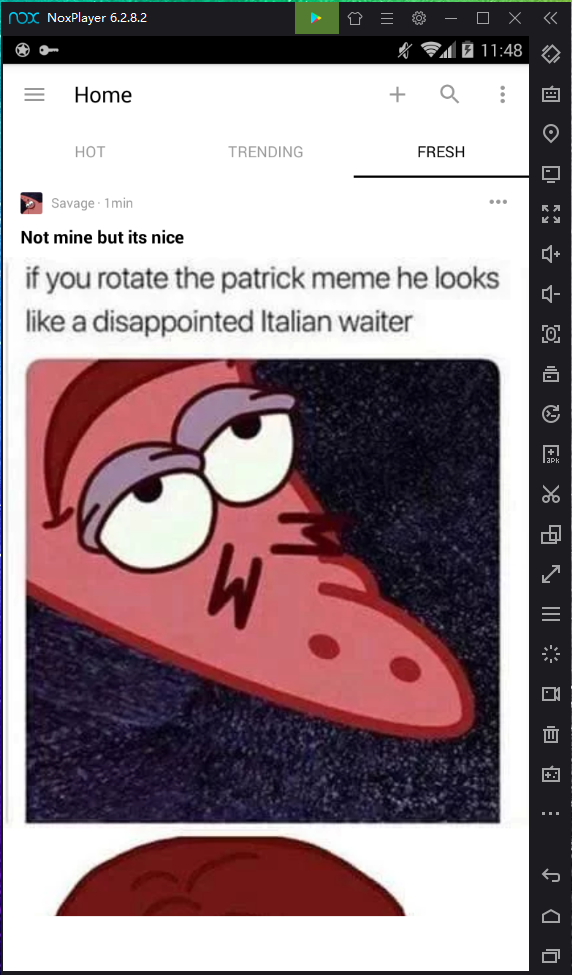
Quick feed updates: The feed gets updated every few seconds therefore you are constantly receiving new different topics memes and videos.
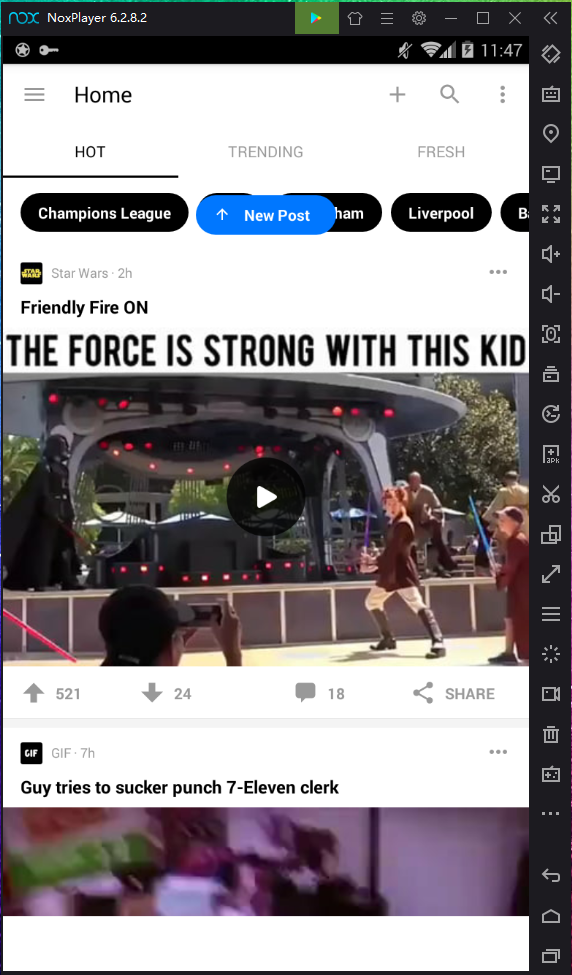
Trending topics: From the top menu choose Trending to view the hottest content of the moment, what a lot of people is looking for all around. You can also choose Fresh for the newest fun.

Share the Fun: Select the drop-down menu on the top right-hand corner to share the fun with your friends in your favorite social medial platforms.
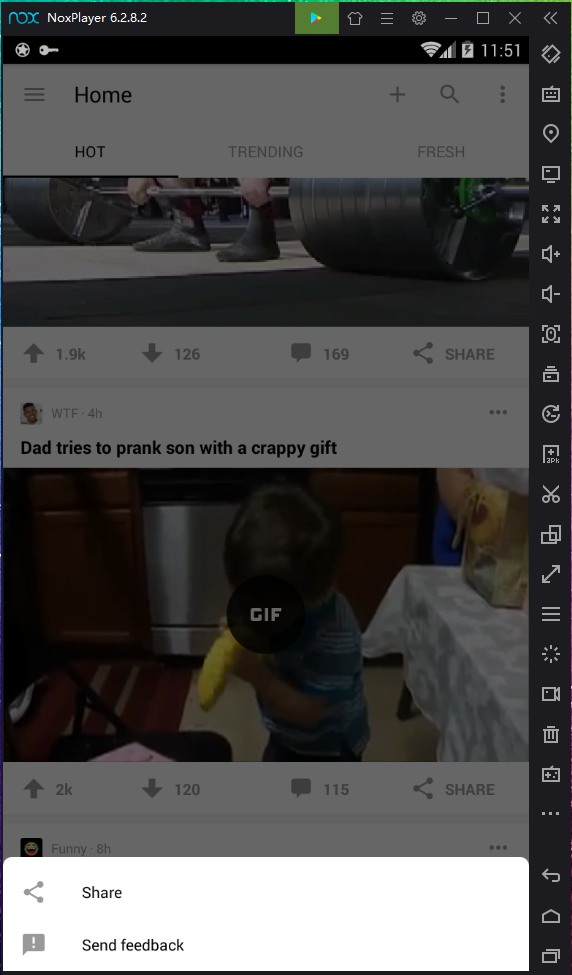
Changing Settings: Open the bar on the left side of the app to choose one of the listed topics and also access the app settings to change the view mode, add settings and other options.