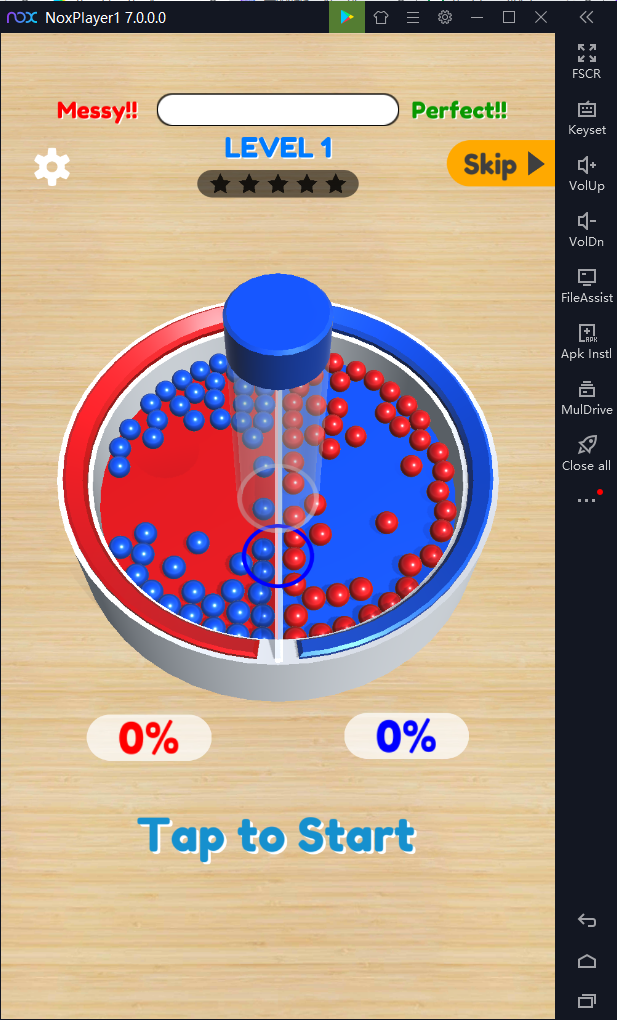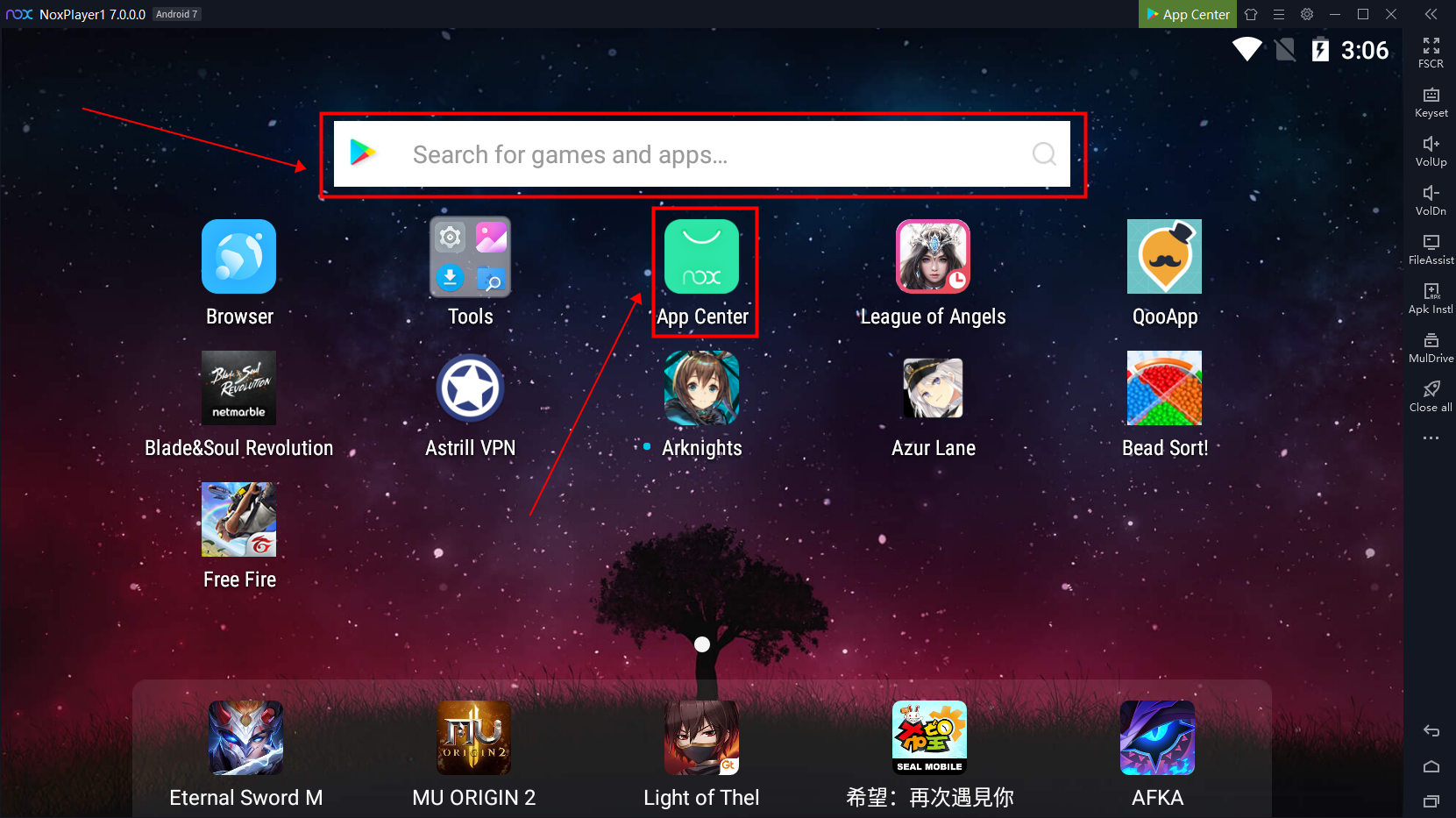Download and Play Bead Sort! on PC with NoxPlayer
Bead Sort! is a popular casual puzzle game for everyone especially for those who love to organize and tidy things up. It is Easy and relaxing! Players can sort the beads into the matching colored bins to pass various challenging levels.
Download Bead Sort! on Your PC
Why Choose NoxPlayer to Play Bead Sort! on PC
The Best Visual Experience with Larger Screen
Playing games on PC will definitely give you a better visual experience. In Bead Sort!, many players are addicted to the feelings that organize and tidy things up. This is also the main reason why the game becomes such popular in a short period. With a larger screen, you can have a clearer and more vivid view when playing Bead Sort!.
No worries about low battery
There is no doubt that you need to cost lots of time and energy to pass the various levels. Therefore, choosing to play Bead Sort! on PC with NoxPlayer must be a good way to ease the burden of your mobile devices, and you don’t need to worry about the battery life of your phone anymore.
Download Bead Sort! on Your PC
- Download NoxPlayer at our official website: www.bignox.com and click to install NoxPlayer on your computer.
- Open NoxPlayer and search for “Bead Sort!” in the search bar or in the built-in App Center.
- Open Bead Sort! and play it on your computer!