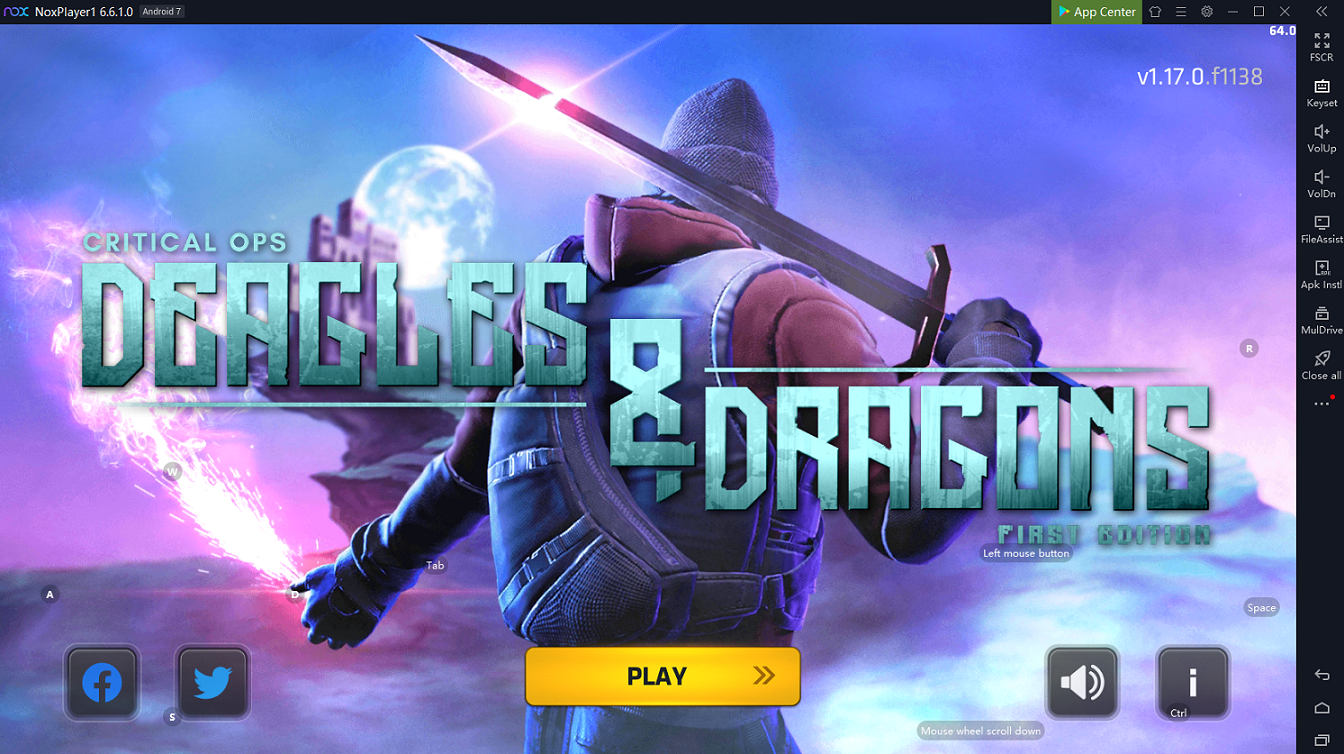Download and Play Critical Ops: Reloaded on PC with NoxPlayer
Critical Ops: Reloaded is a classic multiplayer shooter game similar to Standoff 2 and CS Strike. In Critical Ops: Reloaded, you can experience the intense modern military warfare anytime, anywhere with your friends and compete with players from around the world. Besides, you can strike down the enemies with strategic decisions, survive deadly counter-attacks, and adapt to the unknown battleground. Crush your foes in Deathmatch, Gun Game, Defuse Mission, and Dominion. Reach the top of the Ranked Mode ladder. Prove that you have what it takes to be the best.
Game Features
Fair and Free to Play
The outcome of each battle is not determined by luck. The keys to survival are your skills, tactics, and teamwork. There are no paid upgrades or cheats to get easy wins. Only the most skillful and hardened FPS veterans will reach the top of the competitive ranked ladder. Progress through the competitive ladder to become the champion of your region.
Reloaded, Rebirth
Based on a game which captivated millions of mobile audience, Critical Ops: Reloaded takes another step to innovate the modern combat shooter genre. The revamped user interface, in-game voice chat, and brand new multiplayer maps will change how the game is played. Find new sniper’s nests, run and gun through tight corridors, and deliver headshots to the unsuspecting enemies.
Custom Weapon Loadout
Show off your personality with unique cosmetic skins. The cosmetic enhancements in Critical Ops: Reloaded does not affect the gameplay balance. However, it does make you look wicked sick.
Dominion – New Game Mode
Capture and defend the objectives! Each capture point gives you Dominion points and the first team to reach 200 points will win the match. Drive your foes away from the capture points and assert your dominance over the battlefield.
Download Critical Ops: Reloaded on Your PC
Why Choose NoxPlayer to Play Critical Ops: Reloaded on PC
The Best Visual Experience with Larger Screen
Playing games on PC will definitely give you a better visual experience. In Critical Ops: Reloaded, many players are addicted to classic battle mode and the feelings to crush your enemies. This is also the main reason why the game becomes such popular in a short period. With a larger screen, you can have a clearer and more vivid view of the battlefield and the enemies.
Smoother Control with Key Mapping and Mouse
Critical Ops: Reloaded features many unique gameplays including the classic battle system. As the battle gets fierce, it is hard for you to control your characters with your mobile devices. Therefore, if you play Critical Ops: Reloaded on PC with NoxPlayer, the touch screen will be replaced by the keyboard and mouse, which makes the control more flexible and better for your precise strike. With the special shooting mode, you can have the 100% PC shooter game experience.
Setting key mapping is not difficult. Head over to the keyboard mapping setting on the right setting menu of NoxPlayer first. After that, you just need to drag the command icon from the display panel to the corresponding position and assign a key for it. If you still feel upset about the complicated key settings, now we have provided you with a detailed tutorial about keyboard mapping on NoxPlayer. You can check this article here: NoxPlayer keyboard control settings
No worries about low battery
There is no doubt that you need to cost lots of time and energy to develop your skills and team up with your friends. Therefore, choosing to play Critical Ops: Reloaded on PC with NoxPlayer must be a good way to ease the burden of your mobile devices, and you don’t need to worry about the battery life of your phone anymore.
Download Critical Ops: Reloaded on Your PC
- Download NoxPlayer at our official website: www.bignox.com
- Search for Critical Ops: Reloaded with the search bar or with the built-in App Center
- Download Critical Ops: Reloaded to your computer and start to play