Download Project Winter Mobile for Free on Android
What is Project Winter Mobile?
Project Winter Mobile is a modified version of the legendary multiplayer game, fully adapted for mobile devices. This is a high-quality and exciting action game, made according to the principle of the popular game Among Us. The gameplay is designed for 8 people, the system automatically assigns roles. Some participants will have to survive in harsh and difficult conditions, others will be traitors who are trying to stop them.
The mechanics of the passage of Project Winter Mobile for Android depends on the role that the participant got. First, he needs to go through a little training in order to master the basic principles. It is presented in two versions and is designed for both honest characters and traitors. Ordinary people will have to explore large locations of a harsh and dangerous world, extract valuable resources and complete various missions. But in their team there is a pest who is trying to quarrel everyone and gradually eliminate the squad.
The developers have relied on team play and constant interaction between users. To do this, a convenient voice chat was integrated into the action, allowing you to coordinate actions with other members of the squad. The pest also takes an active part in common affairs, but at the same time pursues evil goals. If he manages to lure a person into a deserted place, he will kill the unfortunate person and try to shift the blame to another user. It is important to expose the traitor before he destroys everyone.

Features of the game Project Winter Mobile
- Interesting idea, addictive gameplay.
- Exploration of territories, search for resources.
- Beautiful and detailed graphics.
- Interaction through voice chat.
- Multiplayer mode.

System Requirements of Project Winter Mobile
Minimum System Requirements of Project Winter Mobile?
– 4GB RAM
– Snapdragon 750
Recommended System Requirements of Project Winter Mobile?
– 8GB RAM
– Snapdragon 850

How to Play Project Winter Mobile on PC?
- Download and install NoxPlayer on your PC
- Complete Google sign-in to access the Play Store
- Look for Project Winter Mobile in the search bar and install the game
- Click the icon of Project Winter Mobile on your home screen to start the game
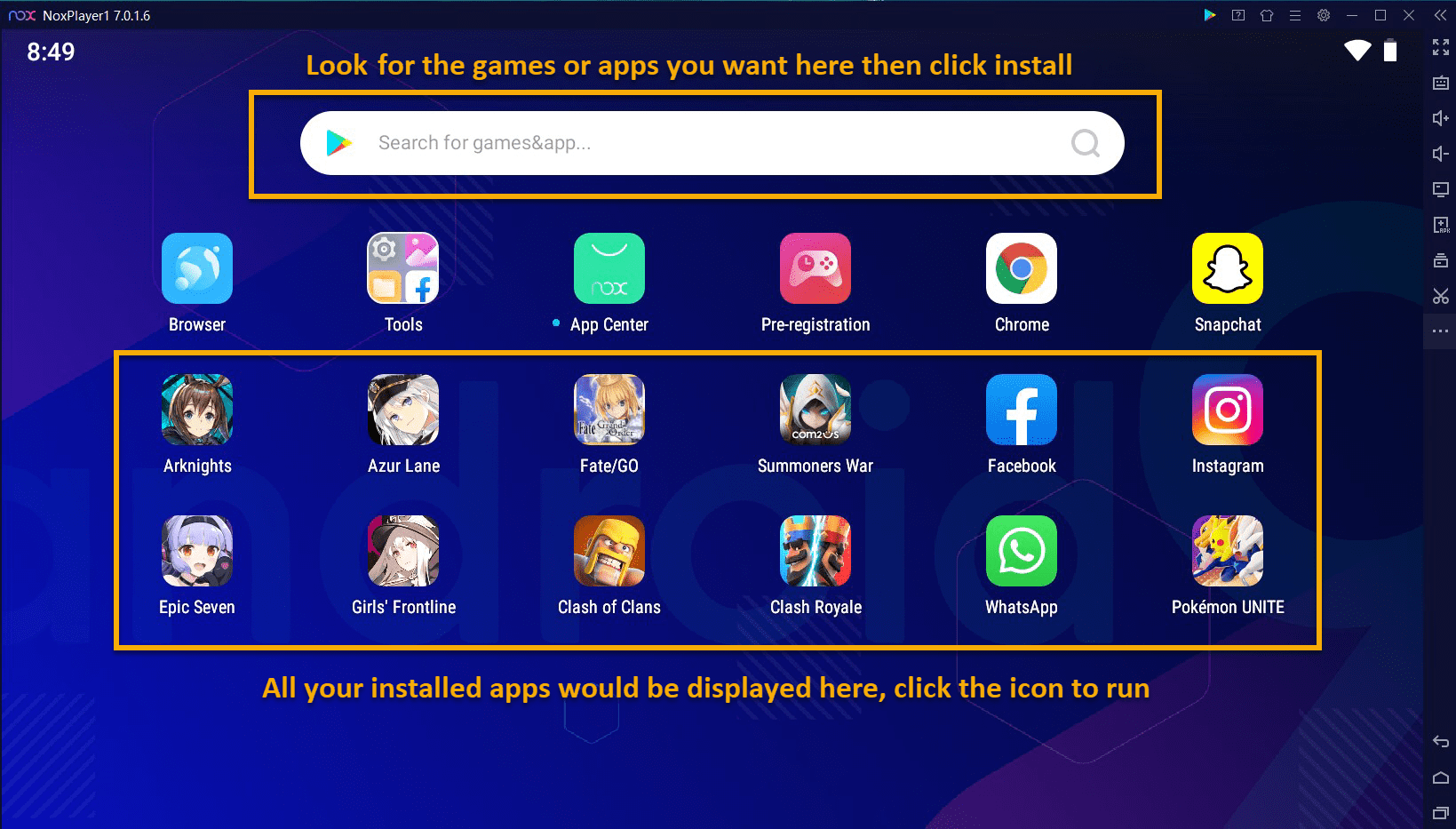
Visit our site: en.bignox.com
NoxPlayer is a free Android emulator for playing mobile games on PC and Mac, supporting Android 5, 7, 8, and 9, compatible with Intel, AMD, and Apple processors. You can run NoxPlayer perfectly on commonly-used operating systems like Windows 7, 8, 10, 11, and iOS.
More details about Project Winter Mobile: https://www.bignox.com/blog/project-winter-mobile-on-pc/

