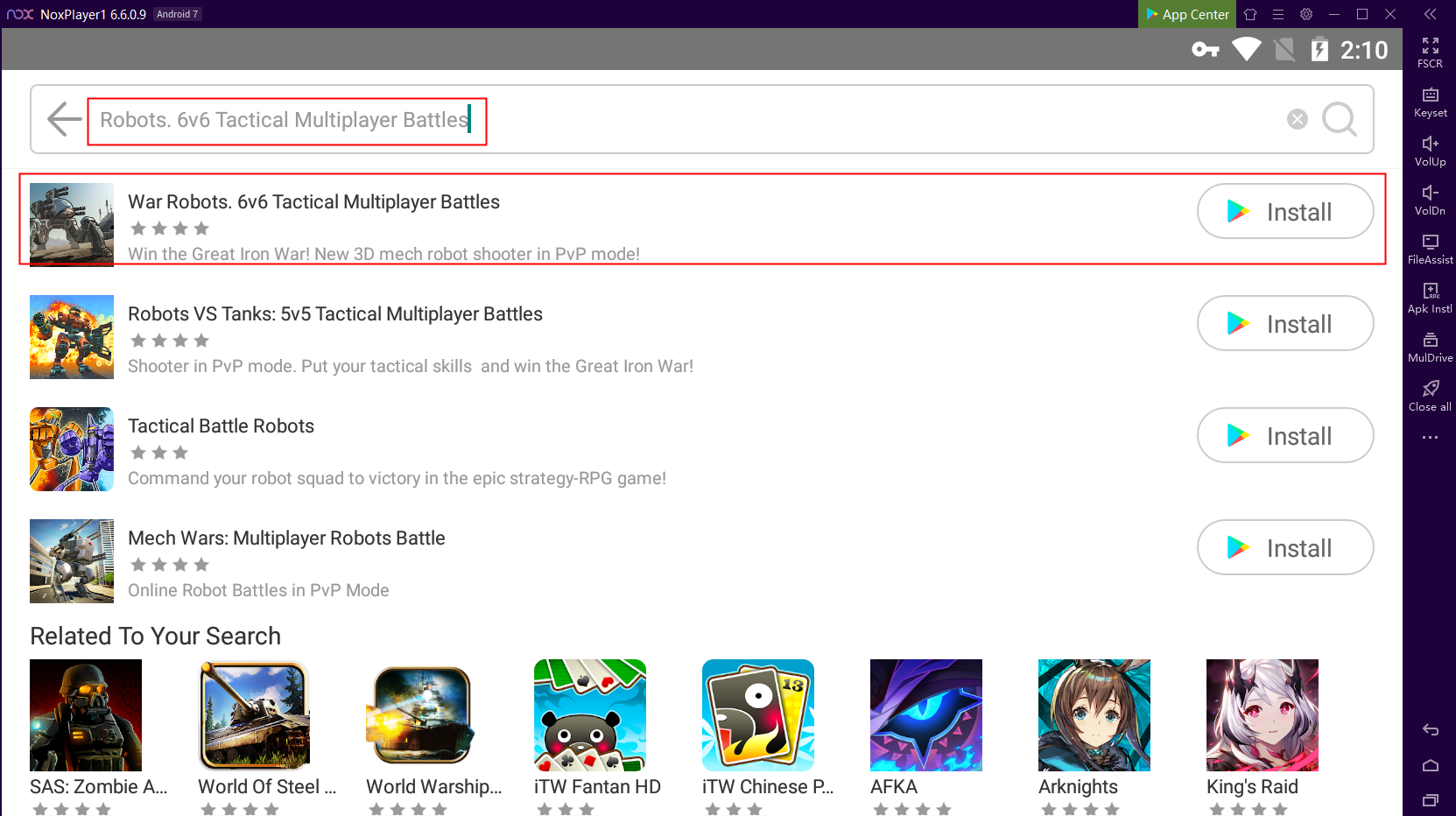Download War Robots. 6v6 Tactical Multiplayer Battles on PC with NoxPlayer
War Robots. 6v6 Tactical Multiplayer Battles is a classic robot shooting action game developed by PIXONIC. War Robots is the biggest shooter game about giant robots that fits into your pocket. Join epic PvP battles against rivals from all over the world and show them who’s the smartest, fastest, toughest pilot around! Prepare for surprise attacks, intricate tactical maneuvers and other tricks up enemies’ sleeves. Destroy! Capture! Upgrade! Become stronger — and prove yourself as the best mech commander in the War Robots online universe!
Game Features
Pick Your Own Robot
Over 50 robots with unique designs and powers let you find a style to call your own.
The Massive Weapon Selection
Want to crush and destroy? To save and protect? Or just annoy the hell out of your enemies? You can do it all with the massive selection of weapons, including ballistic missiles, plasma cannons, and giant shotguns!
Customized Your Robot
Want to crush and destroy? To save and protect? Or just annoy the hell out of your enemies? You can do it all with the massive selection of weapons, including ballistic missiles, plasma cannons, and giant shotguns!
Various Game Modes
In War Robots, you can play in different game modes. You can team up with other people! Join a powerful clan to find trusty partners (and friends!). Or play as a lone wolf in special modes like Arena or Free-for-All!
Explore The Lore
The War Robots world grows and expands with every update, and the ever-growing community is always ready to help you.
Download War Robots. 6v6 Tactical Multiplayer Battles on Your PC
Why Choose NoxPlayer to Play War Robots. 6v6 Tactical Multiplayer Battles on PC
The Best Visual Experience with Larger Screen
Playing games on PC will definitely give you a better visual experience. In War Robots. 6v6 Tactical Multiplayer Battles, many players are addicted to the special battle system and the various robots and weapons. This is also the main reason why the game becomes such popular in a short period. With a larger screen, you can have a clearer and more vivid view of the battlefield and the enemies.
Smoother Control with Key Mapping and Mouse
War Robots. 6v6 Tactical Multiplayer Battles features many unique gameplays including a special battle system with simple clicks. As the battle gets fierce, it is hard for you to control your robot with your mobile devices. Therefore, if you play Robots. 6v6 Tactical Multiplayer Battles on PC with NoxPlayer, the touch screen will be replaced by the keyboard and mouse, which makes the control more flexible and better for your precise strike.
Setting key mapping is not difficult. Head over to the keyboard mapping setting on the right setting menu of NoxPlayer first. After that, you just need to drag the command icon from the display panel to the corresponding position and assign a key for it. If you still feel upset about the complicated key settings, now we have provided you with a detailed tutorial about keyboard mapping on NoxPlayer. You can check this article here: NoxPlayer keyboard control settings
No worries about low battery
There is no doubt that you need to cost lots of time and energy to develop your robot and weapons. Therefore, choosing to play War Robots. 6v6 Tactical Multiplayer Battles on PC with NoxPlayer must be a good way to ease the burden of your mobile devices, and you don’t need to worry about the battery life of your phone anymore.
Download War Robots. 6v6 Tactical Multiplayer Battles on Your PC
- Download NoxPlayer at our official website: www.bignox.com
- Search for War Robots. 6v6 Tactical Multiplayer Battles with the search bar or with the built-in App Center
- Download War Robots. 6v6 Tactical Multiplayer Battles to your computer and start to play