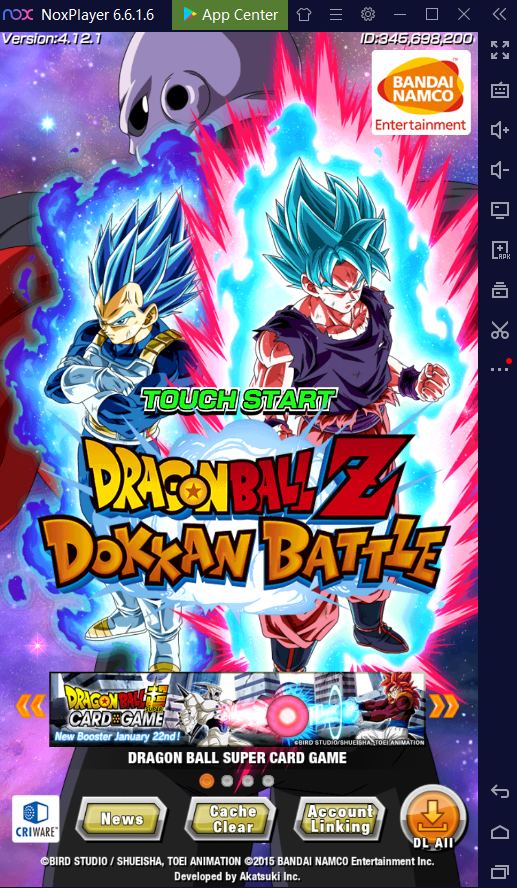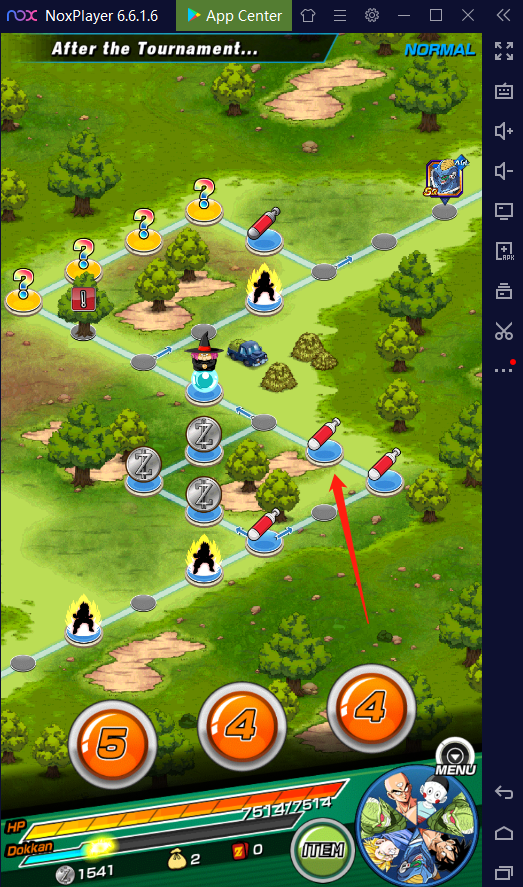DRAGON BALL Z DOKKAN BATTLE on PC with NoxPlayer-Full Guide
DRAGON BALL Z DOKKAN BATTLE aims to collect enough Ki Spheres and create a team to fight again the opponents, which is a little like card-based gameplay. By playing DRAGON BALL Z DOKKAN BATTLE on PC with NoxPlayer, people can open multi-instance to start a battle with multiple emulators and don’t worry about the battery. Here is gameplay as below:
DRAGON BALL Z DOKKAN BATTLE Guide: Tips for Playing the game on PC with NoxPlayer
1.Utilize the super attack which can be combined with other effects and activate extra effects like extra damage.
2. Leading skills is the first card in the team, which needs to match the different characters and get the strongest effect. Click here to check the sortable leader skills.
3. While the two cards with the same ability are placed near each other, it will activate the link skills.
4. Choose a leader and add support items to create your team. Remember to collect enough Ki Spheres to activate Super Attacks. Ki Spheres with the same color as your character’s type.
5. Choose the steps and finish the tournament, while will get
DRAGON BALL Z DOKKAN BATTLE Gameplay: How to Download DRAGON BALL Z DOKKAN BATTLE on PC with NoxPlayer
- Download NoxPlayer
- Click Tools
Google play
Sign-in Google account
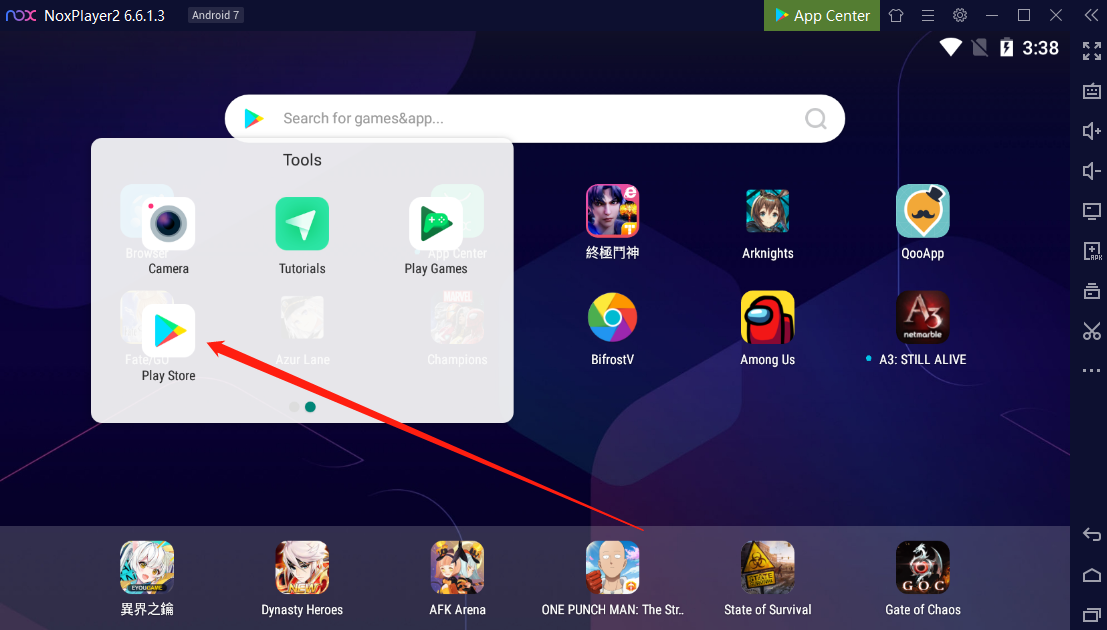 3. Download DRAGON BALL Z DOKKAN BATTLE on pc or import the apk to the emulator
3. Download DRAGON BALL Z DOKKAN BATTLE on pc or import the apk to the emulator