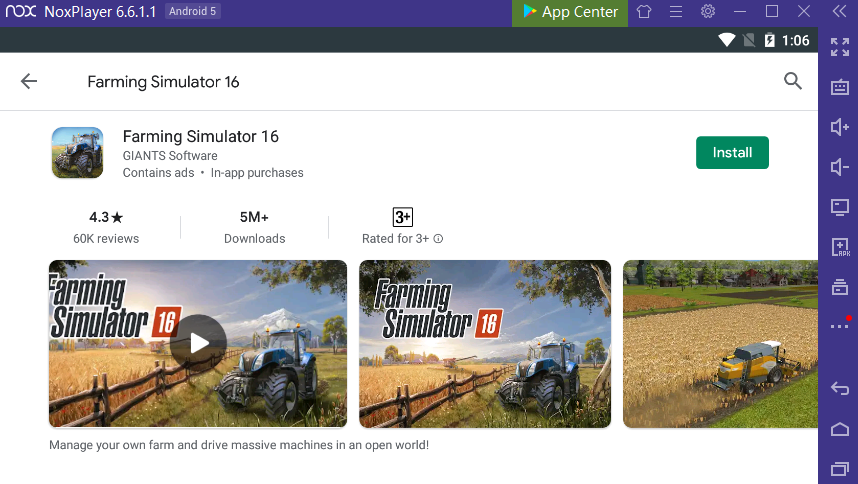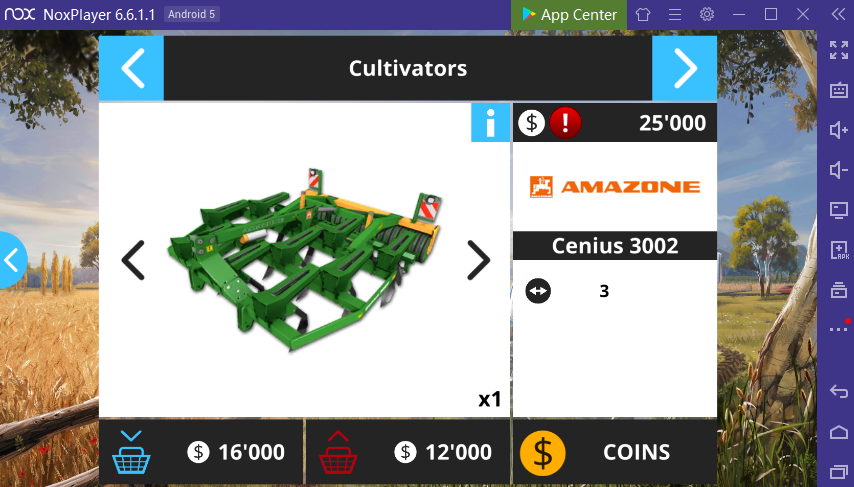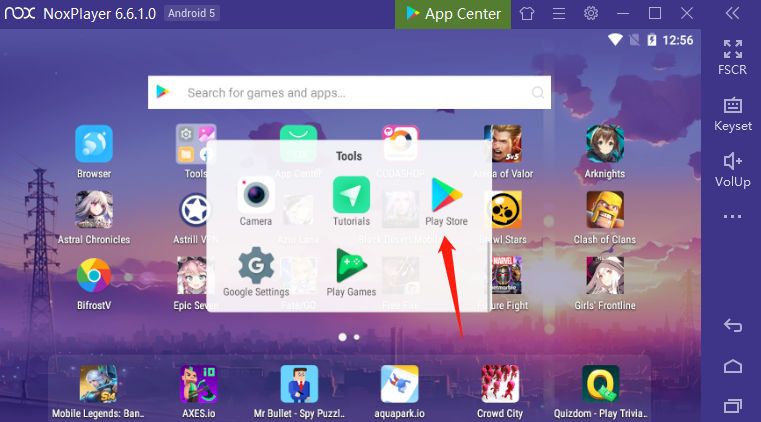Play Farming Simulator 16 on PC with NoxPlayer
Farming Simulator 16, the simulation game with the aim to manage your farm and expand more fields, brings a real experience of being a farmer. With playing Farming Simulator 16 on PC, players can zoom in or out your farm on a bigger screen and take the advantage of keyboard control.
Tips for Playing Farming Simulator 16 on PC with NoxPlayer
1. Tend your fields and invest the money earned in new tools. There are 3 game levels for players: beginner, normal, and expert. At the beginning, you will get two fields, that one is ready to be sown and the other one is harvested.
2. Exchange the crops for money at selling points and buy new fields. You can call a helper to help you reap the harvested crops.
3. In addition, there is a toolbar on the bottom-left corner, like switching the vehicles, attaching tools, etc.
4. Get more coins and unlock the vehicles with different functions including tractors, harvesters, etc.
5. Remember to utilize the key of【gravity sensor】to steer the vehicle, and control the direction.
How to Download Farming Simulator 16 on PC with NoxPlayer
- Download NoxPlayer
- Click Tools
Google play
Sign-in Google account
3. Install Farming Simulator 16 on PC