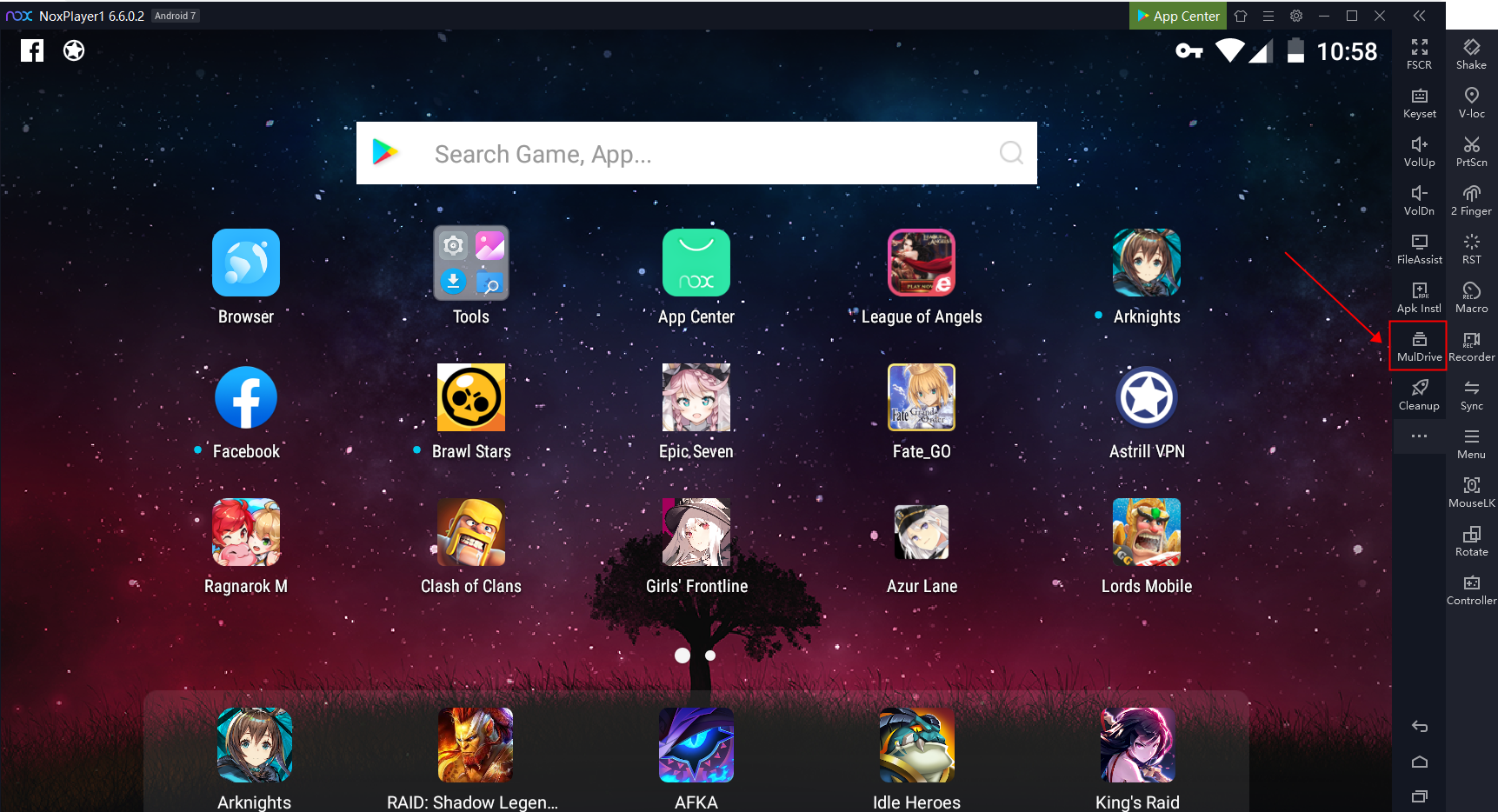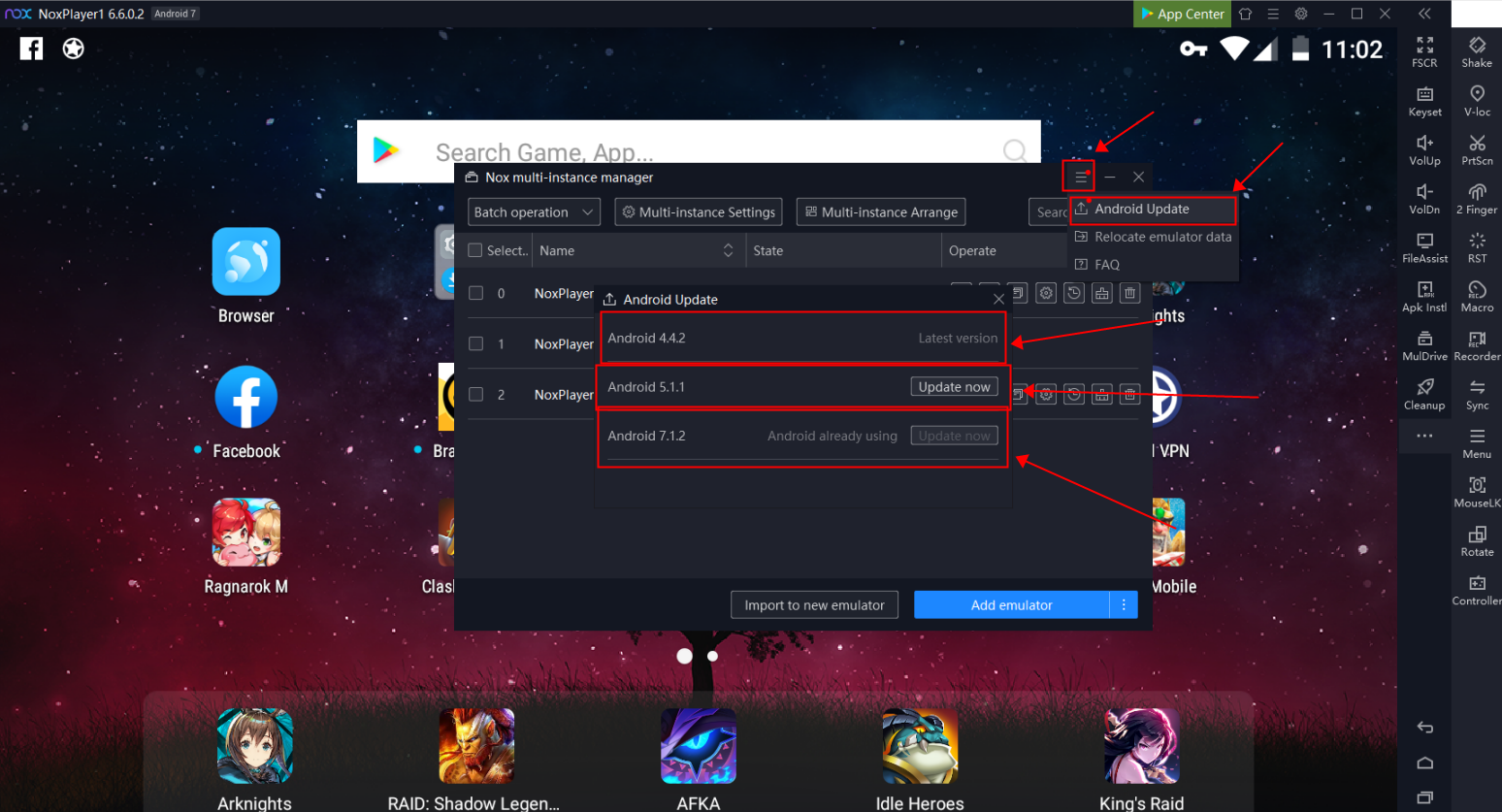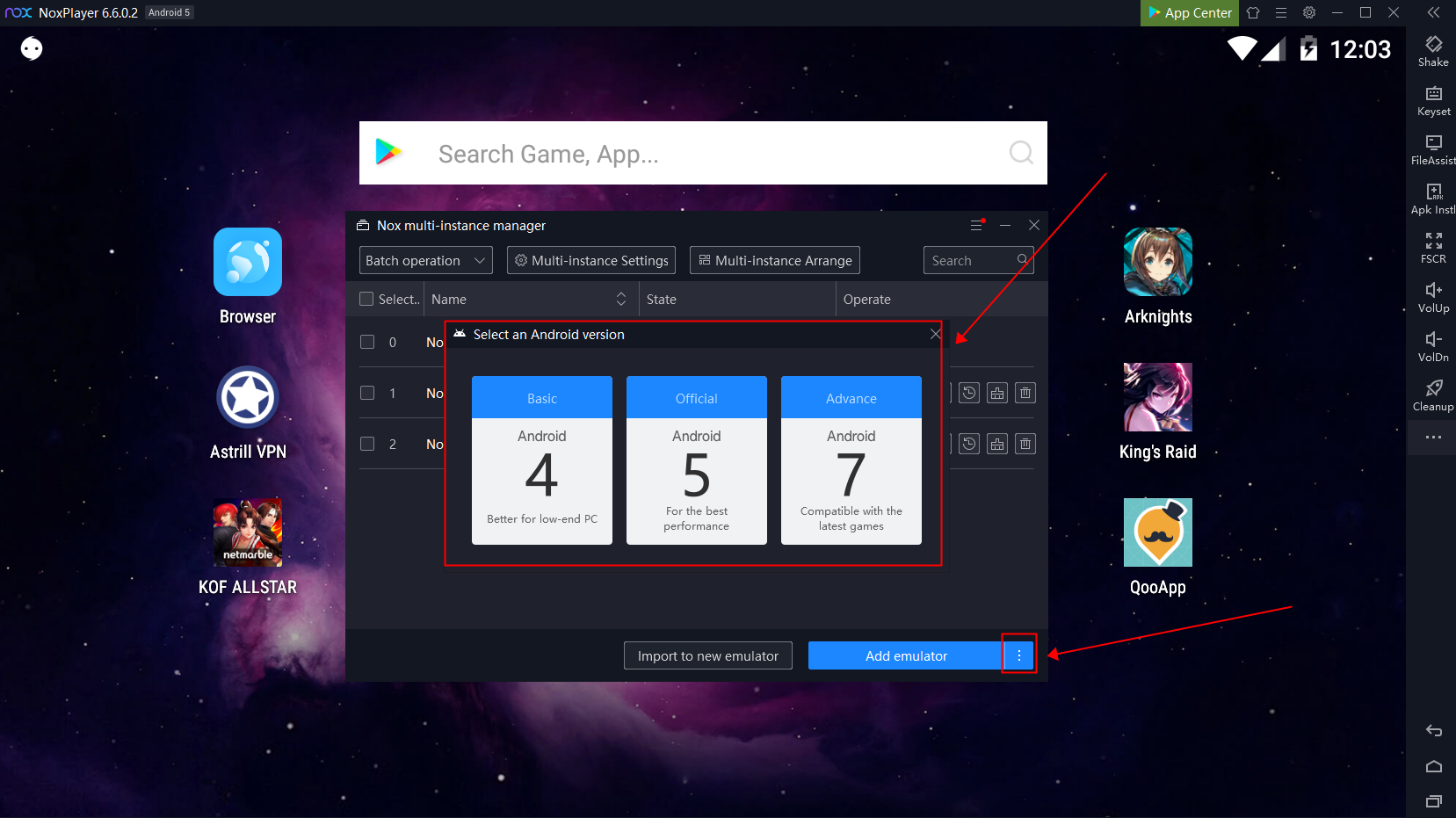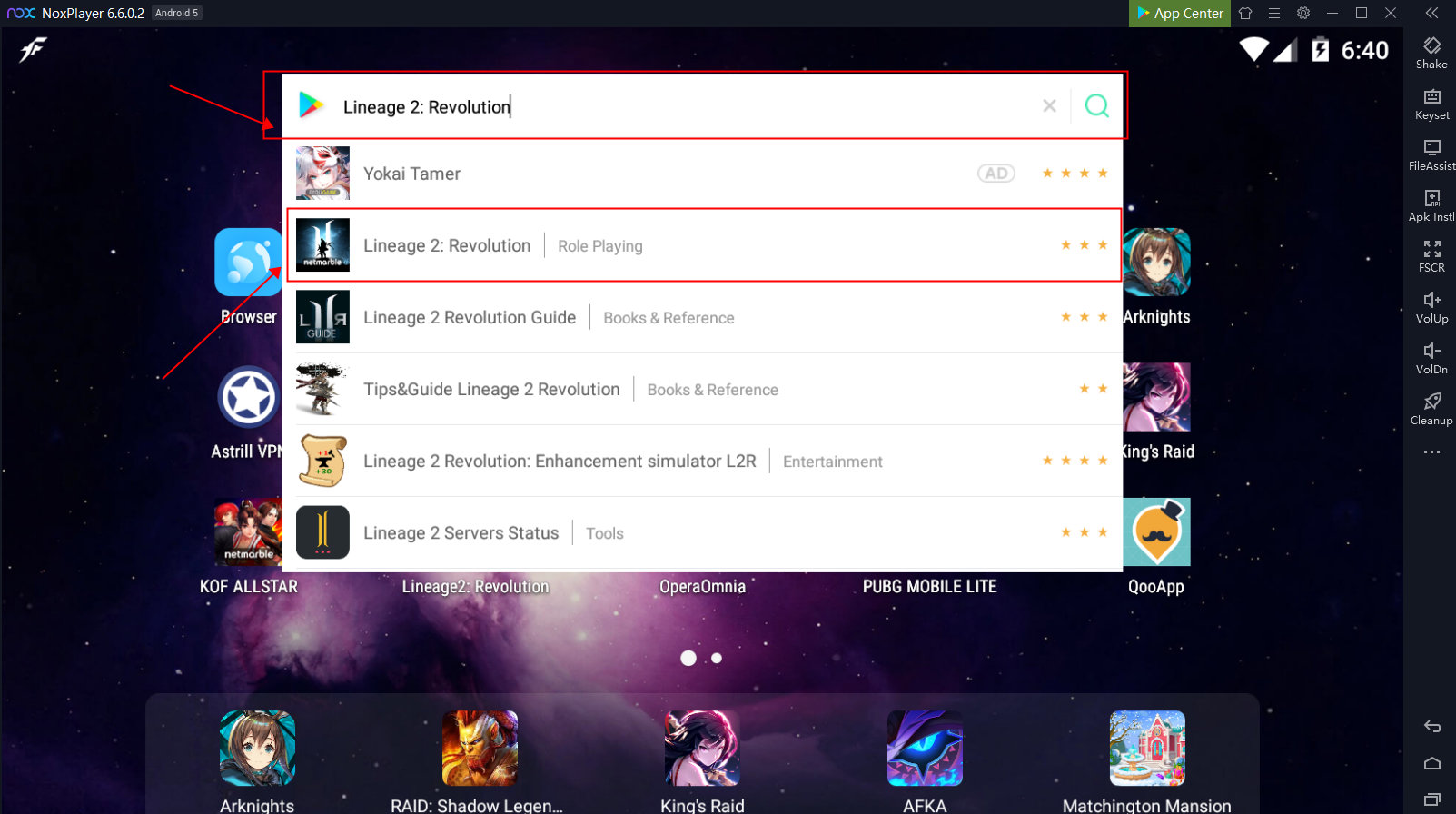How to Play Lineage 2: Revolution with NoxPlayer After The Update on Feb 12
Since the latest update of Lineage 2: Revolution on 12 Feb, the game cannot run on the previous version of NoxPlayer. However, our R&D team has fixed this problem ASAP. Please follow the guideline here to play Lineage 2: Revolution with NoxPlayer.
1. Download the latest v6601010 version of NoxPlayer and overwrite install
Click to Download
2. For the users who do not want to install the latest version, you can update the ROM directly in the “Multi-drive”
1> Open “Muldrive” in the toolbar
2> Click the “Android update” on the upper right and update the Android version that you need
3. Then you can play Lineage 2: Revolution with NoxPlayer
For some Android 7 users, update the Android version may not work. You can try to create a new instance in the “Multi-drive” and download Lineage 2: Revolution again.
How to Create A New Instance with Multi-drive
1. Open Multi-Drive on the desktop of your PC or open “Muldrive” on the toolbar
2. Click the button on the right of “Add emulator” and choose the Android version that you would like to create.
3. Download Lineage 2: Revolution in the build-in App Center