How to Play Tales Noir on PC?

Open Beta has been confirmed on 6th July!
About This Game
Developers Pixel Rabbit, a new-on-the-scene crew, has announced that its first major project, an open-world fantasy RPG by the name of Tales Noir, is launching its first beta test for global audiences.
Tales Noir is all set to take the world by storm, featuring what is frankly a gorgeous art style, over 100+ characters, and a deep and engaging story to follow. This is all, of course, tied up in a bow with an in-depth combat system that will require fast reflexes and quick thinking.
As is typically the case for this genre, Tales Noir is a gacha game as well, meaning that you’ll be rolling on banners to try and get whoever might be your favorite character. And with a cast this size, that’s gonna be a tough decision to make.
These princesses can be dressed up in different outfits too. There are 5 additional classes with 10 branches and each of the princesses on the force has their own unique skills to take into battles and to clear out dungeons for loot. The game also has multiplayer elements.
How to Download and Play Tales Noir on PC
- Download and install NoxPlayer on your PC
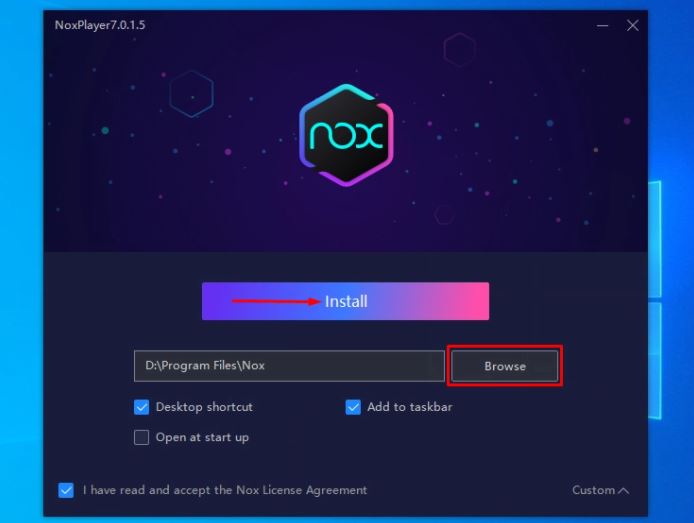
2. Complete Google sign-in to access the Play Store
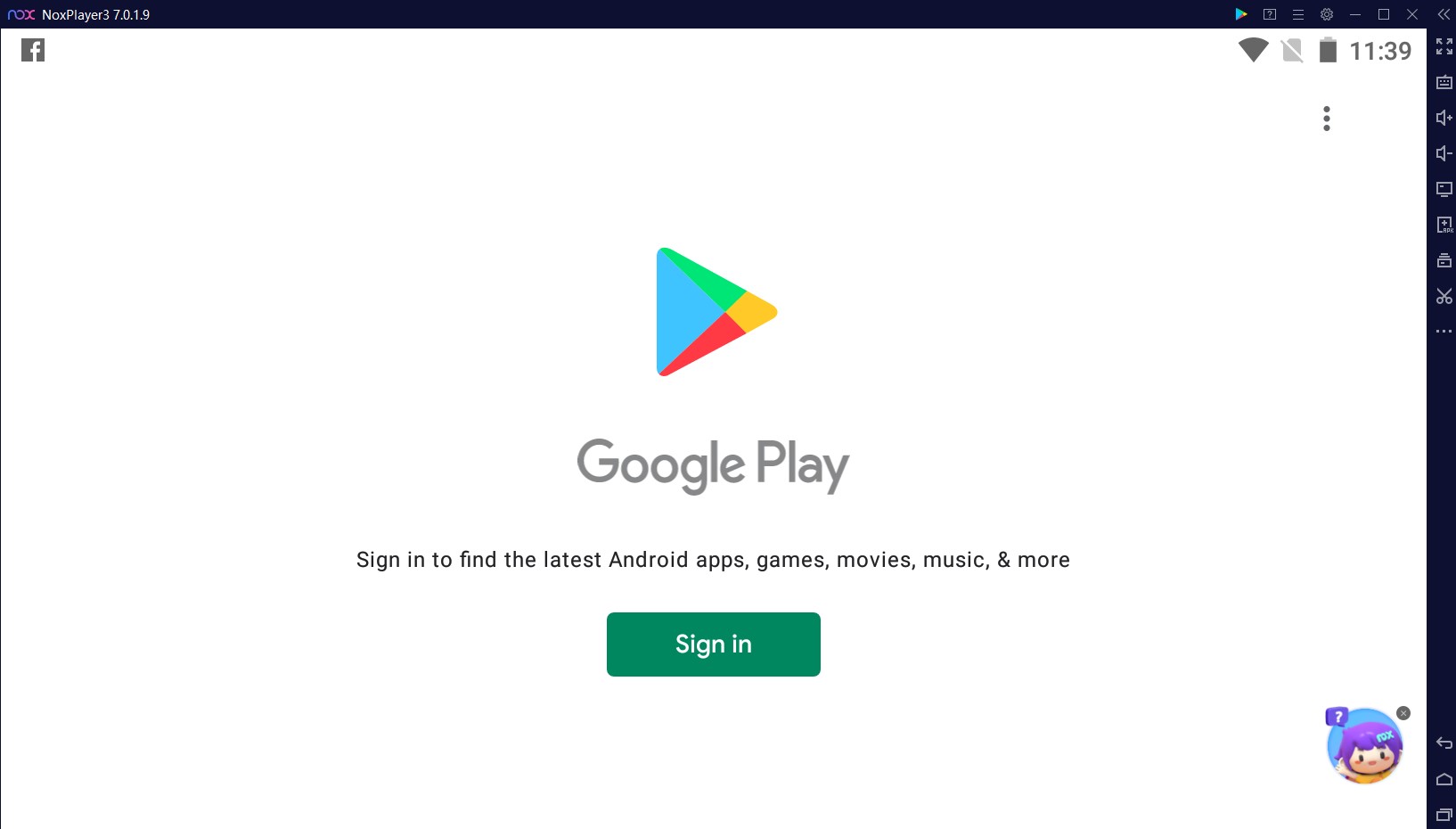
3. Look for Tales Noir in the search bar and install the game
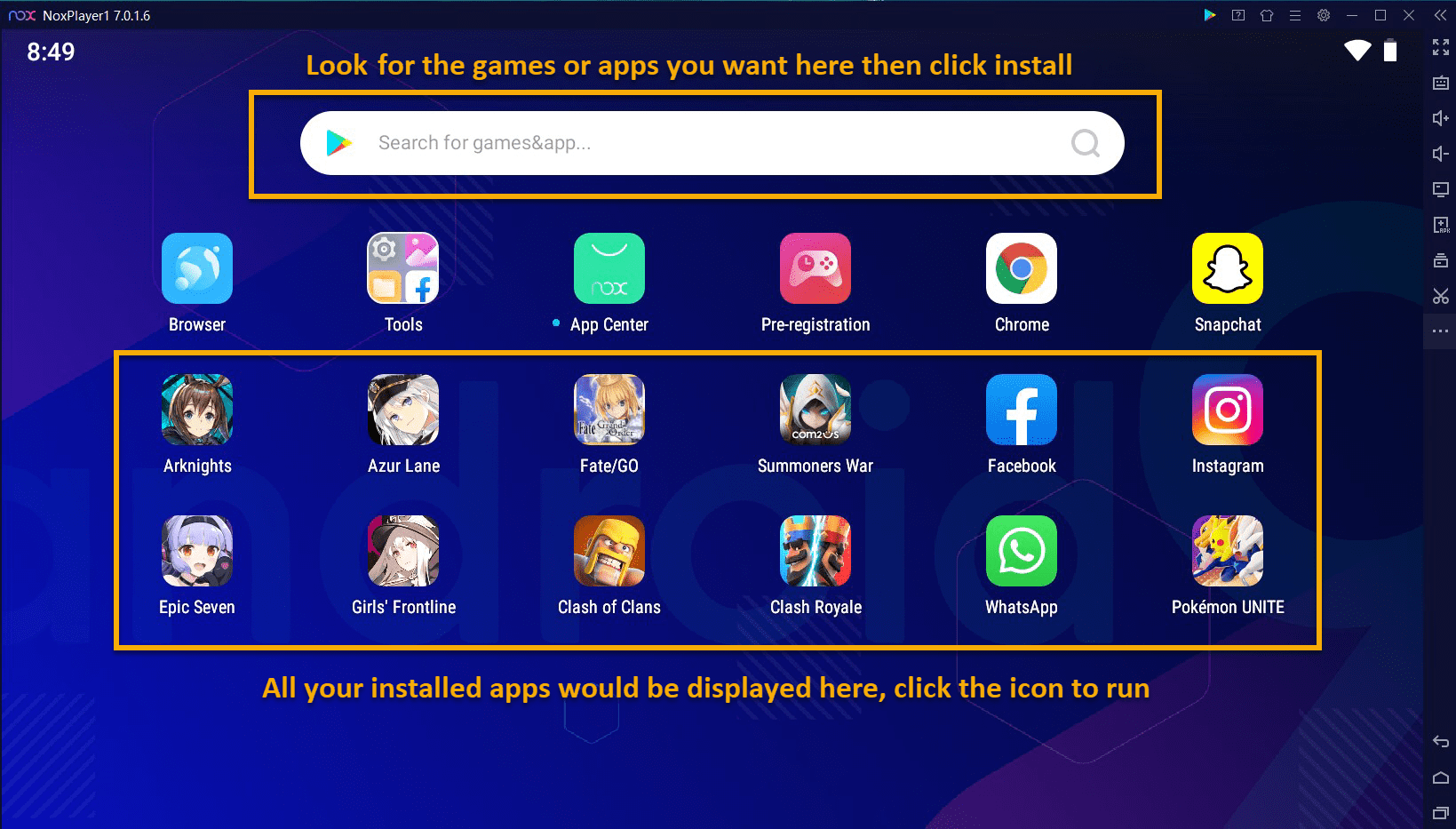
4. Click the icon of Tales Noir on your home screen to start the game
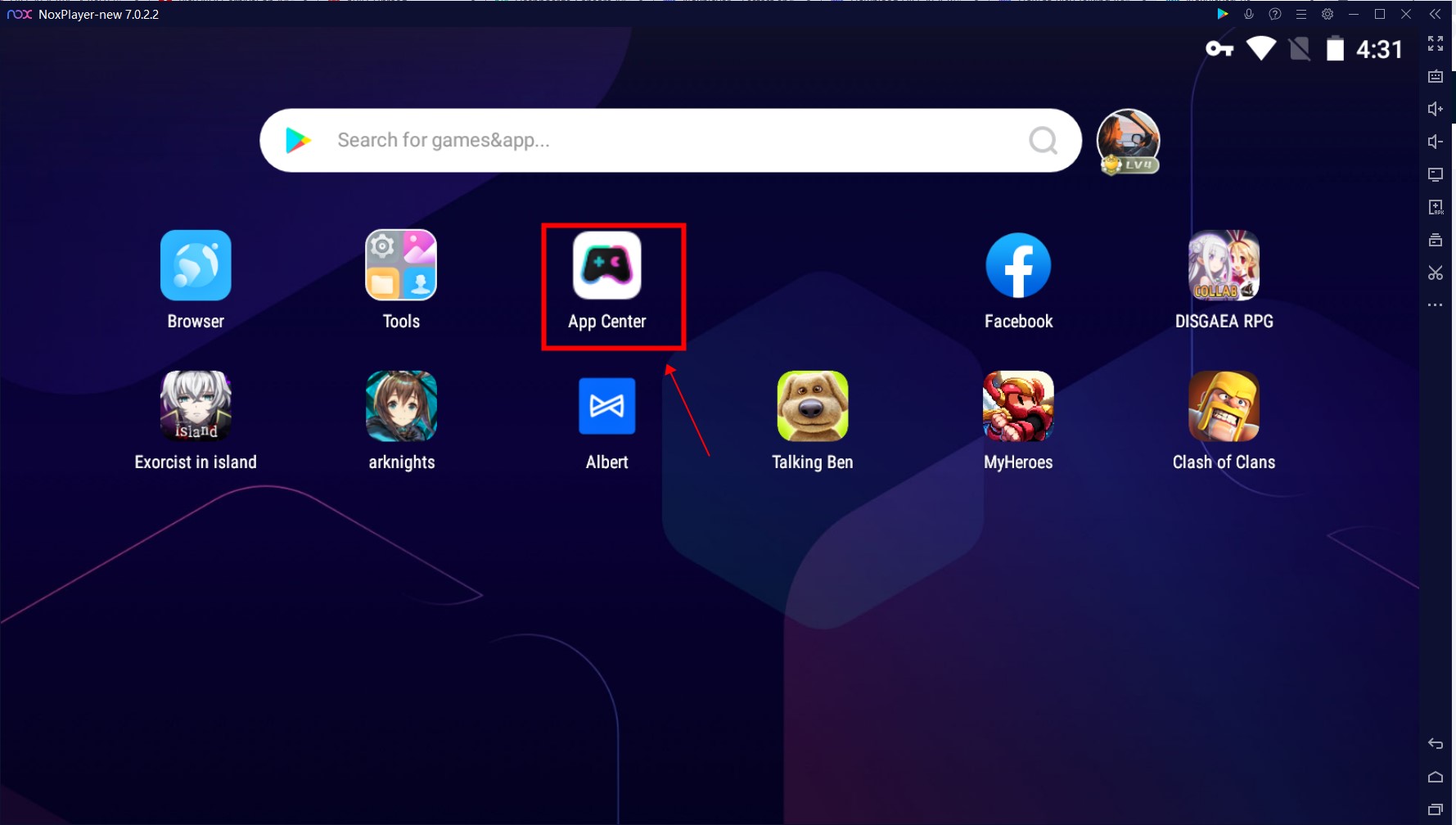
Wonderful Video
Visit our site: en.bignox.com
NoxPlayer is a free Android emulator for playing mobile games on PC and Mac, supporting Android 5, 7, 8, and 9, compatible with Intel, AMD, and Apple processors. You can run NoxPlayer perfectly on commonly-used operating systems like Windows 7, 8, 10, 11, and iOS.

