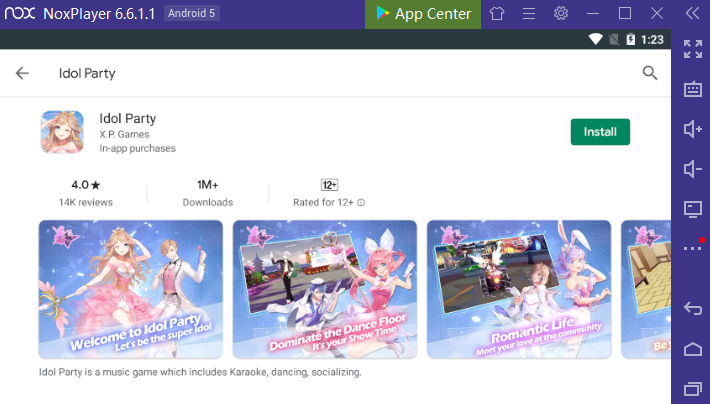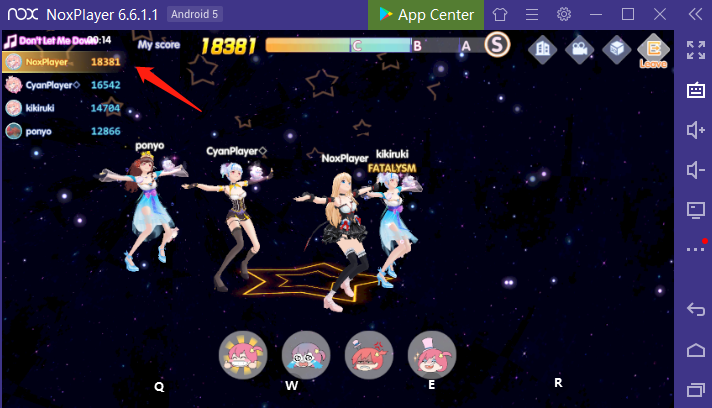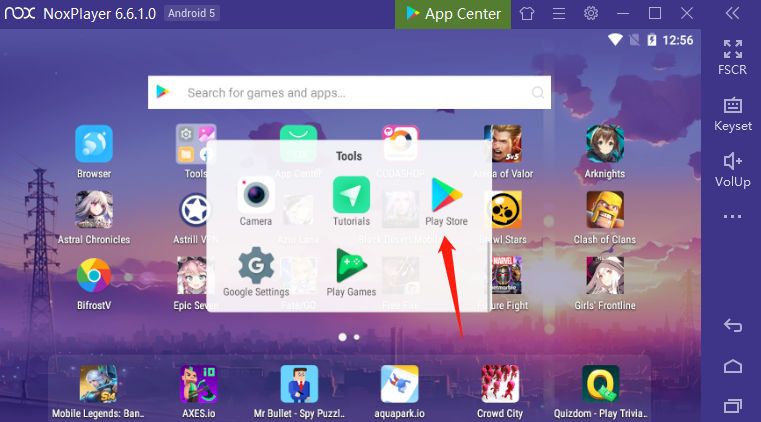Play Idol Party on PC with NoxPlayer
Idol Party, a rheme game with the aim to hit the beat according to the rhyme of song, gets hot popularity with the creative gameplay. With playing Idol Party on PC, players can experience the music world and build your own house on a big screen.
Tips for Playing Idol Party on PC with NoxPlayer
1. Create your character first and choose the role and outfits of your character. There are many modes for players to choose, like dance match-up, lobby dance, story mode, relay match-up, ranked game, and koraoke lobby.
2. You can get a bonus after you complete a game.
3. You can check all outfits in bags on the home screen. Dress up your character now!
4. At the beginning of the game, Dance match-up mode is mostly recommended, which can help you catch up on the rheme and hit the beat according to the song.
5. Utilize the keyboard control to help you hit the direction key so as to unleash your left and right hands.
6. By unlocking the tempo mode in the Dance match-up mode, your character’s level will be improved. You will compete with other players, and the scores and song classes you get will be shown on the screen.
How to Download Idol Party on PC with NoxPlayer
- Download NoxPlayer
- Click Tools
Google play
Sign-in Google account
3. Install Idol Party on PC