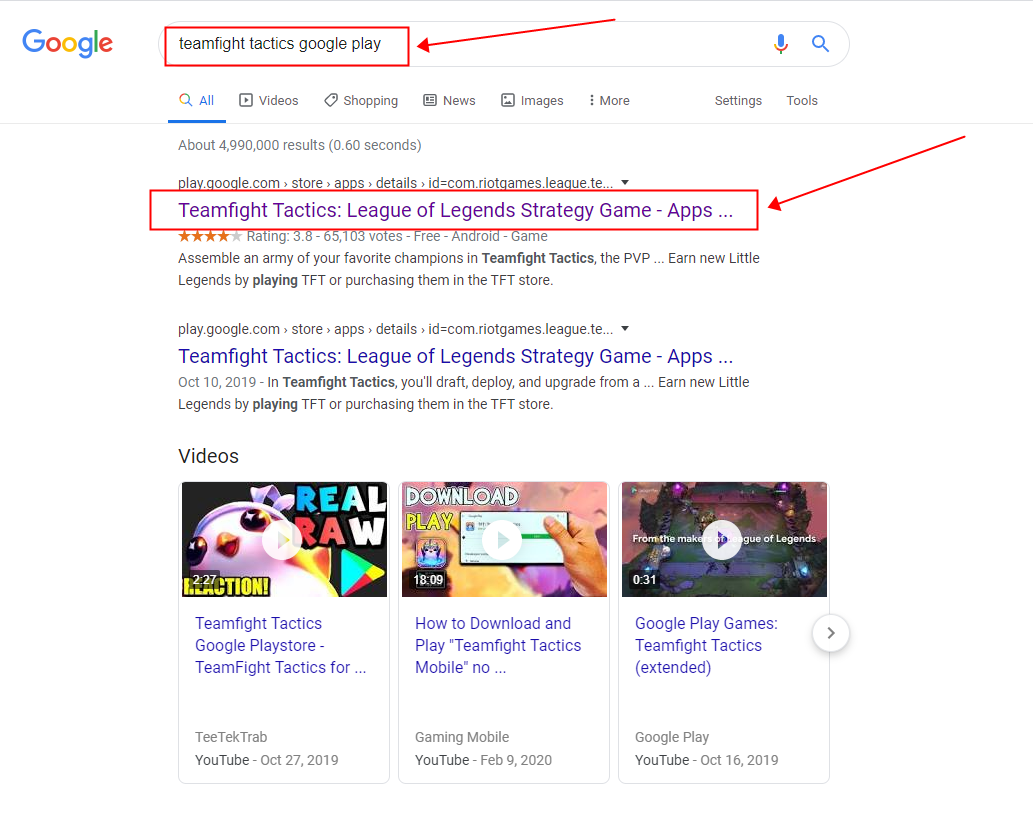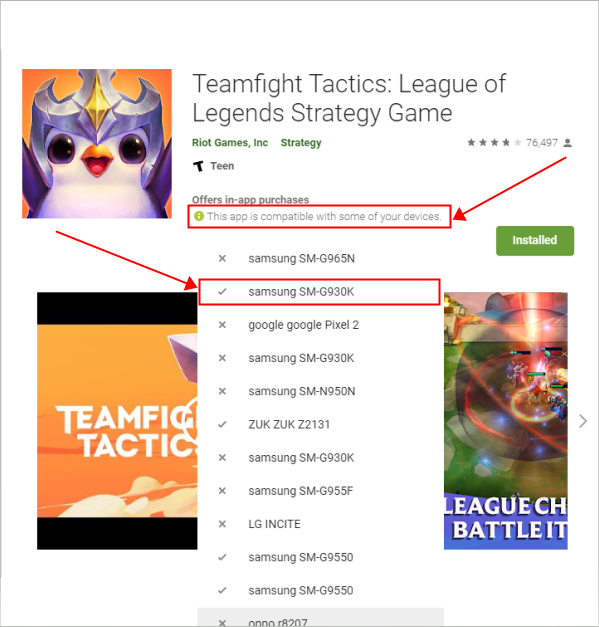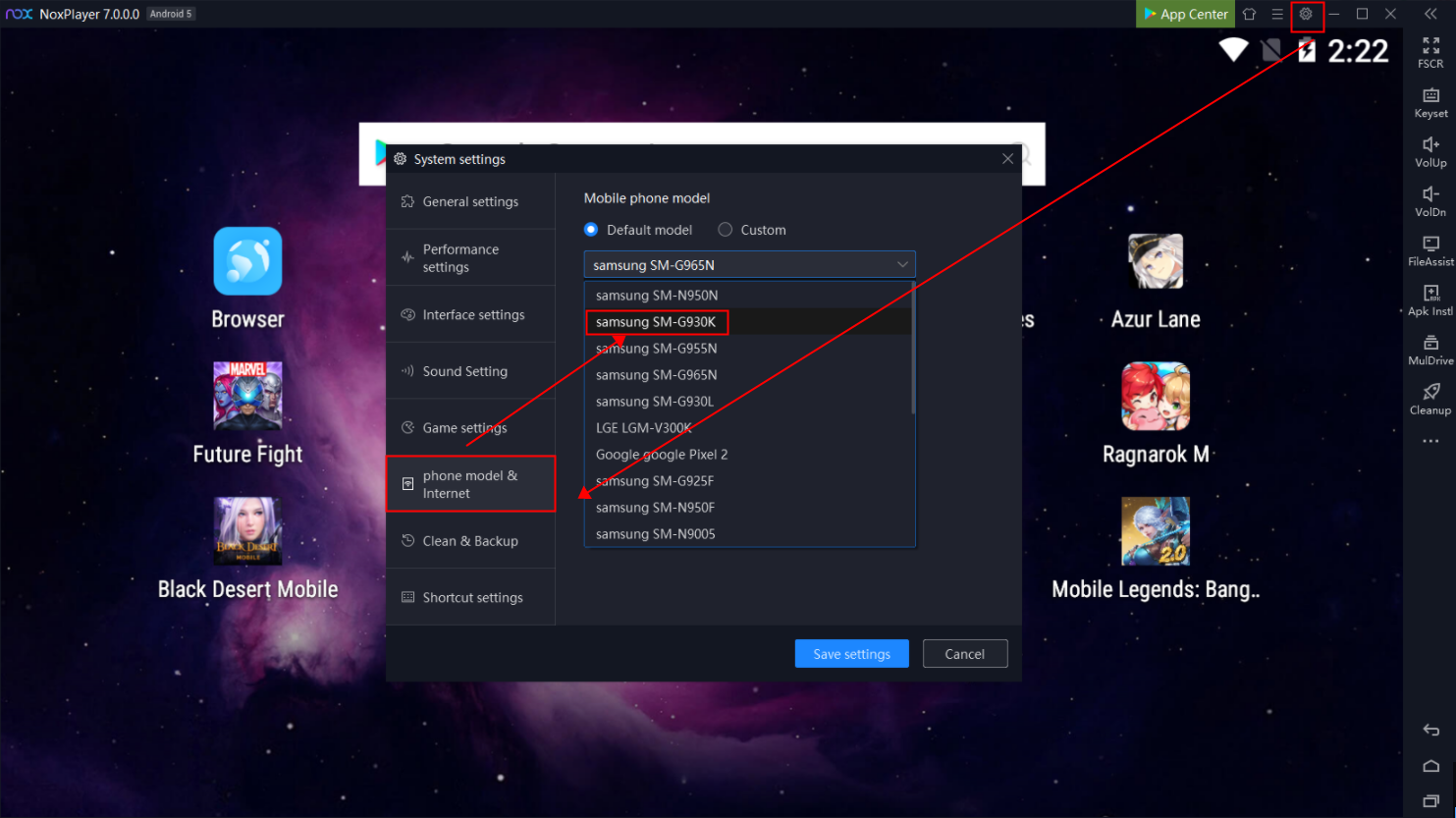Solution for “The app is not compatible with the current device”
Some users may encounter this problem when they try to download games or apps. To further explain, NoxPlayer will set a default phone model for every user when they start up NoxPlayer for the first time. For some particular games, they are not supported by all mobile devices, therefore, users may find out the tips that some games are not compatible with the current device. Here is an easy solution to this problem (Taking Teamfight Tactics as an example).
- Search “Teamfight Tactics + Google Play” via a browser and click to enter Google Play Store
2. Find the supported devices of this game
3. Click on the “Settings” button on the upper right and select “Phone model & Internet” to choose a supported phone model
4. Click “Save settings” and restart NoxPlayer
If the above-mentioned solution does not work, please join our following communities and contact us for help:
Facebook Page: https://www.facebook.com/noxappplayer/
Discord: https://discord.gg/dsDPJfm
Supporting Email: support@bignox.com