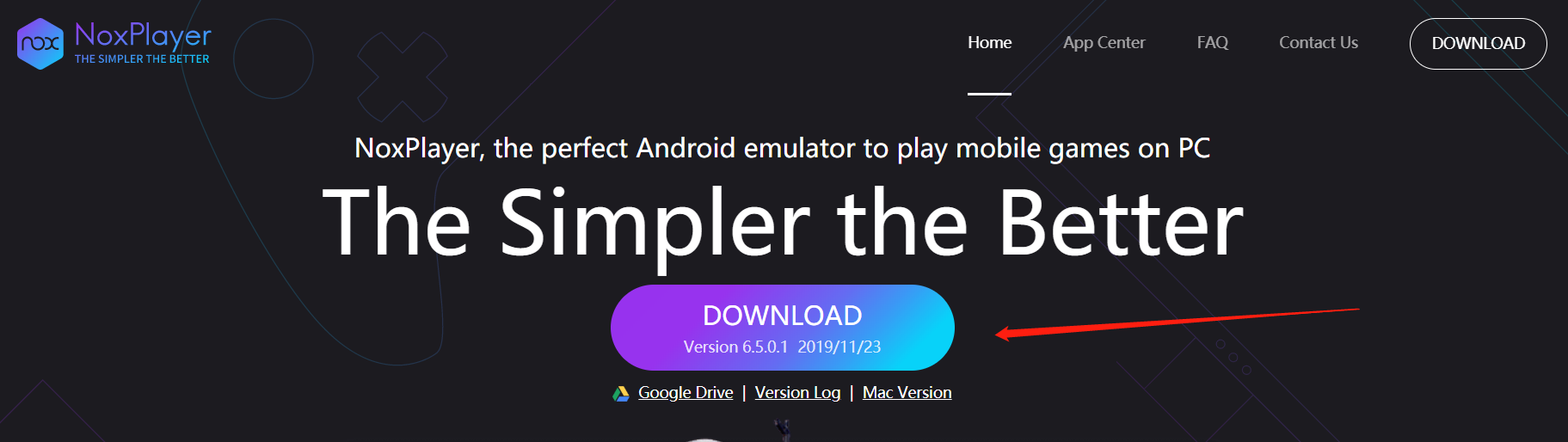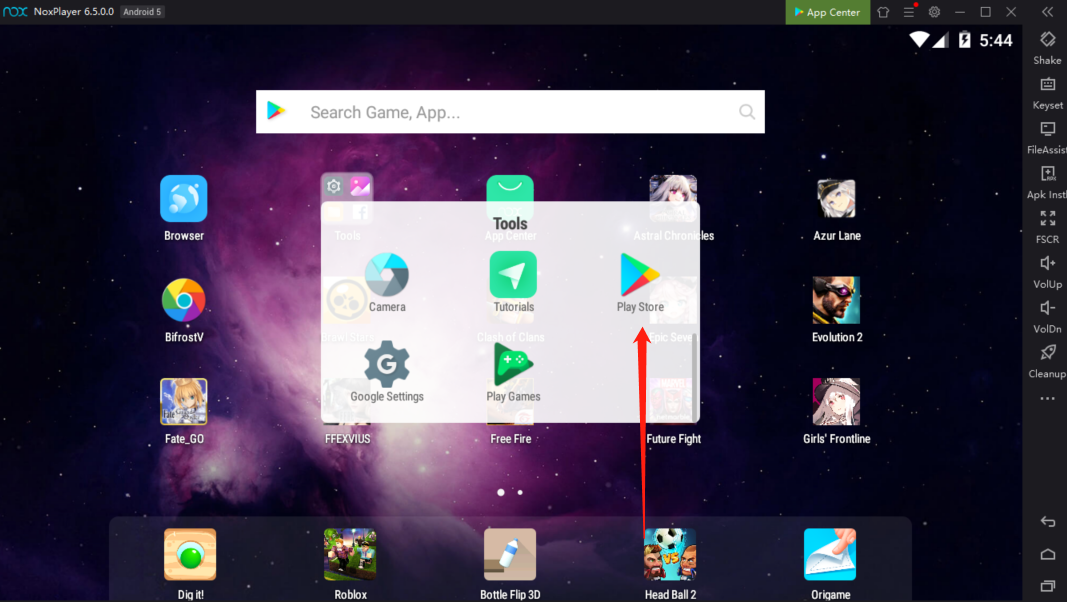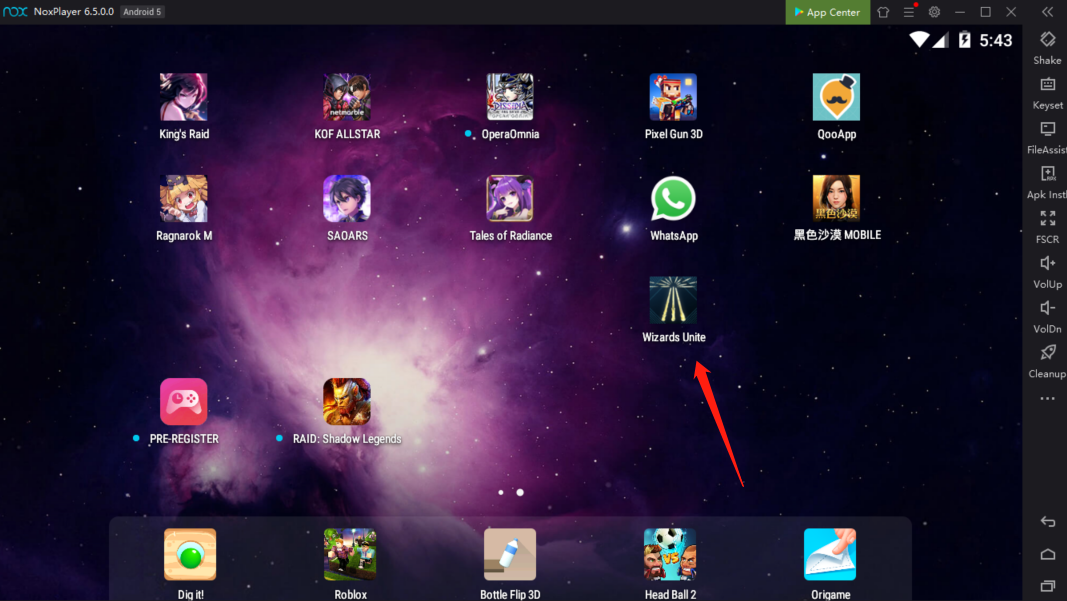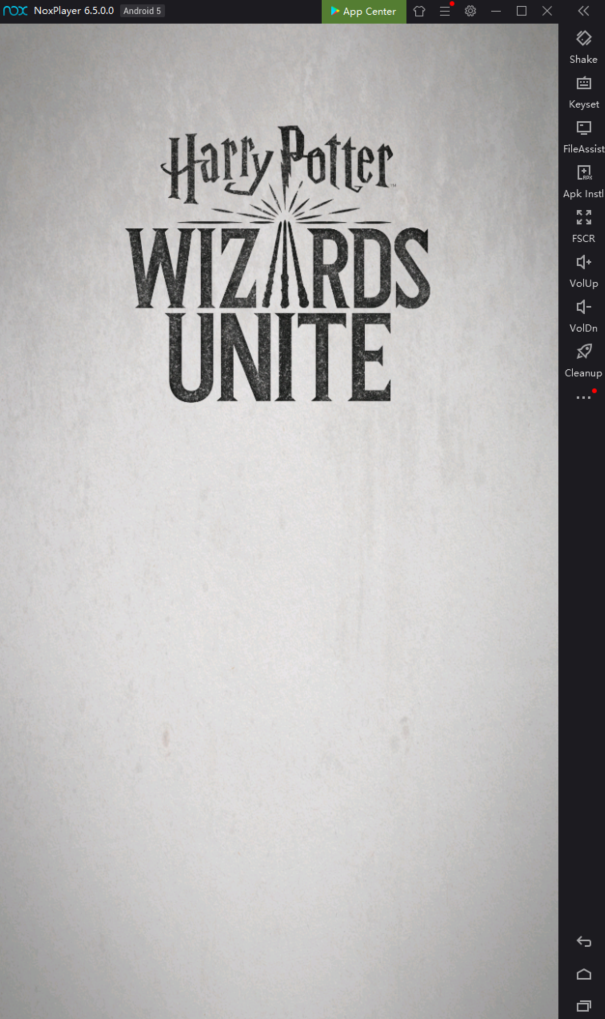How to install Harry Potter Wizards Unite on PC with NoxPlayer
The new Pokémon Go-esque AR game from Niantic arrived a day early on June 20, and people are already playing Harry Potter: Wizards Unite in droves. Here’s a tutorial of how to download and install the game on PC with NoxPlayer.
1.Download and install the latest version of NoxPlayer
2. After installing NoxPlayer, log in with your Google account and search the game in Google Play Store or directly search the game in the searching bar.
3. Click the install to download and install the game in the emulator, or you could also download an apk file from any app market like Uptodown, and drag it to NoxPlayer, it will installed automatically.
4. After install the game, click the game icon on NoxPlayer desktop to enter the game. Then you can enjoy the magic world on your PC now!