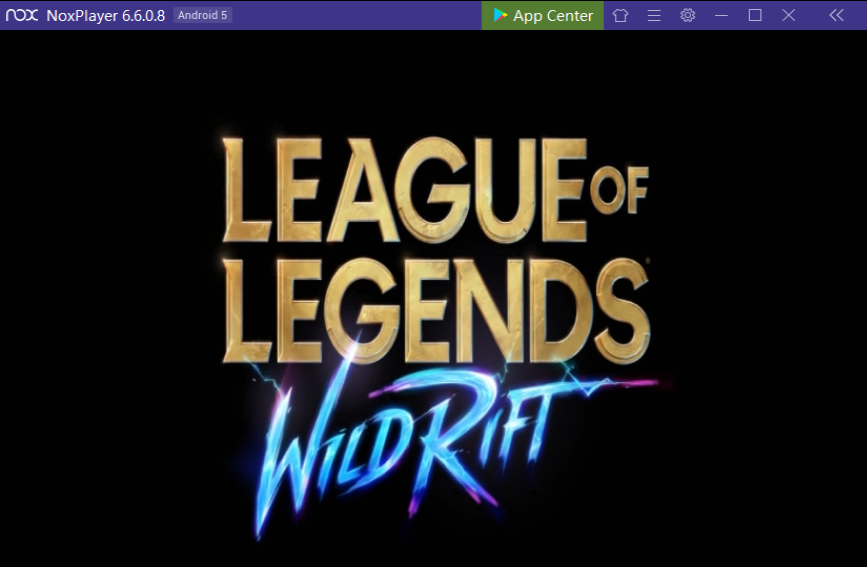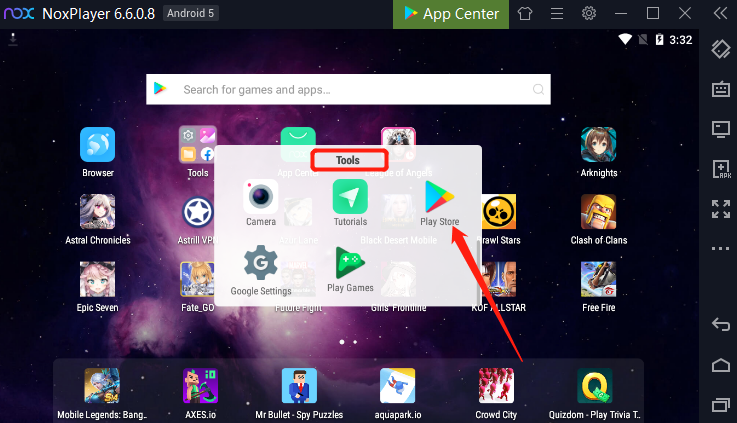Play League of Legends: Wild Rift on PC with NoxPlayer
League of Legends: Wild Rift, based on the storyline of the pc game’s IP-League of Legends, is one of the most popular PVP strategy games and gets great attention from all age groups. With playing League of Legends: Wild Rift on PC, players can team with your partners and win the victory. Explore the Wild Rift now!
Tips for Playing League of Legends: Wild Rift on PC with NoxPlayer
1. As fo far, 40 champions will be available in League of Legends: Wild Rift. If you are a newbie, try different champions with different skills and distribution and find the one you’re good at.
2. Buy a suitable item to upgrade your champion, For instance, you need to buy magic resist when you meet a magic attack.
3. Each team has 3 towers in each of the 3 lanes. Defense your tower(also called turrets) and destroy your enemies’ tower and finally destroy their crystal.
4. Utilize the keyboard control to release the skills and control the walking direction of your champions.
How to Download League of Legends: Wild Rift on PC with NoxPlayer
- Download NoxPlayer
- Click Tools
Google play
Sign-in Google account
3. Install League of Legends: Wild Rift