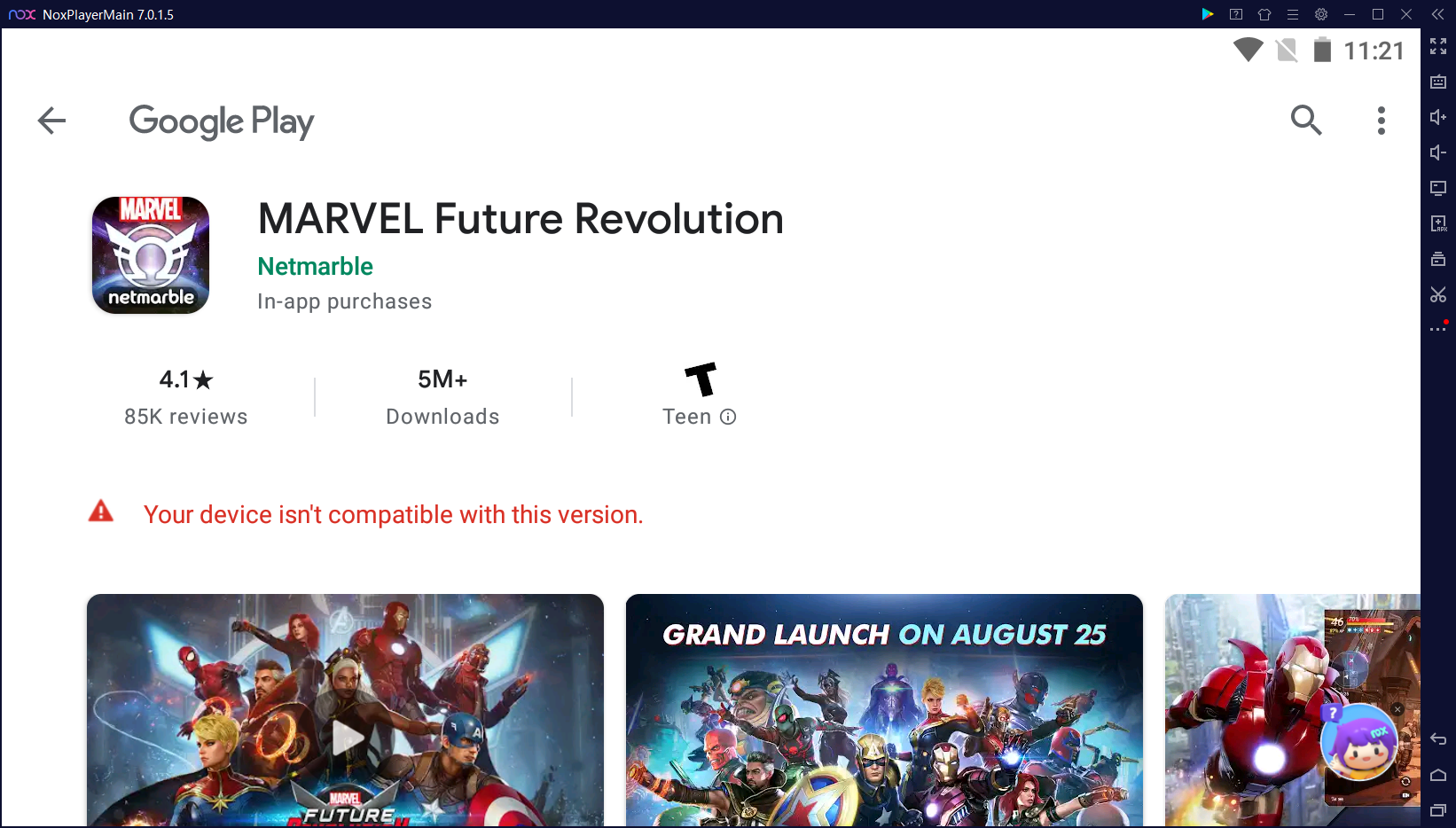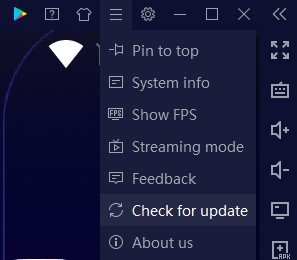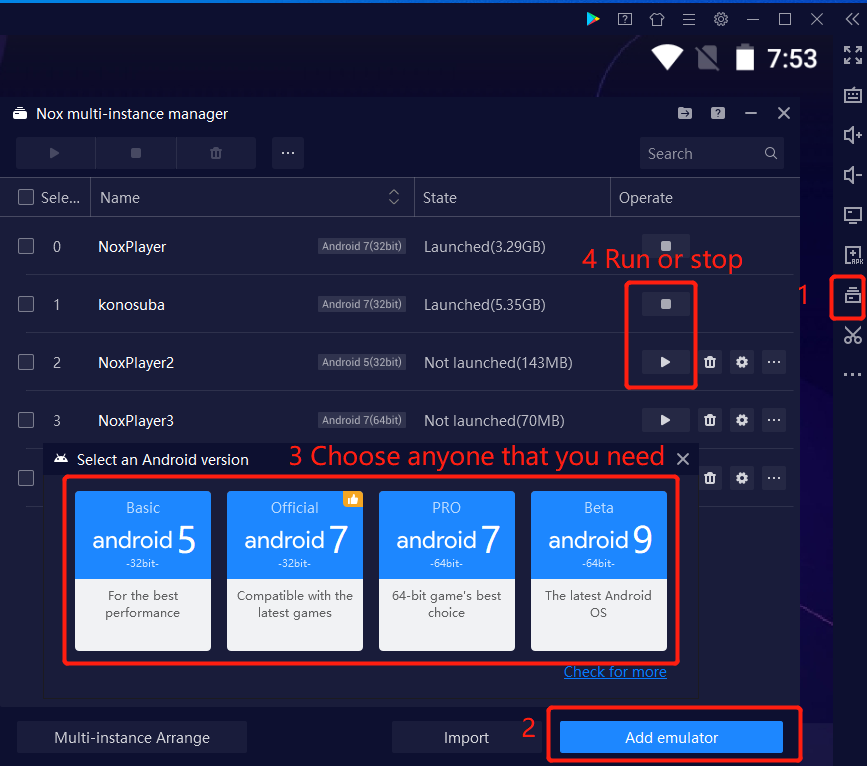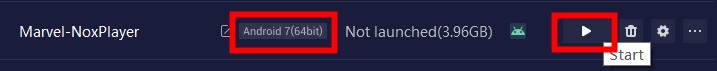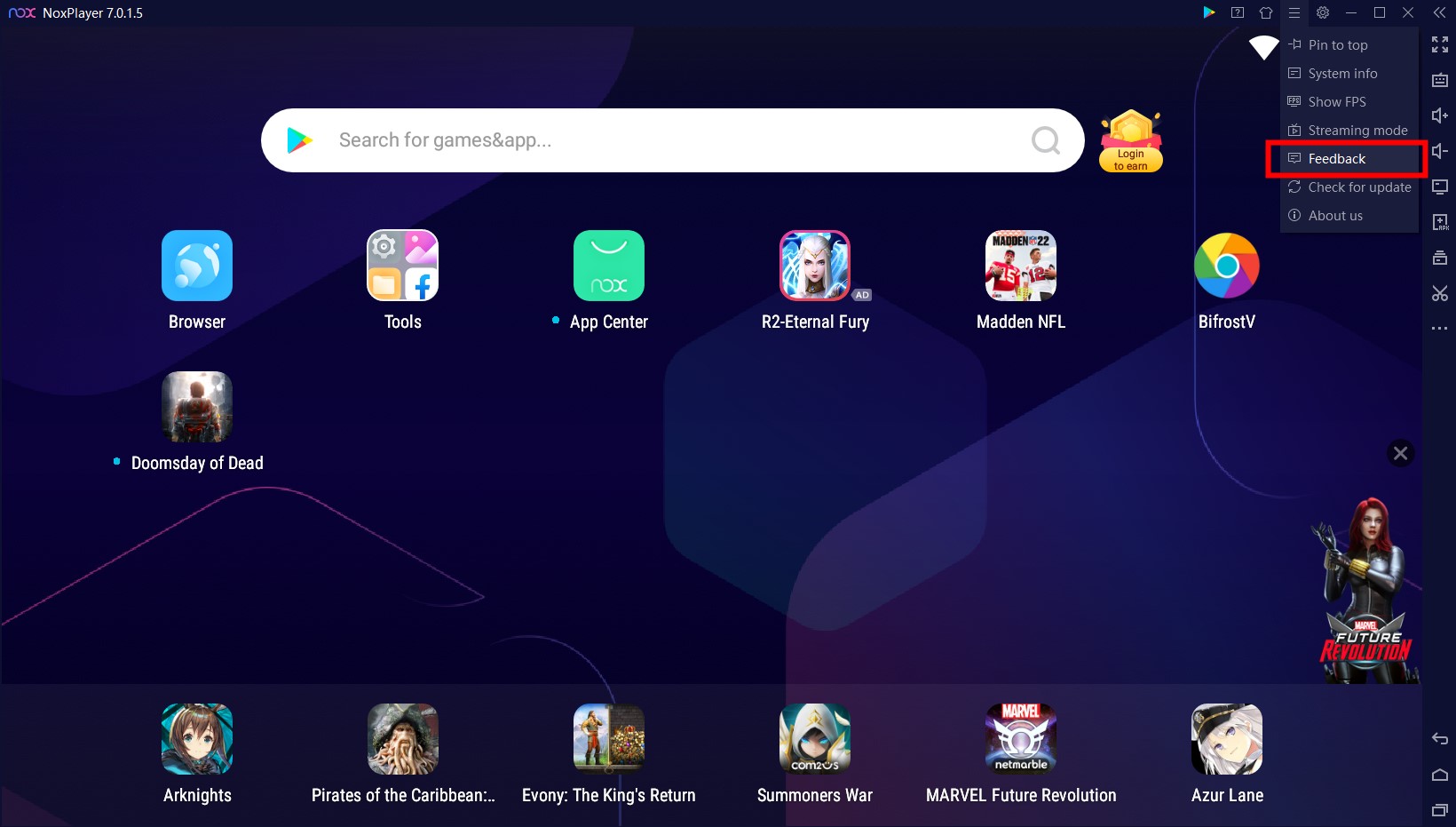MARVEL Future Revolution not Compatible with NoxPlayer? Check this to Solve
Play MARVEL Future Revolution on PC with NoxPlayer
If you encounter this problem saying your device isn’t compatible with this version in Google Play Store, don’t worry! Keep reading for solutions.
Since this game is a 64-bit game, you have to also use a 64-bit emulator for it to run. Follow the steps below:
Note: if you want to know more about the differences between 32-bit and 64-bit games, check the referral links at the end of this post.
1. Upgrade NoxPlayer to the latest version 7.0.1.5.
2. Create an Android 7, 64-bit emulator instance in Multi-Drive.
3. Run the new emulator.
4. Re-search for the game! Now you can install it. Enjoy!
If you have any further questions, feel free to leave a comment below, or contact us via the Feedback tab:
For your reference:
If you want to know more about the differences between 32-bit and 64-bit games, read this post.
Check what’s new in NoxPlayer 7.0.1.5 and why is it important to upgrade it to the latest version here.
If you don’t know anything about multi-instance and curious about how it works, check this.