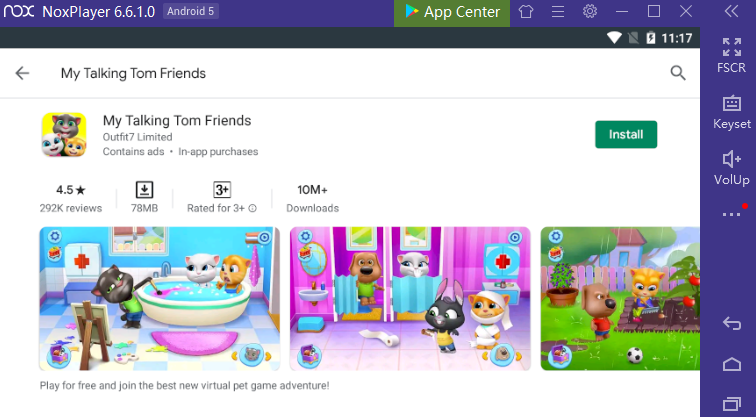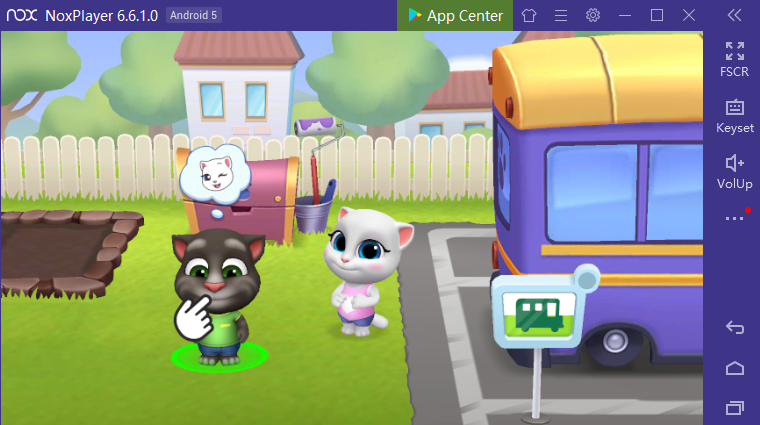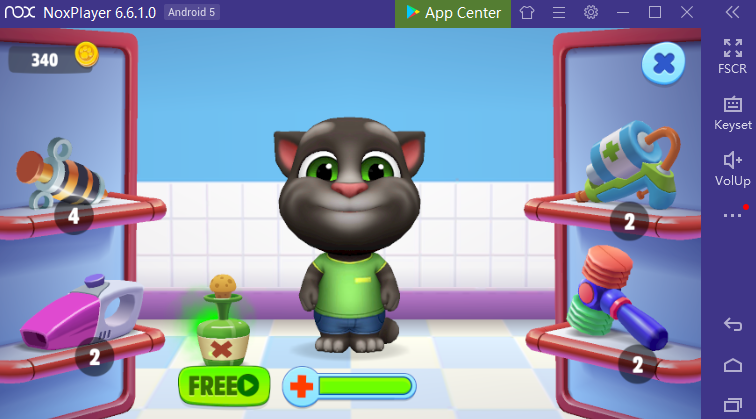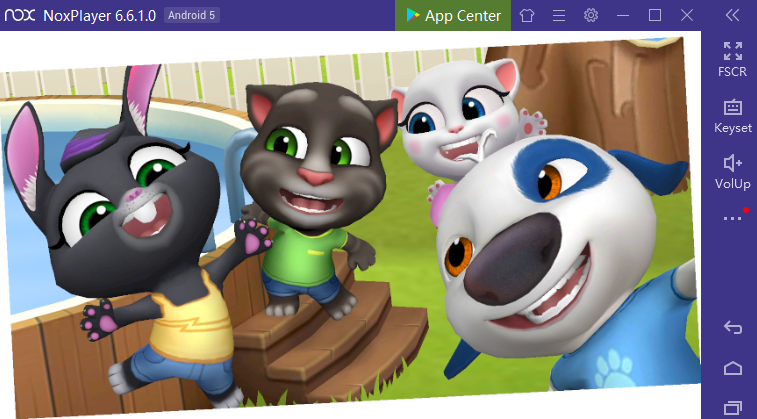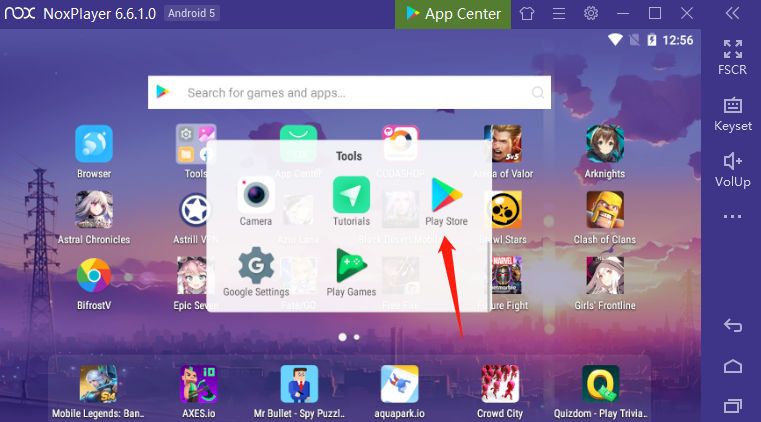Play My Talking Tom Friends on PC with NoxPlayer
My Talking Tom Friends, a casual pet game whose character is insanely based on the My Talking series like My Talking Tom, My Talking Tom 2, gets hot popularity among young groups. With playing My Talking Tom Friends on PC, players can interact with the virtual pets and take care of them.
Tips for Playing My Talking Tom Friends on PC with NoxPlayer
1. Meet your pet character and discover their different personalities.
2. Take care of every character and meet their requirements. For instance, when they wanna take a shower, you need to put them into the bathroom. Different pets will have different requirements.
3. Join your pet ‘s talking and get fun from the game.
4. When the characters wanna play the game, you need to unlock the level.
5. Sometimes, Talking Tom, Angela, Hank, Ginger, Ben and Becca will take a photo to record the unforgettable memory.
6. Unlock different scenes and get a special experience.
How to Download My Talking Tom Friends on PC with NoxPlayer
- Download NoxPlayer
- Click Tools
Google play
Sign-in Google account
3. Install My Talking Tom Friends