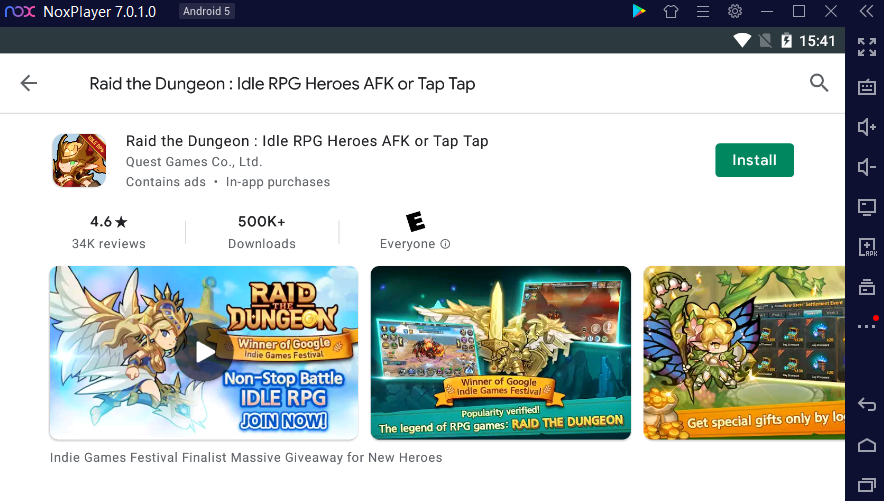Raid the Dungeon on PC via NoxPlayer-Full Guide
Raid the Dungeon: Idle RPG Heroes AFK or Tap Tap, the epic adventure RPG with the background of the fantasy world, aims to defeat the monsters in the dungeon. Download enjoy Raid the Dungeon on pc and start dynamic battles in the PVP by utilizing the smart keyboard control.
Raid the Dungeon Guide: Tips for Playing Raid the Dungeon on PC with NoxPlayer
1. Start an adventure and claim the rewards by unlocking the level.
2. level up in a flash and learn more skills. By the way, if you would like to run collecting games, over 500 types of fascinating costumes are provided for you!
3. Power up your heroes to improve the possibility of defeating the monsters.
4. There is also an auto-mode that can be chosen.
5. Utilize the smart keyboard to control your character and release the skill. In addition, by running Raid the Dungeon on pc, you don’t need to worry about the battery.
Raid the Dungeon Gameplay: How to Download Raid the Dungeon on PC
1. Download NoxPlayer
2. Click Tools

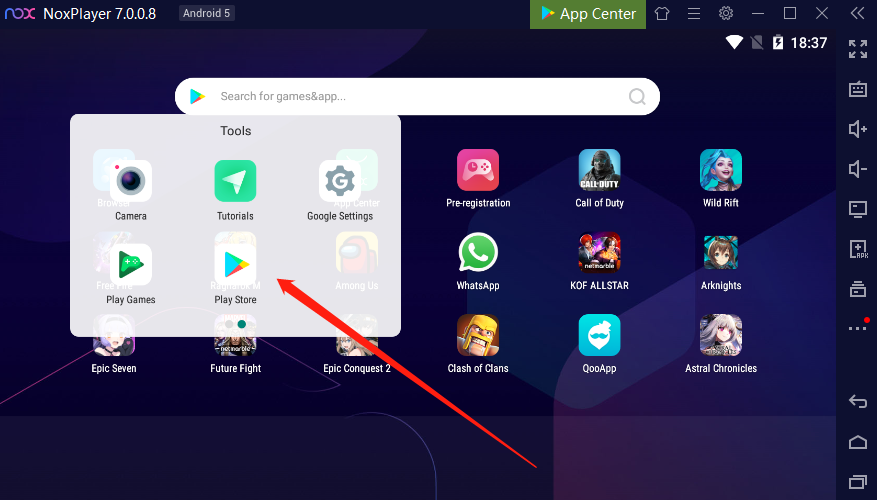
3. Download Raid the Dungeon on pc or import the apk to the emulator