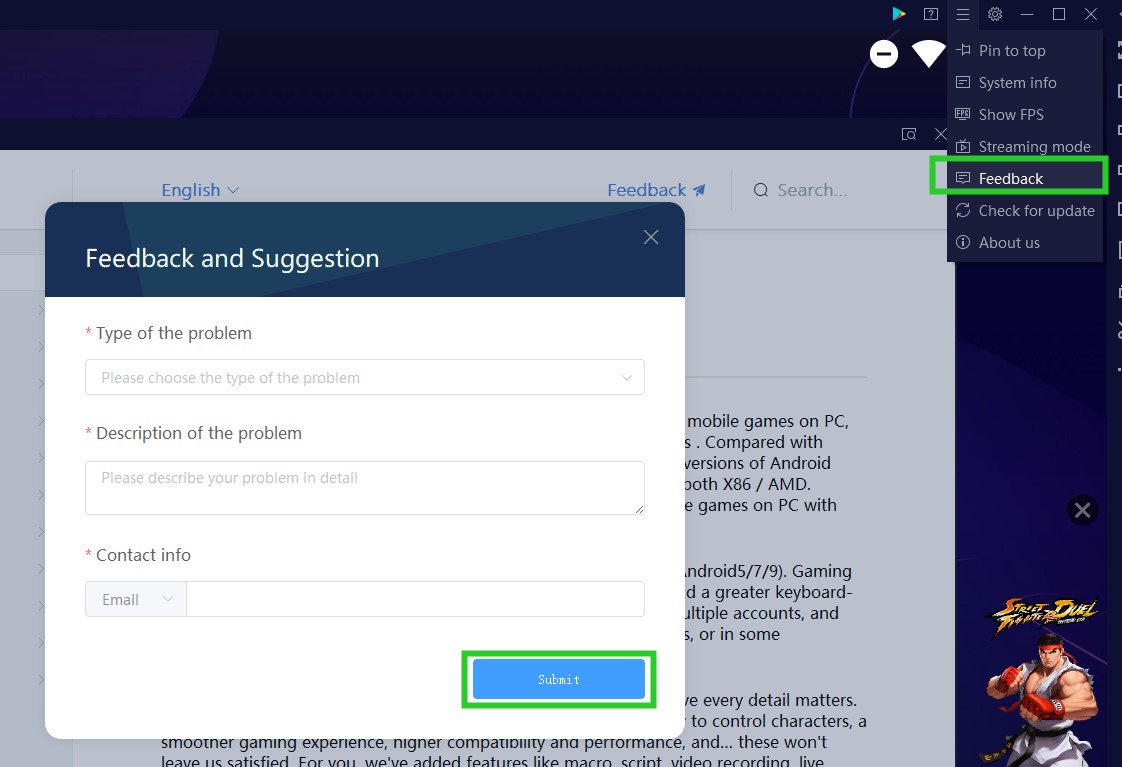Rocket League Sideswipe Crashing after the Latest Update – Solutions

Dear users, if you’ve encountered an issue where RLSS crashes after its latest update, please try the following to resolve this:
2021/12/10 Update: the issue is now fixed. If you are playing this game on the Android 7 64-bit version of Nox, first try restarting the game, or restarting NoxPlayer and then restarting the game. If not working, uninstall the game (to do it, press and hold its icon >> uninstall), restart NoxPlayer, install the game again. If it’s still not resolved, follow the instructions below.
1. Check your Android version in [More…] >> System info >> Android version.
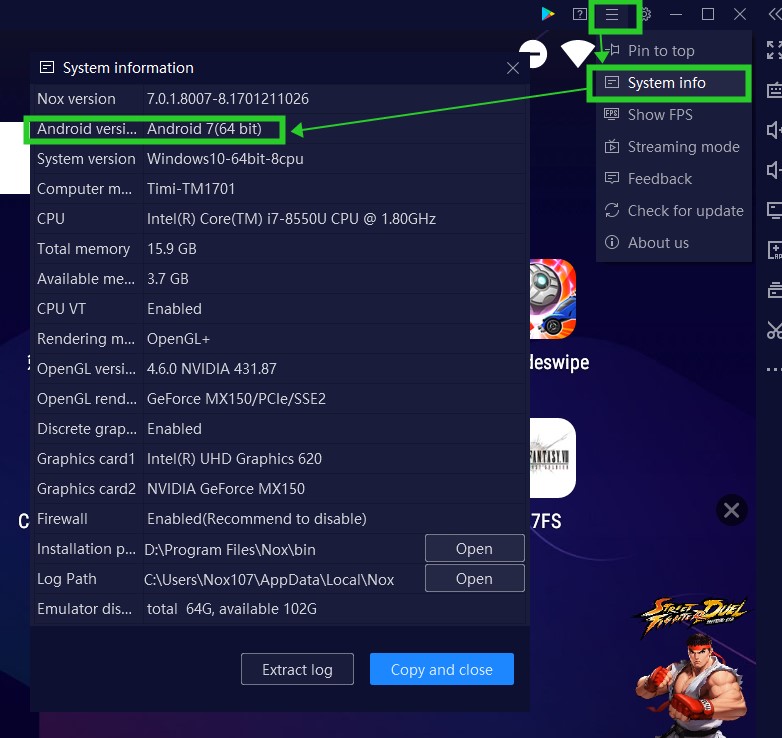
2. If your version’s Android 7 64-bit, go to Multi-Drive >> Add emulator >> Add a new Android 9 instance (do not use Android 7 32-bit as recommended in the screenshot since this game is 64-bit and can only run on Android 9 of Nox perfectly as of now) >> launch the new Android 9 emulator instance
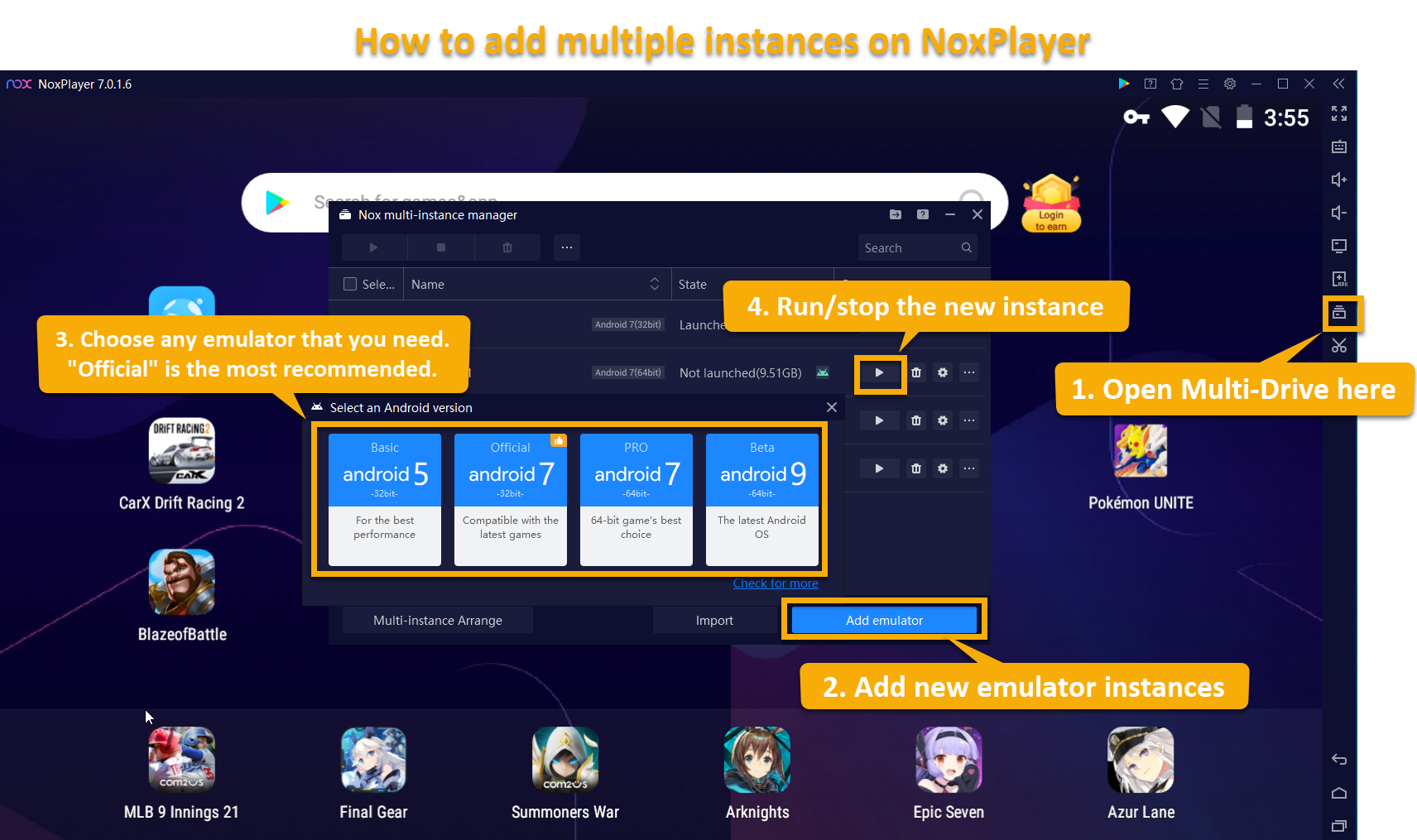
3. In this case you’ll need to install the game again. Then it will run perfectly again on Nox (Android 9)!
Please kindly note that:
the crashing issue on Android 7 64-bit is caused by the recent update and our devs are already working on it. Once it’s fixed we’ll post a notice in Nox to let you know. Sorry for the trouble!2021/12/10 Update: the issue is now fixed. If you are playing this game on the Android 7 64-bit version of Nox, simply uninstall the game (to do it, press and hold its icon >> uninstall), restart NoxPlayer, install the game again
If you are already on Android 9 and the game’s also crashing, try restarting the game. If it’s still not working, submit feedback here and we’ll help you check where the problem might be.