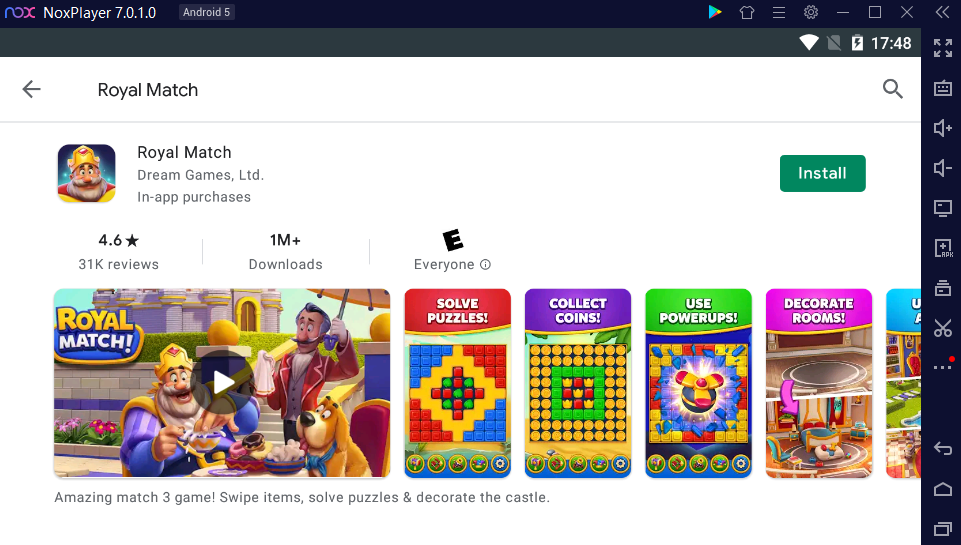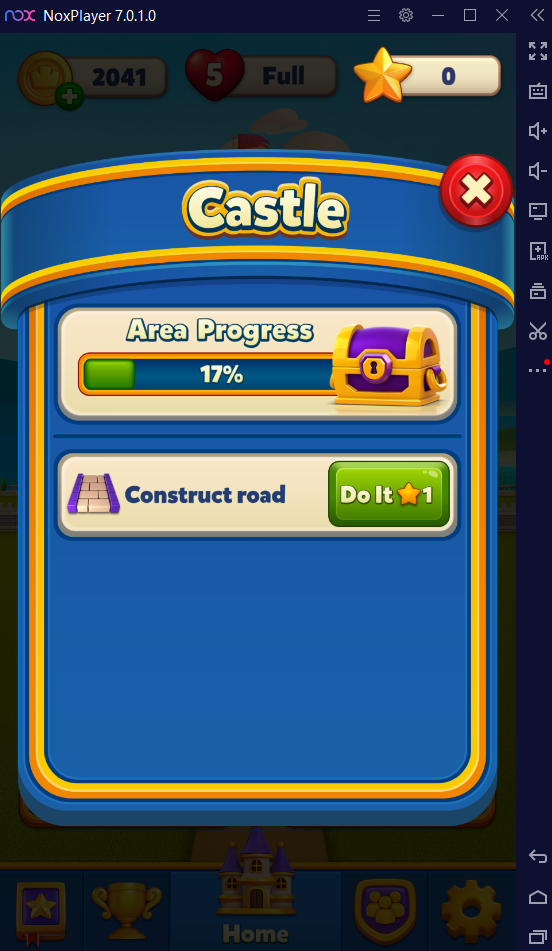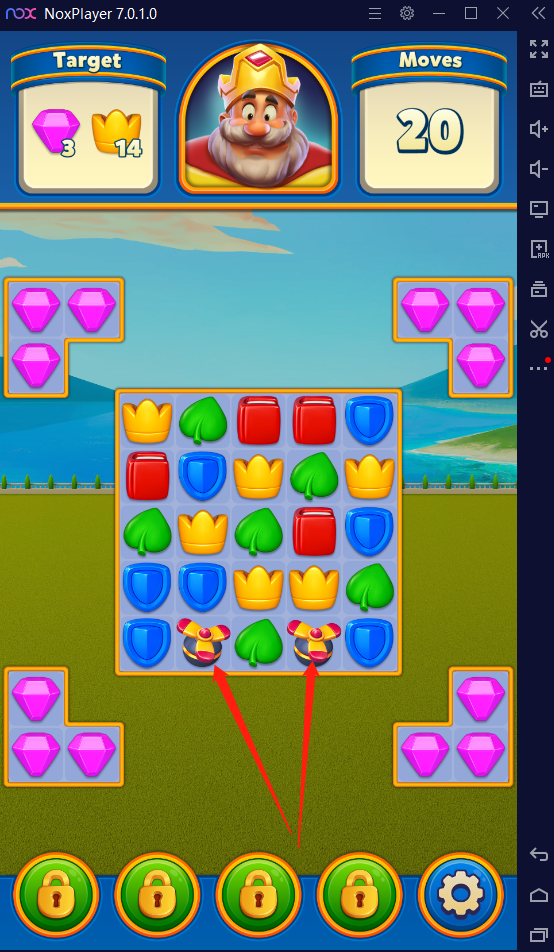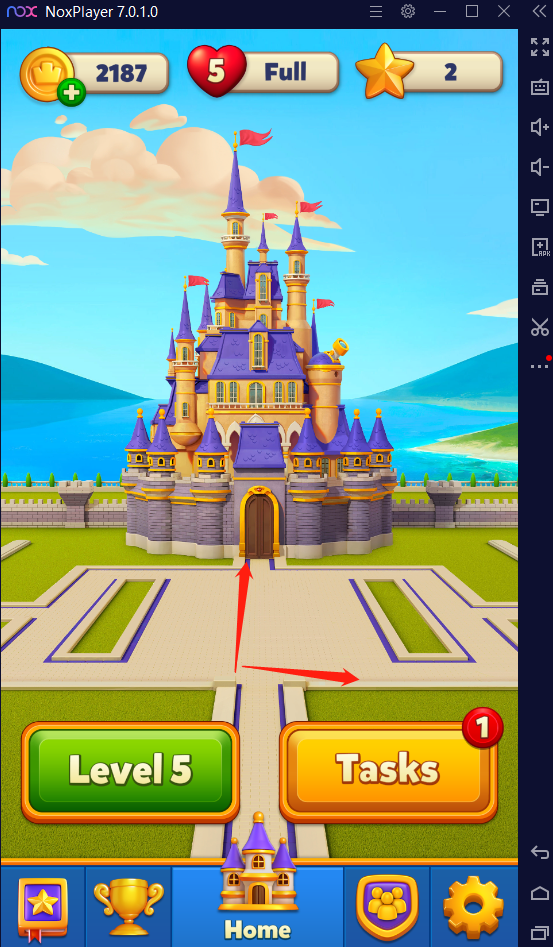Royal Match on PC via NoxPlayer-Full Guide
Royal Match, a brand-new puzzle game, provides unique gameplay to unlock the puzzle to get coins then decorate Royal Castle including the King’s room, garden, and so on. By playing Royal Match on PC via NoxPlayer, people can enjoy the benefits of the bigger screen and don’t worry about the battery.
Royal Match Guide: Tips for Playing Evony: The King’s Return on PC with NoxPlayer
1. Match the color item and keep collecting the remaining items to reach the target.
2. Keep collecting the remaining items to reach the target.
3. Know more skills like making L or T-shape create a TNT so as to swipe more items.
4. Claim coins by completing the puzzle to decorate the Royal Castle and build the room with your taste!
Royal Match Gameplay: How to Download Evony: The King’s Return on PC
1. Download NoxPlayer
2. Click Tools

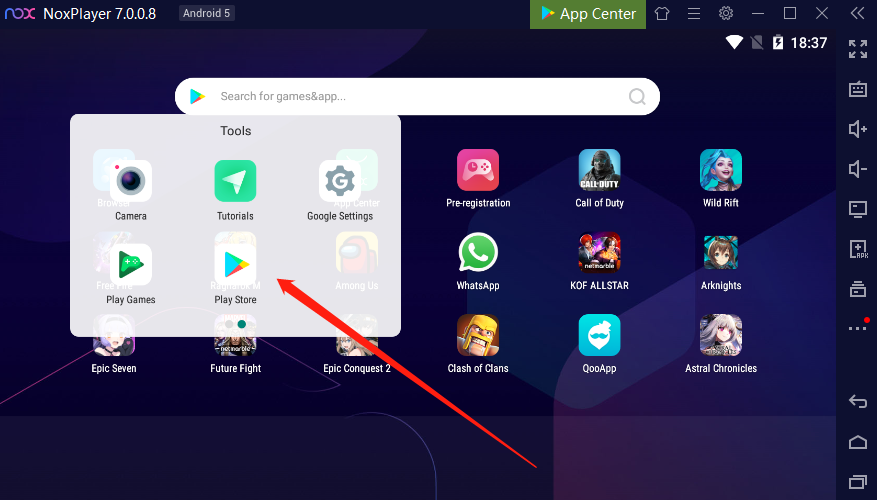
3. Download Royal Match on pc or import the apk to the emulator