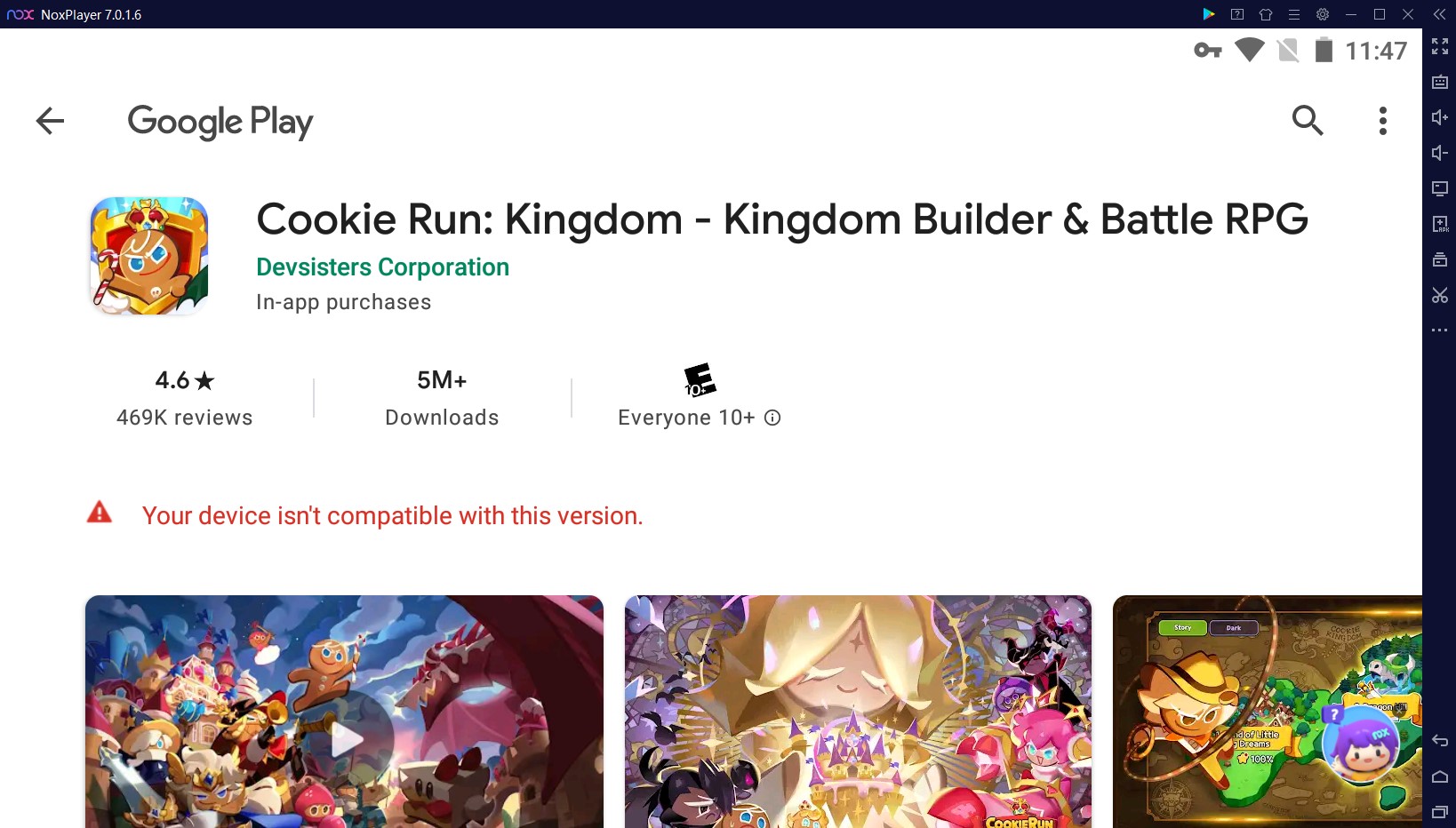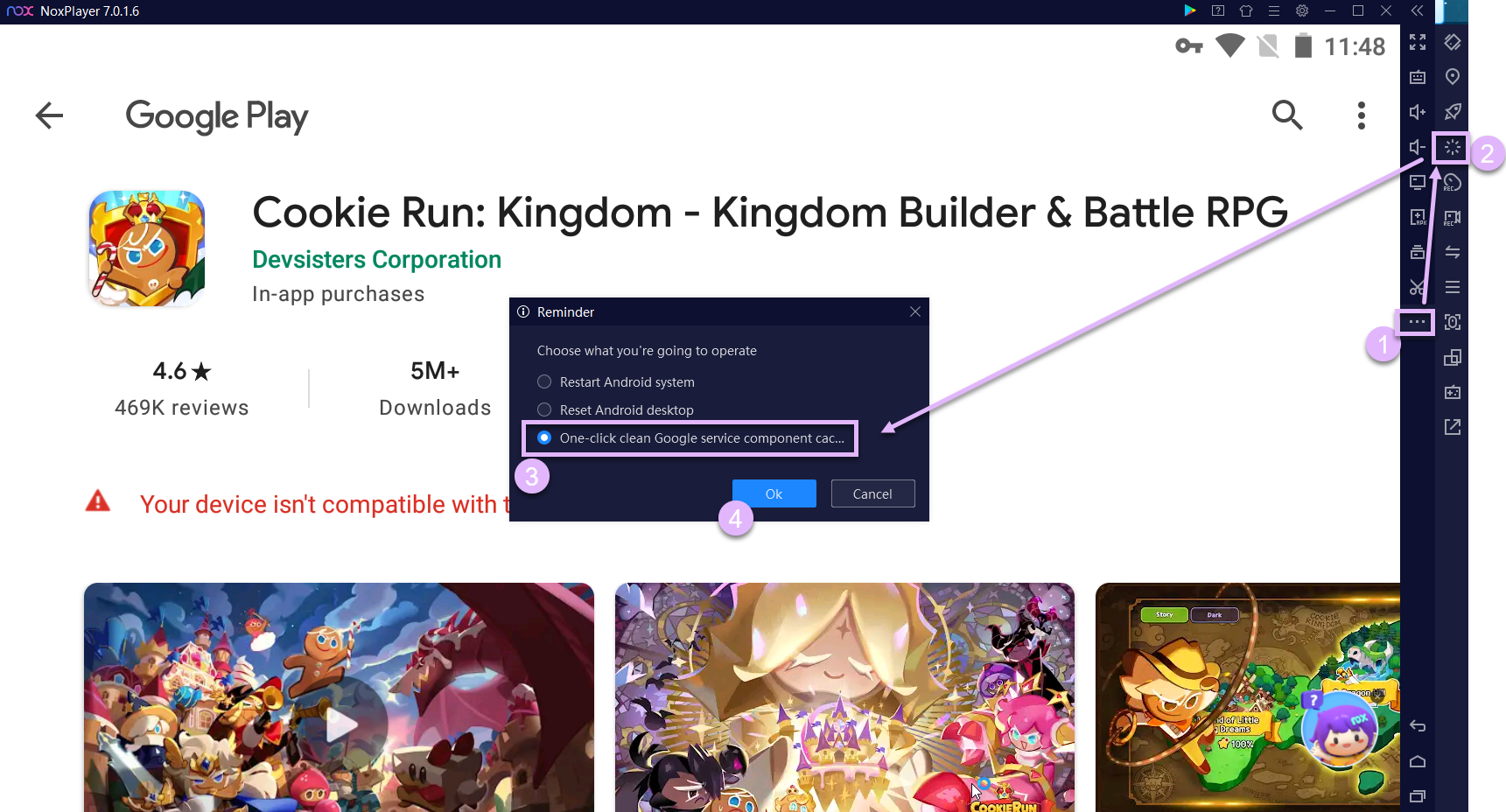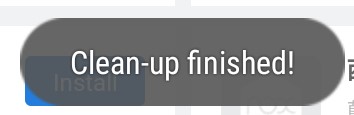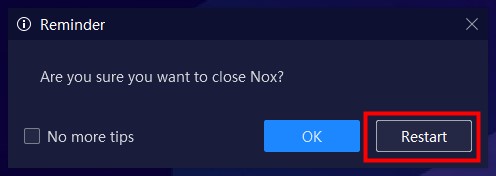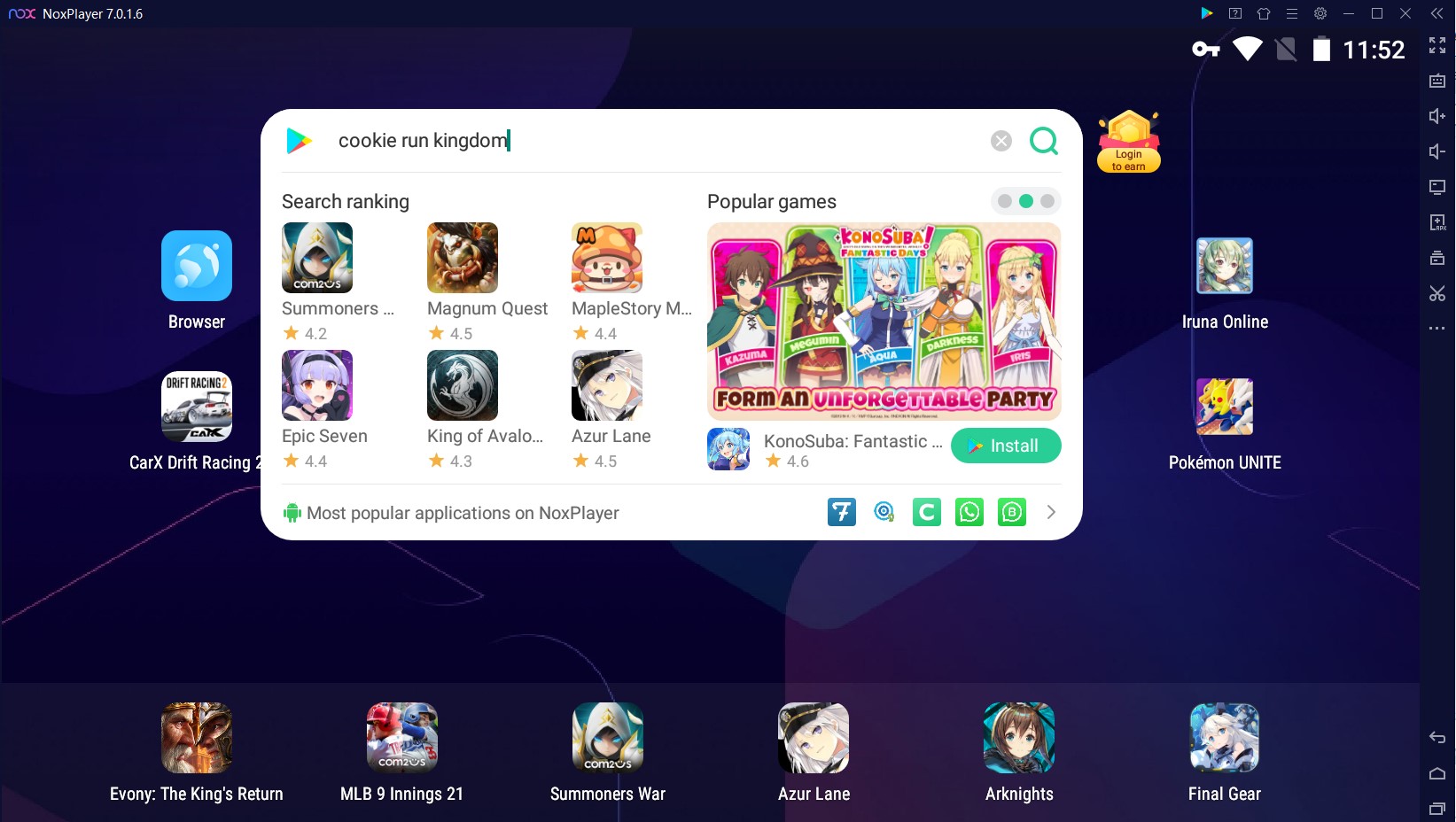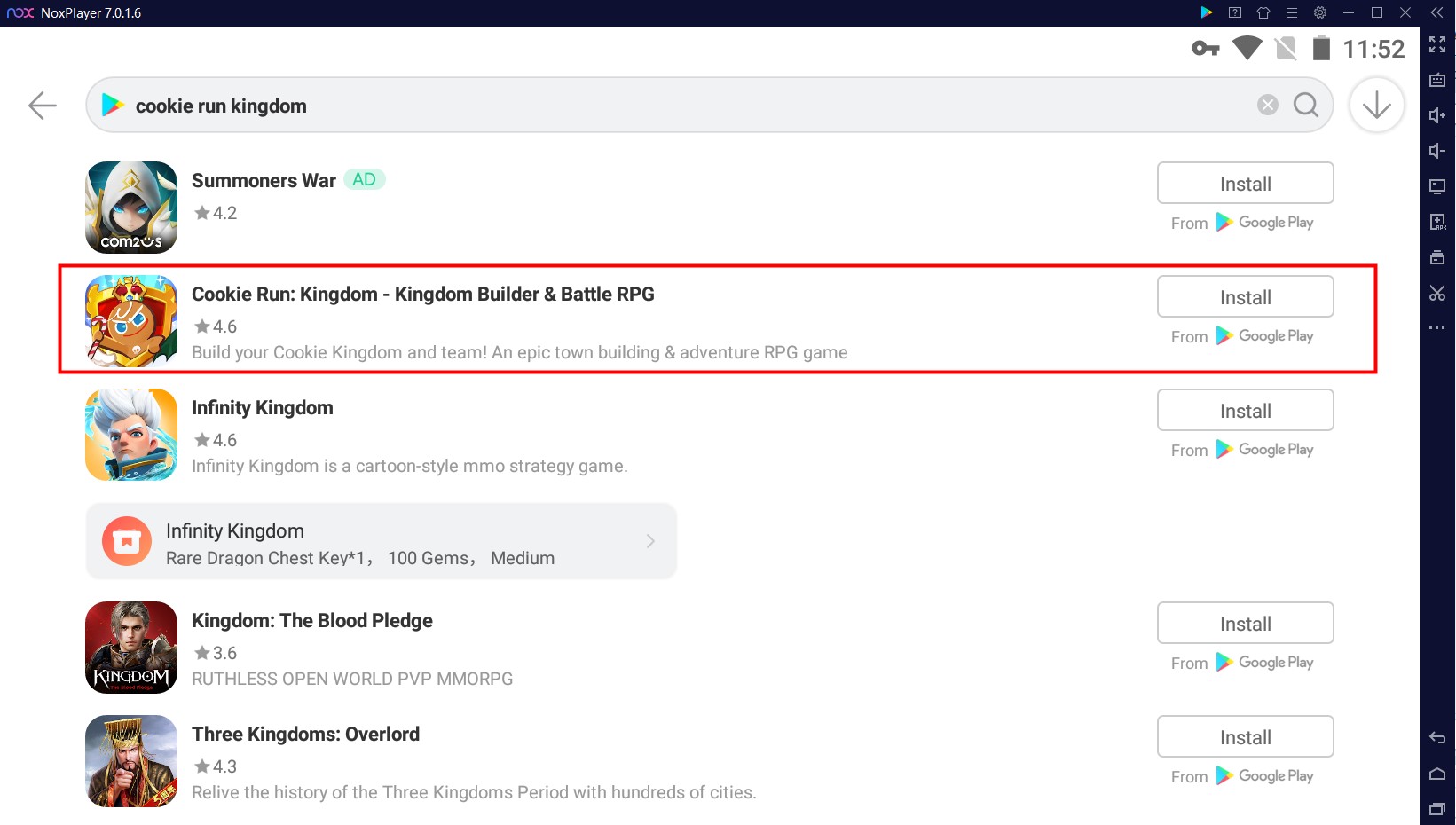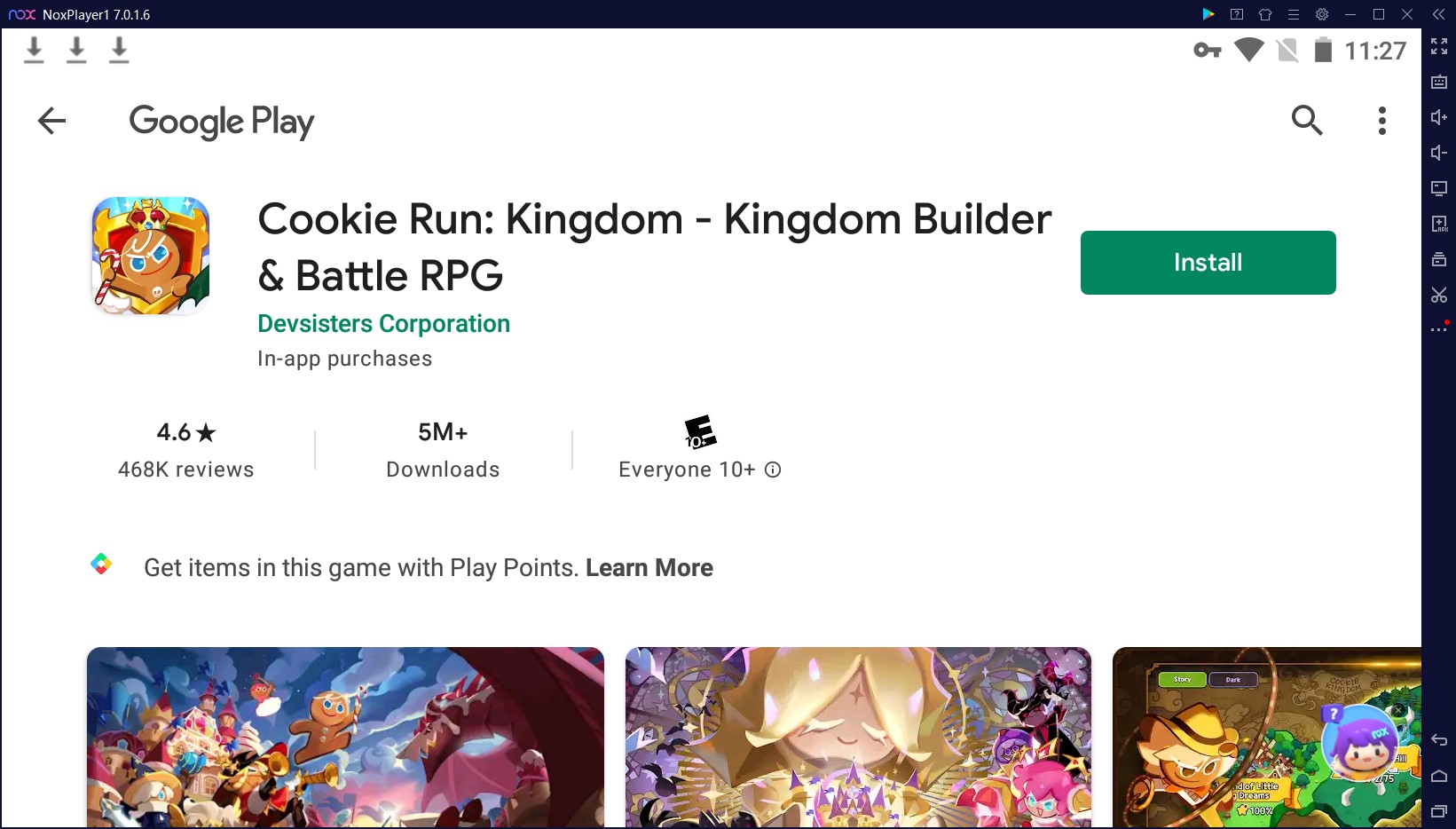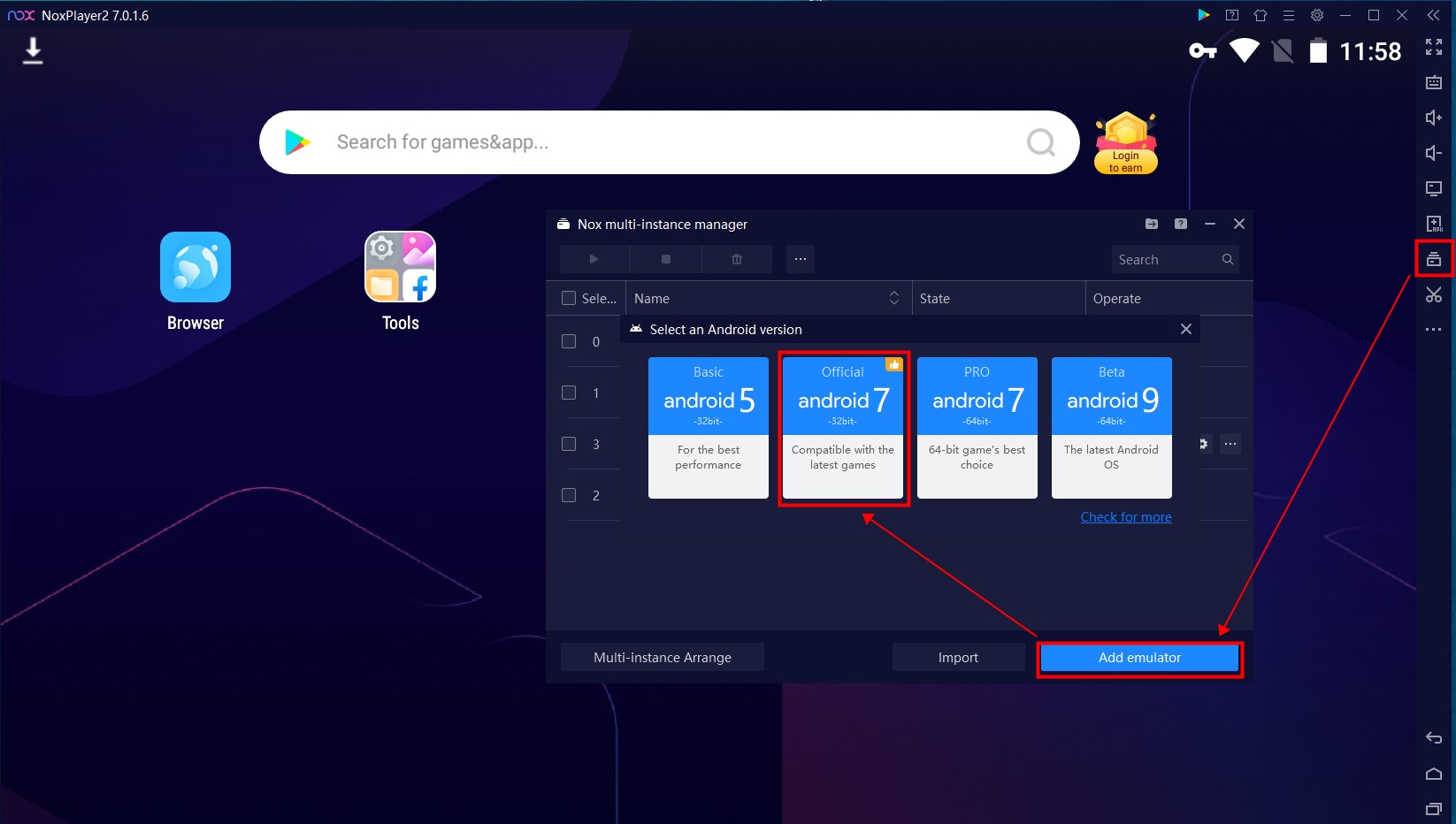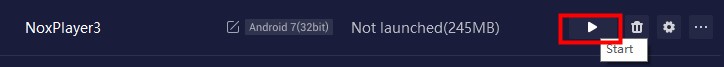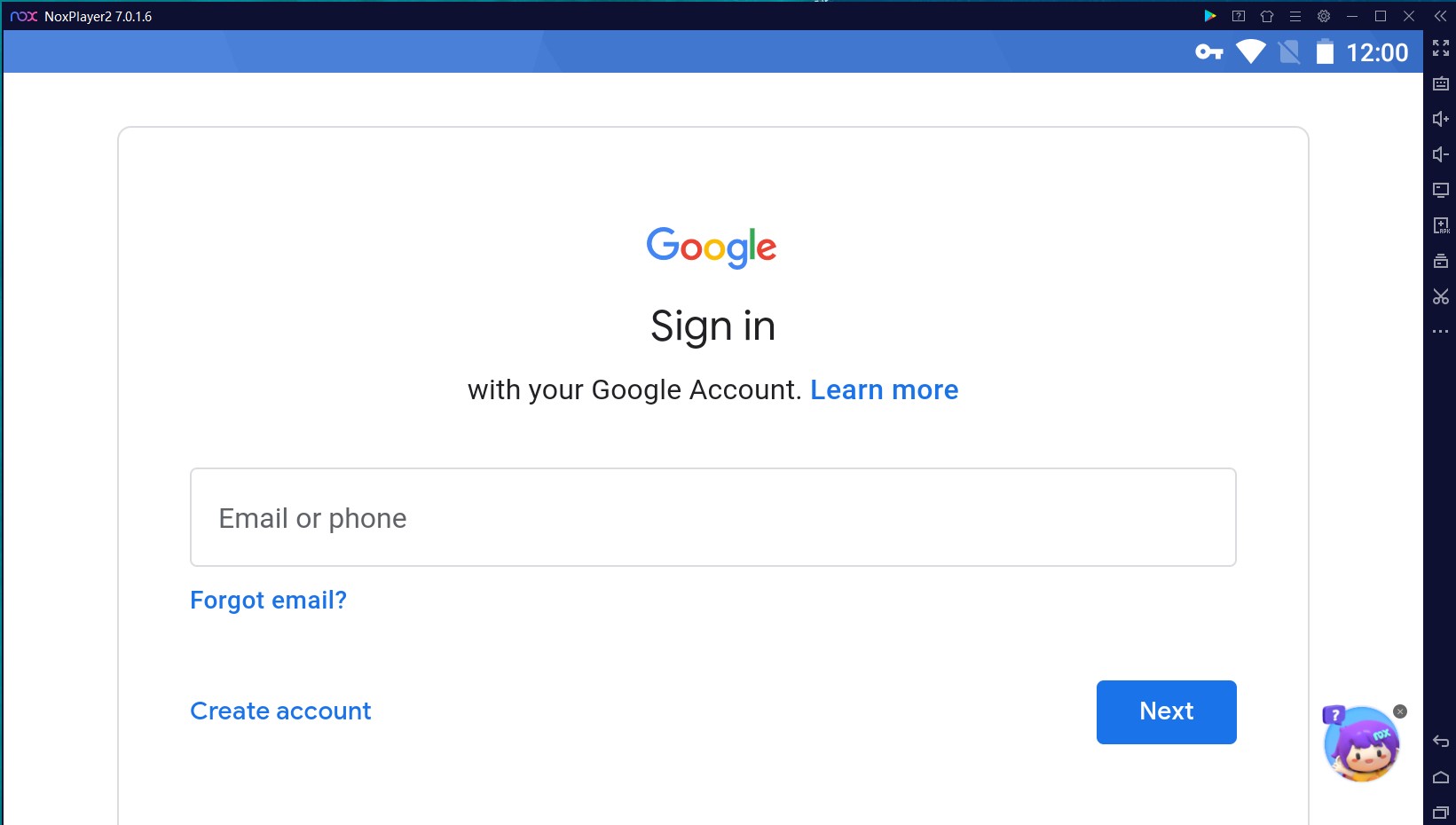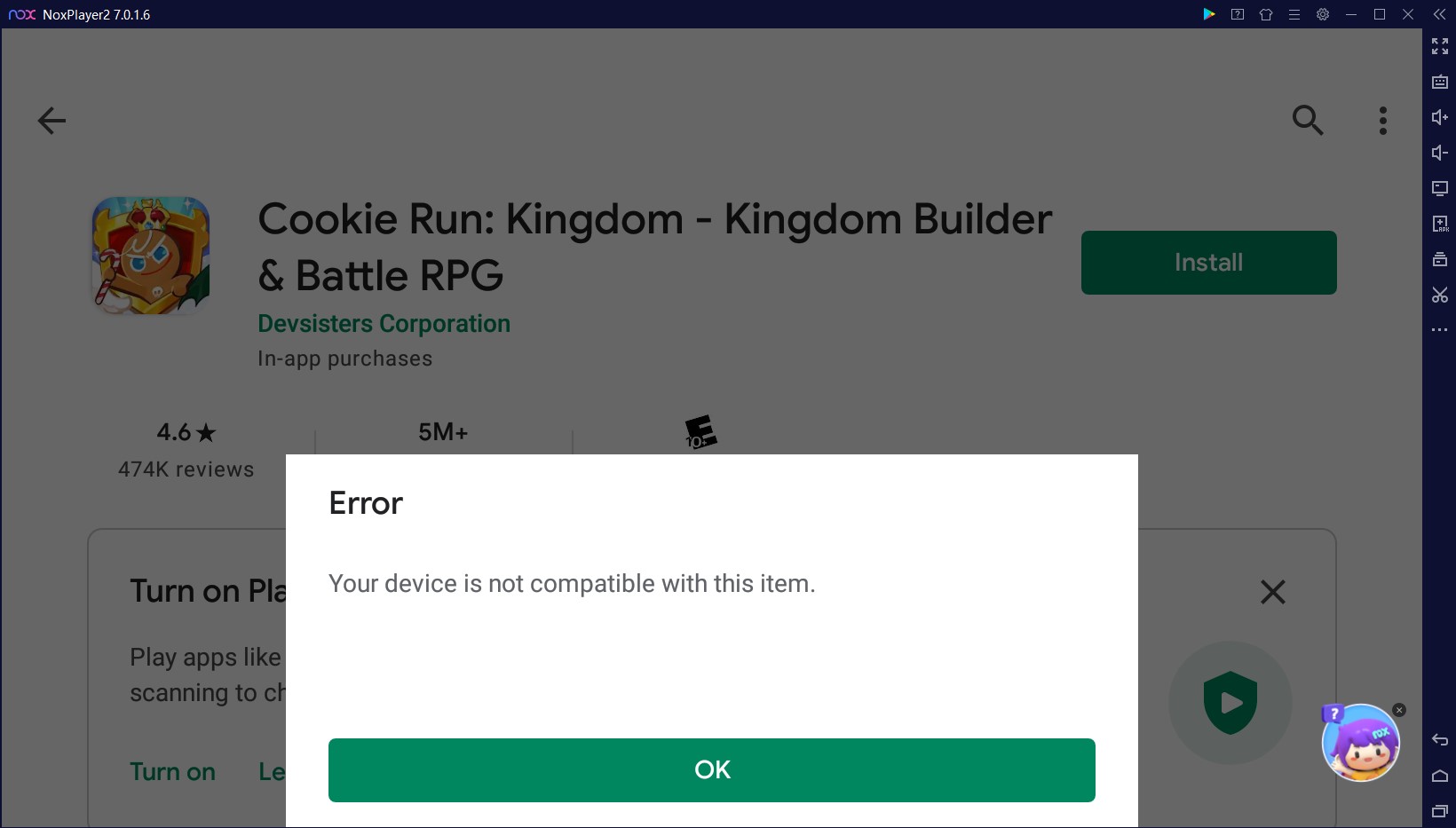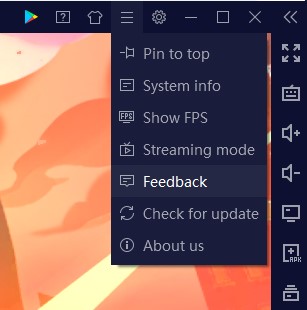Solutions to Cookie Run Kingdom device not compatible issue on NoxPlayer
Hi dear users, some of you might encounter the issue of “device isn’t compatible with this version” after the latest update of Cookie Run: Kingdom. There are two ways to resolve this,
-
Clean google service cache, restart NoxPlayer, look for the game in the Google search bar, update or re-install the game.
-
Add a new 32 bit Android 7 instance in Multi-Drive, log in to Google Play in the new emulator instance, look for the game and install it.
Keep on reading to follow the detailed instructions below with screenshots to resolve this issue.
Method 1: Clean Google service cache
Step 1: one-click to clean Google service component cache
2021/11/16 Updated: for those of you who have already updated to Nox 7.0.1.8 or higher versions, please find the [clean Google service cache] option here in the settings menu.
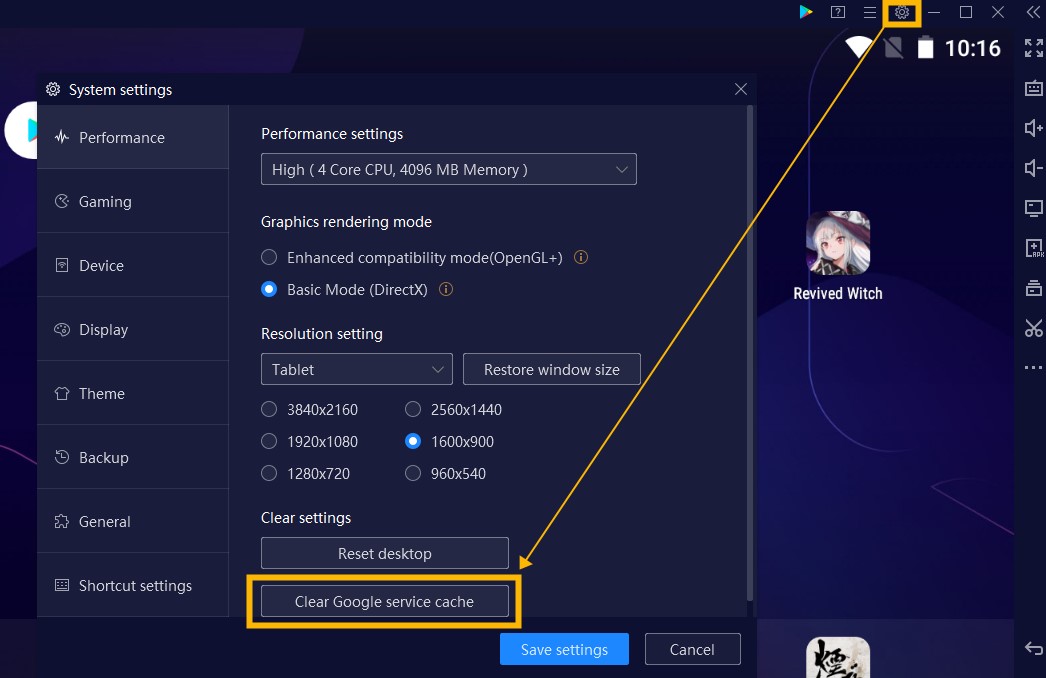
(You’ll get this notification shortly after the clean-up is finished)
Step 2: Restart NoxPlayer after the clean-up is finished
Step 3: Look for the game in the Google search bar
Then you’ll be automatically directed to Google Play to update/install the game.
If the issue is still not resolved, repeat the process again to clean the Google service cache. If it still says the device is not compatible after 2-3 tries, try the method below.
Method 2: Add a new 32 bit Android 7 emulator instance in Multi-Drive
Step 1: add a 32 bit Android 7 instance in Multi-Drive
Launch the new Android drive
Step 2: Look for the game in the Google search bar
Step 3: Sign in to Google Play when you are asked to
Step 4: If you are still getting this notification when you click install, follow the instructions in method 1: clean Google service cache to clear your Google cache, restart NoxPlayer, and then retry.
Now you are able to update and play the game!
If you have any further questions, feel free to send feedback to us!
How to Download and Play Cookie Run Kingdom on PC
-
Download and install NoxPlayer on your PC
-
Complete Google sign-in to access the Play Store
-
Look for Cookie Run Kingdom in the search bar and install the game
-
Click the icon of Cookie Run Kingdom on your home screen to start the game