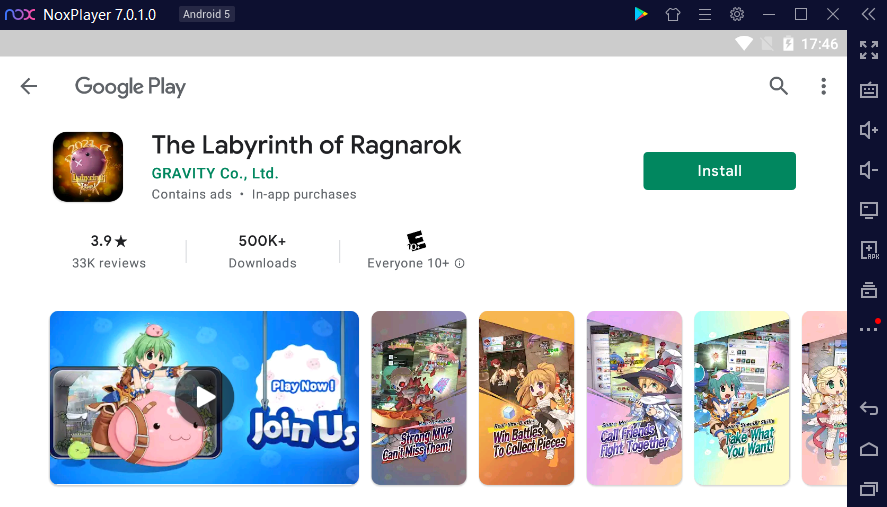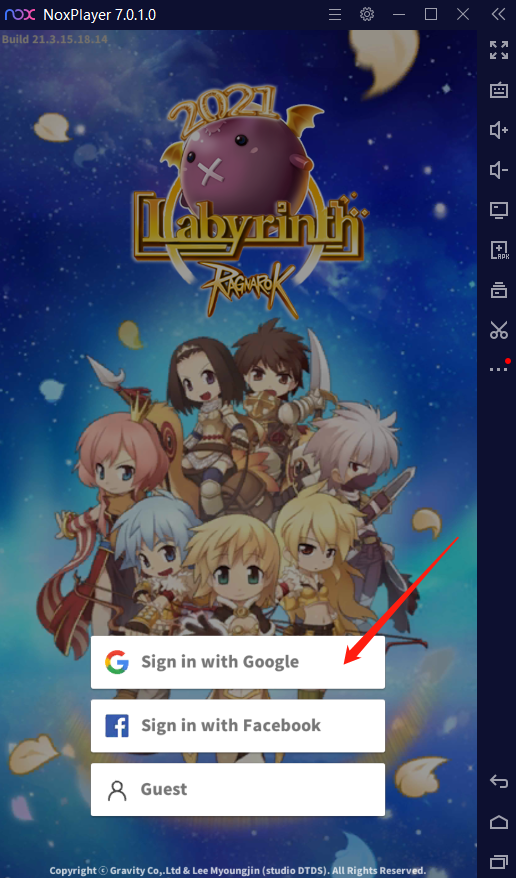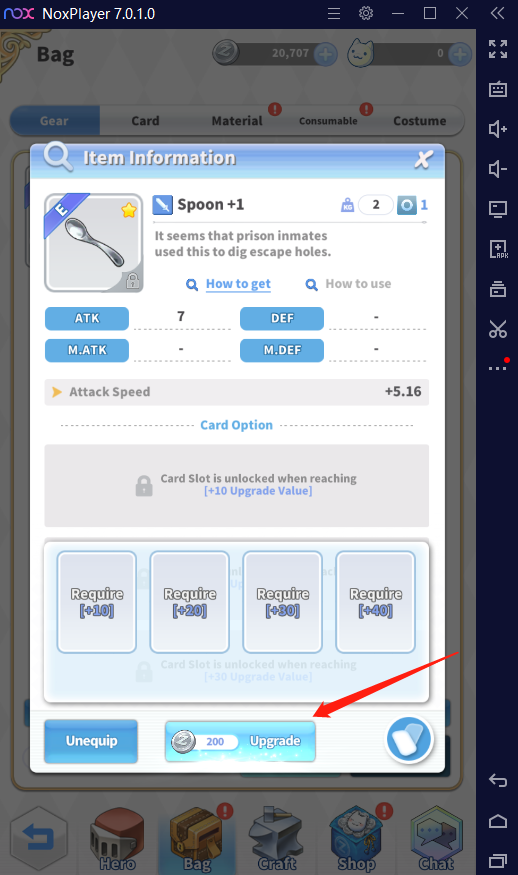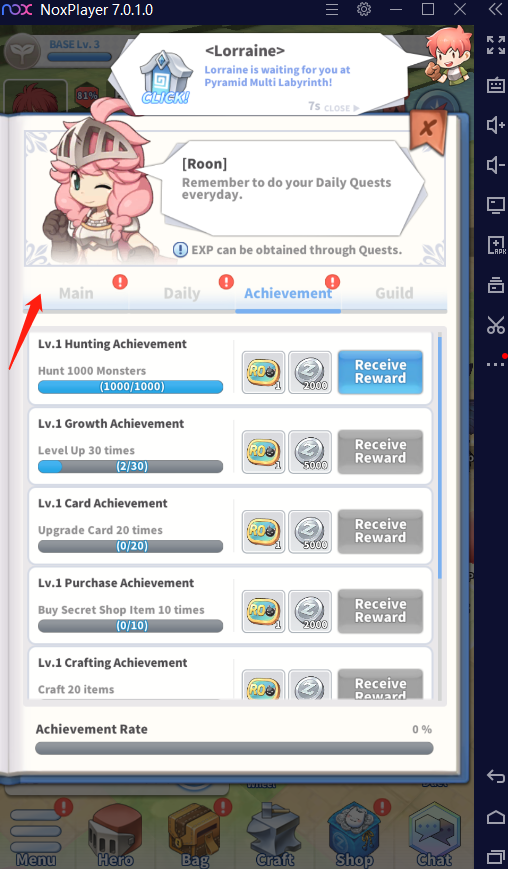The Labyrinth of Ragnarok on PC via NoxPlayer-Full Guide
The Labyrinth of Ragnarok aims to defeat powerful monsters by unlocking mysterious maze dungeon, which adds brand-new gameplay compared with Ragnarok M: Eternal Love. By playing The Labyrinth of Ragnarok on PC with NoxPlayer, people can start the adventure and defeat the Boss on a bigger screen with high-quality graphics.
The Labyrinth of Ragnarok Guide: Tips for The Labyrinth of Ragnarok Classes on PC with NoxPlayer
1. At the beginning of the game, you need to choose a class including thief, magician, swordsman, and archer, which can be switched while the Change job option is available.
Note(There is a limit to change the job):
- Job level 5-1st Job change
- Job Level 30-2nd Job change
- Job Level 50-3rd Job change
- Job Level 140-4th Job change
2. Explore the maze and improve your BP(Battle Power), which is the crucial factor to start the game.
3. Equip your skill according to your job and remember to upgrade your items like weapons to make the character stronger, which need different materials to upgrade.
- Elunium (Armors)
- Oridecon (Weapons)
- Zeny
4. Complete the quest and clear events as many as possible to claim more rewards. Keep on playing and you will be grant more.
5. Be careful about Labyrinths, some times you can not go straight ahead and need to avoid the obstacle to defeat the boss.
The Labyrinth of Ragnarok Gameplay: How to Download The Labyrinth of Ragnarok on PC
1. Download NoxPlayer
2. Click Tools

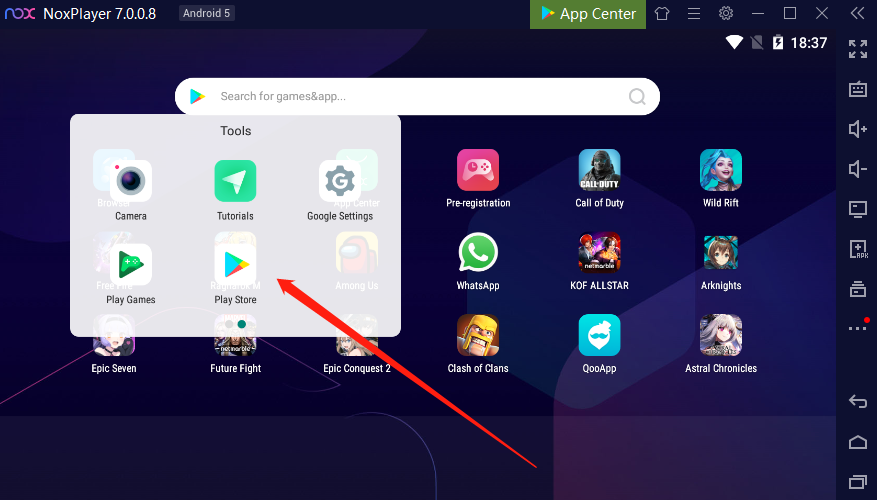
3. Download The Labyrinth of Ragnarok on pc or import the apk to the emulator