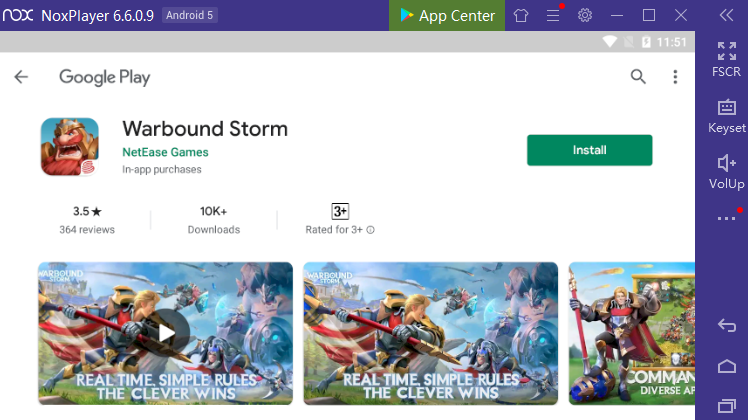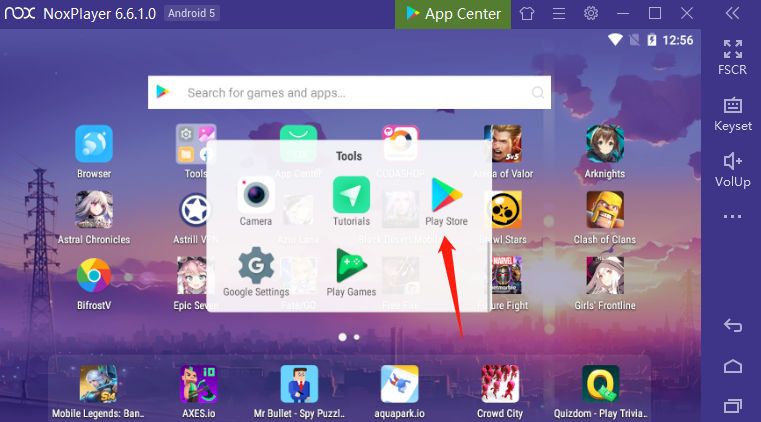Play Warbound Storm on PC with NoxPlayer
Warbound Storm, an RTS game with the aim to destroy the enemy base, is developed by Netease and is available in Philippine, Indonesia, and Thailand now. With playing Warbound Storm on PC, players can magnify or narrow the gaming scene by Ctrl+the mouse scroll on a bigger screen.
Tips for Playing Warbound Storm on PC with NoxPlayer
1. Build a force and barracks to defend the enemy, including light barracks, flying barracks, heavy barracks. Remember to collect and upgrade cards to summon soldiers with different types.
2. Crystal mines, which are important war resources. At the beginning of the game, you can build 1-2 extra mines at most. The turret can defend the crystal mine, so also build turrets as soon as possible.
3. Build and train your army which includes Giant Wyvern, Skeleton Dragon, and Fire Dragon.
4. Dispatch the army to start a battle and destroy the enemy base. With different tactics combinations, the fight result will also be changed.
How to Download Warbound Storm on PC with NoxPlayer
- Download NoxPlayer
- Click Tools
Google play
Sign-in Google account
3. Install Warbound Storm on PC