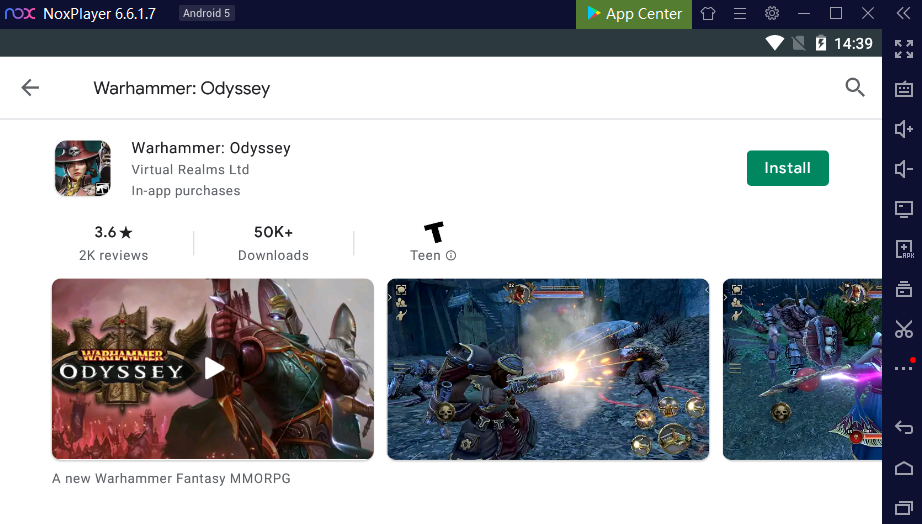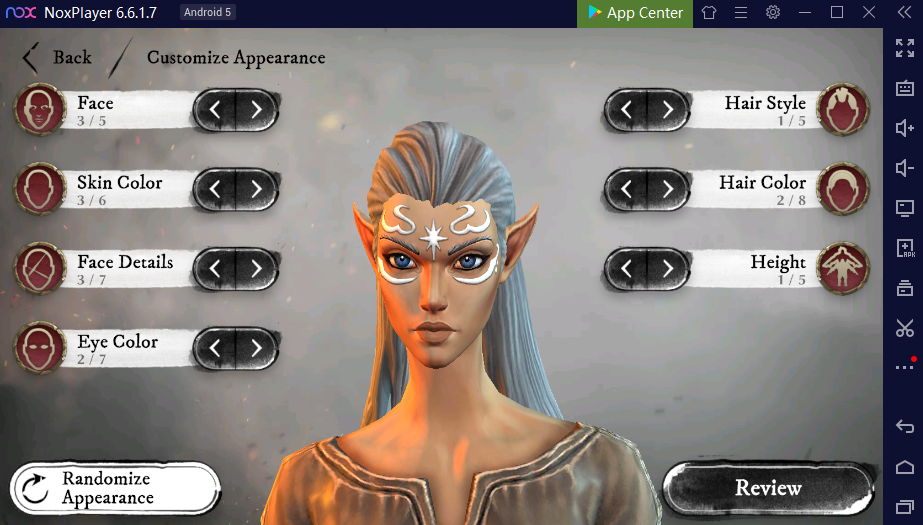Warhammer: Odyssey on PC with NoxPlayer-Full Guide
Warhammer: Odyssey, the open-world MMORPG, allows players to explore the Warhammer world and interact with legendary heroes. By playing Warhammer: Odyssey on PC via NoxPlayer, people can unlock the story and team with friends on a big screen.
Warhammer: Odyssey Guide: Tips for Playing Warhammer: Odyssey on PC with NoxPlayer
1.At the beginning of the games, choose a class first. There are 6 captains that can be chosen: Archmage, Engineer, Shadow Warrior, Slayer, Warrior Priest, and Witch Hunter. Choose a gender and customize your character now!
2. Customize the appearance in detail like Face, skin color, eye color, hairstyle, hair color, height, and face details. Then name your character!
3. Follow the storyline and complete the quest.
4. Be familiar with every class. There is a brief introduction as follows:
- Archmage, as a magical AOE or heals, needs to hang back to release the skill and damage the enemies.
- The Engineer can be a DPS character or a supporter, which can summon defensive turrets to the tank.
- Shadow Warrior( including the path of the veiled arrow and the silent blade) do well in long and melee range as an assassin or archer.
- Warrior Priest, as a tank or a healer, will restore health, which is vital to form a strong team.

- Witch Hunter, can cause strong damage with the least flexibility, can utilize their pistols to fight.
- The Slayer performs like a tank or a full DPS, which is one of the most popular characters for players with two axes.
5. Utilize the smart keyboard to control the character and release the skill, which is more convenient than mobile phones.
Warhammer: Odyssey Gameplay: How to Download Warhammer: Odyssey on PC
1. Download NoxPlayer
2. Click Tools

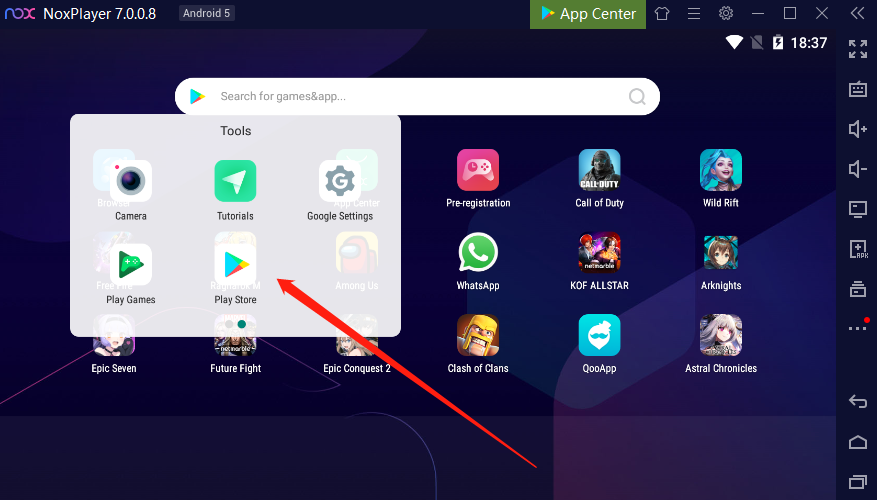
3. Download Warhammer: Odyssey on pc or import the apk to the emulator