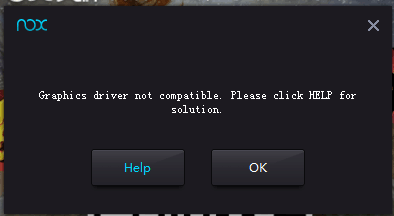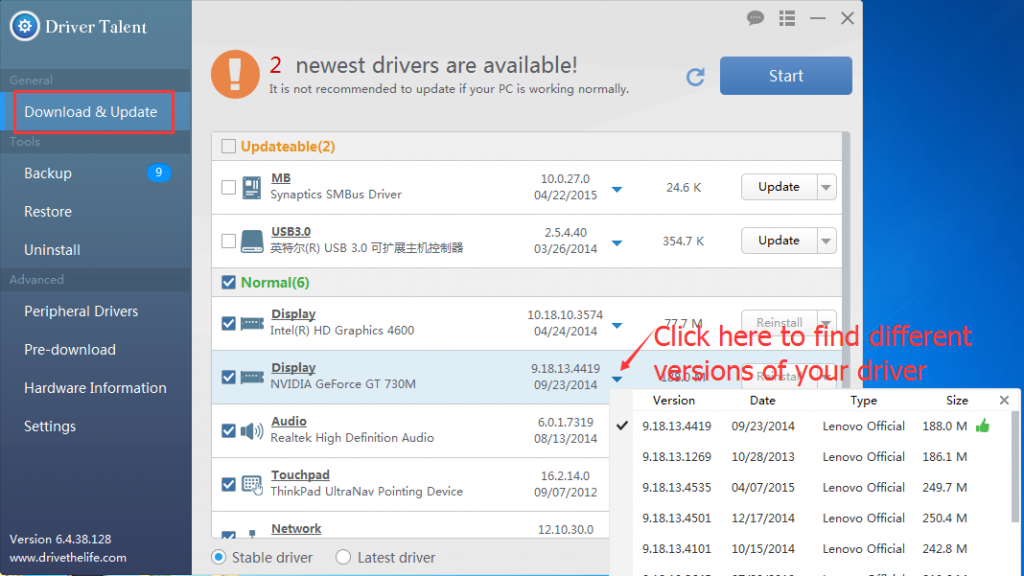XP system: Graphics driver not compatible solution
For some Windows XP users whose Open GL ≥ 2.0 yet still have compatibility issue with the graphics card driver will encounter the below error message when starting up Nox.
The solution is to roll back your driver. Usually a previous version published around 2012 will work. You could either go to the official website of your graphics card manufacturer and try different driver versions or follow the steps below:
Step1: Download and install Driver Talent: https://www.drivethelife.com/
Step 2: Start Driver Talent and click Hardware
Step 3: Click Download & Update in the left Navigation Bar and you will find your driver information for all your devices listed on the right side of the window. In the dropdown list of the graphics driver, choose a version of previous year. (2012 version is recommended for XP system)
Step 4: Click Update to install the chosen graphics driver. Then restart your computer and Nox.
That should fix the problem.
See the social media buttons on the right of this page? Yeah, Don’t hesitate to follow us on Facebook/Twitter/Google + where we share the latest news and updates of Nox App Player. Have Fun~